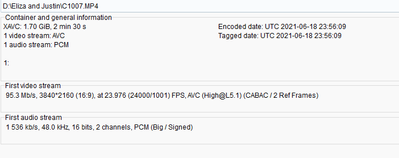Adobe Community
Adobe Community
- Home
- Premiere Pro
- Discussions
- Re: Recommendations for faster 4K scrub / playback
- Re: Recommendations for faster 4K scrub / playback
Recommendations for faster 4K scrub / playback
Copy link to clipboard
Copied
I was reading about how buttery smooth 4K editing is using the M1 iPad pro / LumaFusion... would be nice to have it on a PC 🙂
I have a pretty decent system with 64GB of ram and a P4000 Quadro graphics card, but my playback still lags a bit. Having playback set a 1/2, there is lag when playing a clip or scrubbing.
Two questions -
What is the best Sony codec to use (on a A6500) for faster editing?
I've attached a screenshot of the Code I typically use.
Has anyone seen improvement with using a really fast m2 SSD? Or is there a point where processing the code becomes the problem, not HD speed.
Copy link to clipboard
Copied
There is no Sony codec for faster editing
Best solution would be converting to an edit friendly codec or use proxies.
Copy link to clipboard
Copied
Hi,
As Ann suggests, trancode or create proxies on ingest. For PC, try one of the DNxHD/HR codecs. You can also check out ProRes. I like ProRes LT, but I am on Mac.
The cool thing about transcoding or proxies on ingest is that you can start working and the clips are automatcally added and linked to your current edit. It's way cool.
Or is there a point where processing the code becomes the problem, not HD speed.
Not the "code" but the codec - the compressing and decompressing of highly compressed formats like Sony's XAVC takes not only drive speed but CPU theads, RAM, and GPU working in concert, especially at 4K. Editing codecs are not as compressed and, therefore, have that "buttery" playback experience you are looking for. I just transcode on ingest to ProRes LT and I have just that. It's nice!
If you don't need 4K and only HD, you can have even better performance as you can scale the footage at ingest, saving you those computer cycles during the edit that were formerly being used to display 4K.
Return with questions.
Regards,
Kevin
Copy link to clipboard
Copied
Thanks guys. I was trying to avoid encoding proxies, but that seems to be the way to go.
Andrew Kennedy
[personal info deleted by mod]
Copy link to clipboard
Copied
Personally, I transcode to ProRes LT on ingest and use smart rendering for export. Works great, exports are lightning fast and very reliable, and no proxies. I delete the LT files after the project is complete.
Regards,
Kevin