 Adobe Community
Adobe Community
- Home
- Premiere Pro
- Discussions
- Re: RED/R3D Video Files Playback is Slower than th...
- Re: RED/R3D Video Files Playback is Slower than th...
RED/R3D Video Files Playback is Slower than the Audio
Copy link to clipboard
Copied
Hello,
the whole morning I was struggling with the same issue:
every R3D File I imported into the timeline (file properties and sequence settings screenshots attached - and yes, I know that there is a RED preset but that had the same problem) plays almost in slow motion while the audio files are still in the same speed.


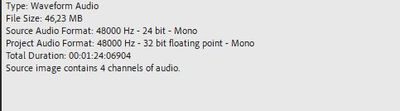
That obviosuly makes syncing impossible.
I am sure there is a solution that has something to do with the sequence settings/frame rate but I could not figure out what exactly is causing the issue. Any help is appreciated.
Best,
Pascal
Copy link to clipboard
Copied
Hi Galbatorix,
what colour do you see in the timeline top horizontal, yellow or red? What setting do you have in the Project setting video rendering and playback? And last thought: did you try the option New Sequence from Clip on the contextual menu right click in the clip inside the Project Panel?
Copy link to clipboard
Copied
Hello Chusbaker,
thanks for the fast replay.
So the colour is yellow, meaning the files are playing without any lags.
And I tried your suggestion and unfortunately it is still slower than real time.
Best.
Copy link to clipboard
Copied
Hi,
You didnt answered this one: What setting do you have in the Project setting video rendering and playback? Try the software only option. If that doesnt work, What is your computer activity? Then I would think on a hardware issue, where is the footage stored? Computer specs?
Copy link to clipboard
Copied
Hey,
so I changed it to Software Only, still the same problem.
Computer activity is normal for using Premiere, maybe the memory with 50% a little higher, becauce it's 3k files. But I have edited same the same size, shot with the C300 before and it ran smoothly. The footage is on an extern SSD hard drive but even the created proxies have the same problem. Also I've copied the files onto a new iMac and still they playback slow. Maybe the recording settings on the camera itself caused it.
Computer specs are:
Processor: Intel Core i7-8750H Cpu @ 2.20GHz 2.21 Ghz
Graphics: GeForce GTX 1050ti (Driver updated this morning)
Ram: 16GB
Copy link to clipboard
Copied
I now temporarily fixed it by changing the speed/duration of all clips to 125% but if anyone comes up with another idea, feel free to let me know.
Copy link to clipboard
Copied
Ok, I understand what you mean by playing in different speed. Is the out of sync constant or it changes as you move in the timeline?
Copy link to clipboard
Copied
I sync it with the clapper and you can slowly watch it get more and more out of sync because the audio runs in real time while the video seems to run at something around 80% speed.
Copy link to clipboard
Copied
It sounds like the fps speed of your sequence is different to your footage, did you try changing your sequence to 25 fps? Sorry, I mean 29,97fps
Copy link to clipboard
Copied
I am having the same issue currntly. Any ideas on a fix yet?
Copy link to clipboard
Copied
I am also having this same problem.
Copy link to clipboard
Copied
Adjusting the clip speed by 125% worked for me.