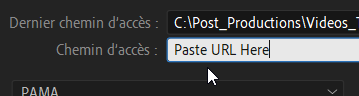Adobe Community
Adobe Community
- Home
- Premiere Pro
- Discussions
- Re: Relink Offline media dialog Box
- Re: Relink Offline media dialog Box
Copy link to clipboard
Copied
Hello,
Sorry if this question has already been asked, I couldn't find it in the forum.
Maybe I didn't understand how to use this dialgue box, but in the dialog box that allows you to redo the links to the offline medias, would it be possible to paste the url of the folder that contains the medias and then click on the "search media here" button, rather than using the explorer of this dialog box?
Thx!
 1 Correct answer
1 Correct answer
It works for folder path also, if your media is inside folder 2 and folder 2 is inside folder 1 and you copy the folder 1 path then you need to click twice on the search button. it searches and locates the media.
let me know if it works.
thanks,
Suraj.
Copy link to clipboard
Copied
Sorry, I mean Path not URL 😉
Copy link to clipboard
Copied
Yes in the Link Media dialogue box you can paste the media path to locate the media files to get them back online.
Thanks,
Suraj
Copy link to clipboard
Copied
Thanks for reply,
I tried to paste the folder path (to get in the folder and then use the search button) but it doesn't seem to work.
Does it work only with media path not folder ?
Thx again!
Copy link to clipboard
Copied
It works for folder path also, if your media is inside folder 2 and folder 2 is inside folder 1 and you copy the folder 1 path then you need to click twice on the search button. it searches and locates the media.
let me know if it works.
thanks,
Suraj.
Copy link to clipboard
Copied
I made tries with other folders and you're right, it works fine.
The folder I'm trying to work with is a on a mapped drive with a letter, may be the issue comes from that
I'm going to work with IP adressses
Anyway, thanks a lot for your help!