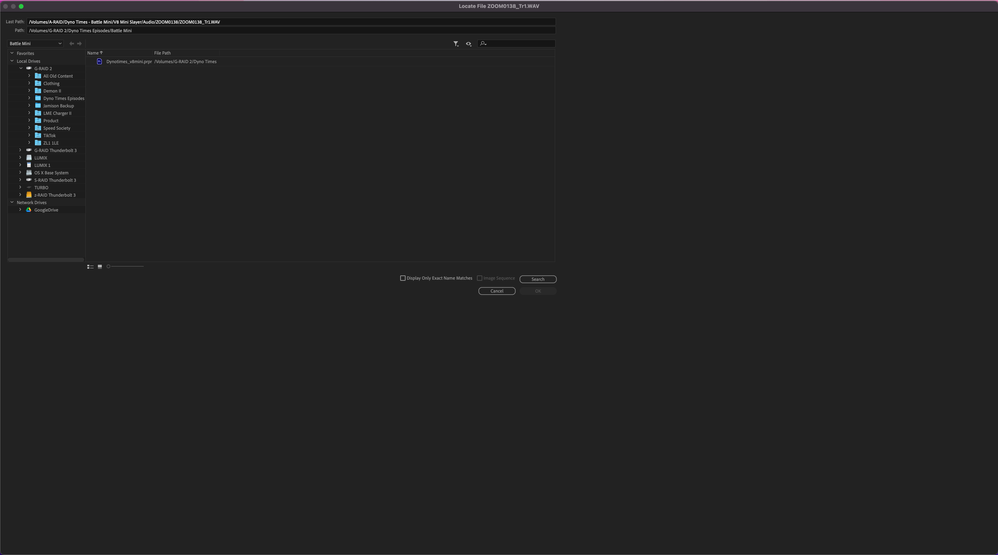Adobe Community
Adobe Community
- Home
- Premiere Pro
- Discussions
- Re: Relinking media window doesn't stretch to fit
- Re: Relinking media window doesn't stretch to fit
Relinking media window doesn't stretch to fit
Copy link to clipboard
Copied
Hey all!
Weird thing going on here with the relink media window in premiere, it shows up as a small section in a larger window that doesn't allow scaling to the full window size. Was wondering if anyone had a similar issue, it's been this way for a while now! Would be nice if I could use the full size of the window to search media easier.
Using Premiere Pro 22.2
Copy link to clipboard
Copied
As you can see in the two images, it scales larger when I make the window itself bigger, but there is no way to fill the frame with the search section.
Copy link to clipboard
Copied
I have the same problem. This is a very annoying bug we've been dealing with for over a year. No amount of reinstalling the software helps. @ADOBE fixes?
Copy link to clipboard
Copied
Same problem, superduper annoying, hate this thing and didn't find anything that would fix it 😞 Started to have it when I bought Macbook M1 Pro
Copy link to clipboard
Copied
Exactly same problem. Im on the m1 pro as well.
Copy link to clipboard
Copied
Same issue here, VERY annoying!!!
Copy link to clipboard
Copied
I've got the same issue for some time now. Didn't find a sollution yet...
Copy link to clipboard
Copied
I ran into this. It was fine until it wasn't. Something gets corrupted in the User Settings.
On Mac, drag the whole folder that is your Premiere Pro version number to your desktop.
/Users/(your user name)/Documents/Adobe/Premiere Pro/(Premiere Pro version number)
In this case, it would be
/Users/(your user name)/Documents/Adobe/Premiere Pro/22.0
Relaunch Premiere and let it build a new folder. If you try relinking a file, you should have the full window again.
Quit Premiere then drag your Premiere profile folder back into the version number folder in order to preserve your workspaces, keyboard settings, and other cusomtizations easily. If your auto-save folder was in the now-old version of that folder, drag your auto-saves back in too.
Copy link to clipboard
Copied
This worked for me, thanks!!
Copy link to clipboard
Copied
Worked for me as well. Thanks!
Copy link to clipboard
Copied
It work but seriously, can Adobe just fix the bug.
Copy link to clipboard
Copied
This worked for me as well, thank you!