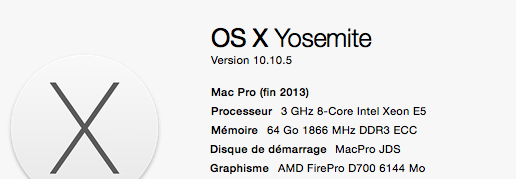- Home
- Premiere Pro
- Discussions
- Re: RENDER PROBLEM - AME and Premiere Pro CC causi...
- Re: RENDER PROBLEM - AME and Premiere Pro CC causi...
RENDER PROBLEM - AME and Premiere Pro CC causing random horizontal lines on H.264 Renders
Copy link to clipboard
Copied
I just got the new mac pro with freshly installed, up to date software, so of course something isn't working right...
When exporting batches of H.264s from Premiere Pro CC using AME, I get random horizontal lines on screen for most videos. (see below image for a clear example of one of these random horizontal bugs. the line below the logo is the issue)

Tried restarting the app a few times, which gave me a clean render here and there, but mostly the issue persists and it's taking me forever to produce clean renders. I notice this problem less when exporting straight from the timeline in Premiere Pro, but alas it still happens.
This random issue is catastrophic for my workflow. Help?!
[Text formatting corrected. Please type your posts directly into the forums, as copy/paste often leaves unwanted code throughout.]
Message was edited by: Jim Simon
Copy link to clipboard
Copied
Hi Brian C,
does anyone know if this is still happening with the most recent Mac Machines? MacPro, iMac, macbook, etc? My most current machine is a 2013 iMac. Wondering if Apple has fixed this, if it is a hardware issue.
It only happens on Macs with dual AMD GPUs.
Thanks,
Kevin

Copy link to clipboard
Copied
are you sure? I was having graphic issues with NVIDA cards as well.
Copy link to clipboard
Copied
are you sure? I was having graphic issues with NVIDA cards as well.
Yes, if you're speaking about the "classic" issue that the OP started and has persisted for the entire thread.
NVIDIA graphics issue on Mac is different. The issue you're likely speaking of usually take place on underpowered NVIDIA GPUs with OS X 10.9, and later. This issue has gotten a little less severe with the latest drivers with a lot of people operate in OpenCL mode now.
Thanks,
Kevin
Copy link to clipboard
Copied
I started this thread almost 2 years ago and still have this issue at times. There are 750 entries, and still no concrete info or fix from Adobe, or any productive talking between Adobe, Apple or AMD to figure it out? Seriously?
Kevin, why don't you just delete this thread altogether, or least add something honest like "no fix available for this problem... ever"? I just think it's lame to keep a thread like this going that doesn't really help anyone other than telling them the only real fix is to turn off their graphics cards during renders.
Put yourself in our shoes. This is beyond ridiculous, don't you think?
Copy link to clipboard
Copied
Hi Jesse,
I started this thread almost 2 years ago and still have this issue at times. There are 750 entries, and still no concrete info or fix from Adobe, or any productive talking between Adobe, Apple or AMD to figure it out? Seriously?
Sorry for the continued frustration.
As far as I can tell, we've done all we can from our angle, software-wise and from our embedded AMD engineer working with us internally at Adobe, and have reported our findings to Apple. Any "productive talking" taking place is way above my pay grade, so I can't really report on that, even if I could.
Kevin, why don't you just delete this thread altogether, or least add something honest like "no fix available for this problem... ever"?
I hear your exasperation. Sorry.
BTW, I don't delete threads. Unless they break our community guidelines. I think it's valuable to know about the issue, even if there's no direct solution.
I just think it's lame to keep a thread like this going that doesn't really help anyone other than telling them the only real fix is to turn off their graphics cards during renders.
Actually, that piece of info is helpful—even though it's not what you want to hear.
Put yourself in our shoes. This is beyond ridiculous, don't you think?
From my standpoint as an Adobe employee and as an editor, rather ridiculous, yes.
I haven't sat on my rear, however. I've advocated for customers like you on this issue since it came out. Your pain has been communicated to engineering and I'm sure they feel it too. I've escalated the case as far up the management chain as I possibly can. I can verify that Apple knows about the issue and it has been reported to them by the highest ranking staff we have. Why has nothing been done to remedy the issue? I can't answer that question. And therein lies the frustrating part. My hunch is that it's not an easy problem to solve. It is one of the top issues I continue to push for. Rest assured.
Regards,
Kevin
Copy link to clipboard
Copied
OK - This is utter BULL**** and TOTALLY unacceptable. This issue has plagued us for years now and on a *daily* basis! If Adobe and Apple can't get their act together then Apple products are simply not a viable hardware platform for professional video production, OR Adobe is not a viable platform for professional OS X based production. Do you really want your customers to have to decide either way?
Seriously - Adobe is throwing its hands up and giving up? SERIOUSLY?
Copy link to clipboard
Copied
unacceptable unacceptable unacceptable unacceptable unacceptable unacceptable unacceptable ![]()
Alors je sais que mon message ne sert à rien. Mais cela me détend, car les manipulation que me demande cet énorme problème me rend nerveux au quotidien.
Merci de ne pas l'effacer.
Julien DOMEC qui en a vraiment assez de ces produits soit disant haut de gamme qui ne sont même pas testé jusqu'au bout.
Copy link to clipboard
Copied
Sorry to say this to everyone on this thread, but just give it up guys. Once you hear the phrase "above my pay grade", its definitely over. Suggest we try hitting up AMD. They make the cards, which are the central issue here. Adobe's clearly not feeling this in their pocketbook enough to do anything about it.
On that note, I've been paying my subscription faithfully for a long time and would still really appreciate some sort of restitution after not being able to tap into one of the primary functions my software offers (GPU acceleration) for 2 years, plus the pain and suffering of having to deal with Apple replacing almost every major component in my computer while trying to fix the problem.
I've said it before I'll say it again… if I conducted business this way, I would be out of clients by now.
Copy link to clipboard
Copied
Apple products are simply not a viable hardware platform for professional video production

Copy link to clipboard
Copied
Would it be off topic to mention that we're having this problem on non AMD video cards too?
NVIDIA GeForce GT 750M OpenCL renders look really messed up. The best ones only have the occasional solid green frame. The worst ones look like this (seems like every other frame is scrambled):


Software only and CUDA renders are fine (so far)
Copy link to clipboard
Copied
Kevin will probably want to branch this off, since the issue doesn't explicitly involve the random lines that most of you are seeing, but we've just had to start exporting longer projects using Software Only on our nMP; things were fine up until around 2 weeks ago, when anywhere between 30-50% of our AME exports started bombing out with "unspecified errors". Projects export just fine using Software Only, but, natch, take FOREVER to complete. The interesting part is that we're still running CC2014; nothing has been updated in months --- not the camera firmware, not OSX (still rocking 10.9.4 on the nMP), not Premiere; hell, I haven't even let Creative Cloud Updater update. AFAIK, none of the other software on the nMP has been updated in that time period, either...
Chalk up more evidence for faulty GPUs...?
Copy link to clipboard
Copied
ChrisDaniels6is this fan control solution still working for you 6 months later?
Copy link to clipboard
Copied
Nope. The problem is worse than ever on my machine.
No longer am I having this issue on long renders which would keep my system warm for a longer period - video simply wont render with GPU acceleration.
My nightmares are filled with the sound of aggressively BAA-ing sheep, I flinch whenever I hear the sound.
For the sake of everyone's sanity, let's get some proper solutions going between Apple and Adobe! I'm at the point where if it means literally performing hour-long fellatio to the required engineers, so be it. I spent 10 grand on a computer for a reason, I'd like to use all of the hardware that I paid for.
EDIT ONE HOUR LATER:
I just updated Media Encoder to the latest version (2015.2 - also note that I am on OSX version 10.11.3) and it works. God knows why. I'm actually in the process of trying to recreate the issue to send to Apple tech support and I can't. I'm very conflicted as to how to feel right now!
Somehow it's performing flawlessly, even on old projects that were plagued with this graphical issue when rendering through the GPU. I even turned my fan diagnostics off and let the OS take over cooling again, and it seems to be OK, though I haven't gone through the footage fully yet.
Why, Apple god! Why must you be so confusing!
Copy link to clipboard
Copied
We've been having this problem for about 6 months on multiple trashcans.
Replaced the D700 cards in one machine last week and still having the problem.
Then tried updating to El Cap like Chris did, but still having the problem. Chris, is it really still working fine for you?
Is it only the D700 cards that have the problem? Has anyone tried downgrading to the D500s?
Copy link to clipboard
Copied
Apparently yep, it's working. I'm being quite aggressive on my cooling: below is my current setup
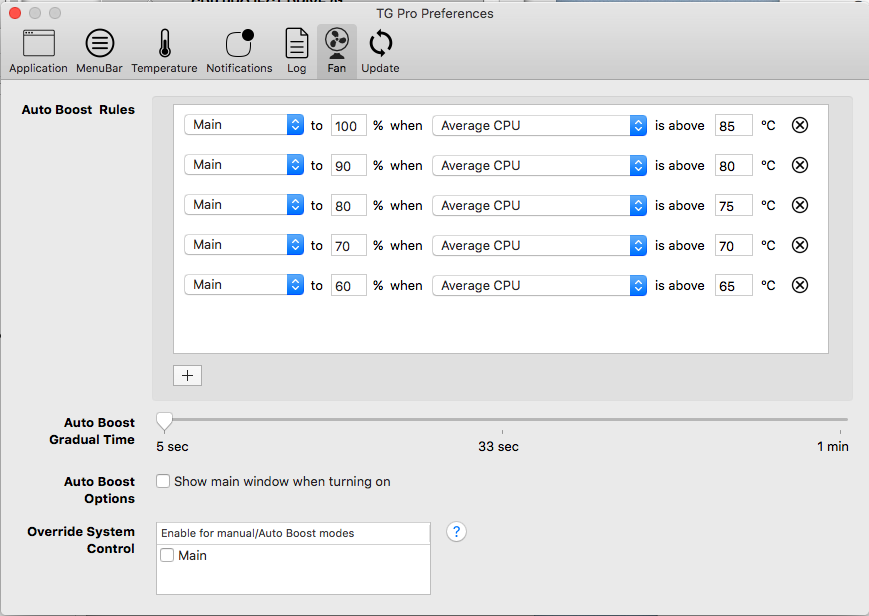
Is your copy of AME at the latest version? It may be worth noting that I'm in a very well air-conditioned office, the ambient temperature in here is probably about 25 degrees C (71 Fahrenheit)
For reference, I've been cutting an around 5 minute video from MXF files from a C300, so 50Mbps source footage, with a very light grade done inside Premiere using Lumetri Colour, and rendering it out in h264 at VBR 2 pass target 8MBps, max 12MBps, max depth. Not a particularly difficult render but a decent middle-of-the-road test case.
In attempting to recreate the issue to send to Apple, I re-exported an old video of a school concert. Same camera and render settings as above, except the product was 1.5hrs long with a target 3MBps for DVD sizing. This also came out with no issues.
I UNDERSTAND NOTHING!!
Copy link to clipboard
Copied
Yes, we made sure AME and Premiere were up to date.
We are taxing the system more than you (300mpbs UHD source footage, outputting to 1080p at about 20mpbs), so maybe that has something to do with it.
Really hoping to hear more about whether D500 cards might work - we'd probably be willing to step down performance a little to rid ourselves of these blasted artifacts.
BTW, just realized that YESTERDAY WAS THE TWO-YEAR ANNIVERSARY OF JESSE STARTING THIS THREAD ABOUT THIS INSIDIOUS PROBLEM!
Copy link to clipboard
Copied
For those still experiencing this issue, has anyone tried to produce the unexpected lines in picture with Apple software? So, Final Cut Pro 7, Final Cut Pro X, Compressor 3 or Compressor 4?
Of course, one wants the expected encoding results via Premiere Pro and Media Encoder; however, if the issue presented itself with Apple software it should carry more weight with Apple technical support.
-Warren

Copy link to clipboard
Copied
I've been having many issues with PPro and Mac this past year. CC2015 has some audio issues. I back installed to Mavericks and my CUDA issues are gone. Good news is, Resolve 12 is coming out in a month (one time purchase - no monthly fees) and it's going to be an NLE game changer and 3rd party pluggin companies are already jumping on board. I'll probably purchase Resolve and install my copy of CS6 for after effects, etc. and save the $53 (with tax) CC subscription I'm paying.
Copy link to clipboard
Copied
I've been having many issues with PPro and Mac this past year. CC2015 has some audio issues. I back installed to Mavericks and my CUDA issues are gone.
This is not related to this existing thread. None of these users are on NVIDIA. Please only add information that might be helpful in the future.
Thanks,
Kevin
Copy link to clipboard
Copied
motionfoundry wrote:
I've been having many issues with PPro and Mac this past year. CC2015 has some audio issues. I back installed to Mavericks and my CUDA issues are gone. Good news is, Resolve 12 is coming out in a month (one time purchase - no monthly fees) and it's going to be an NLE game changer and 3rd party pluggin companies are already jumping on board. I'll probably purchase Resolve and install my copy of CS6 for after effects, etc. and save the $53 (with tax) CC subscription I'm paying.
Yeah, we'll be taking a hard look at Resolve, too. A new purchase is probably not in the cards for this year, but that'll give us time to do some extensive testing with it, and w/ Lite. Buying the software outright and sticking with it for a couple of years would save us piles of dough compared to the Adobe CC $ub$cription costs (be thankful you guys aren't having to pay Canadian prices...!). Besides, it's not like we run the latest version of CC, anyway, given the super-broken state they typically launch ![]()
Sorry, Kevin! OT, I know haha
Copy link to clipboard
Copied
Sorry, Kevin! OT, I know haha
No more OT threads guys, please. Feel free to post in the Lounge. That's what it's for.
Kevin
Copy link to clipboard
Copied
My issue was related to overheating, so I fixed this by moving my Mac Pro from the wall. This improved the fan efficiency. Haven't had any problems since that (I did it 8 months ago).
Copy link to clipboard
Copied
My issue was related to overheating, so I fixed this by moving my Mac Pro from the wall. This improved the fan efficiency. Haven't had any problems since that (I did it 8 months ago).
Thank you for this feedback. It is much appreciated.
Kevin
Copy link to clipboard
Copied
I have a Z820 and a Z800, both running Windows 7 64-bit. I am getting these same random green lines on single frames of exports and have been for months.
I've had two blu-ray projects get to Deluxe, only to have them flag the media in QC for these lines. It is adding up to thousands of dollars in having them redo the work and other less expensive places have also returned media now. I foolishly thought this had been resolved in the latest update, but just got an email this morning about "those lines again" in a 3rd project with Deluxe delivered on Thursday.
The only solution I've found is to handle my basic edit and export work in PP CS6, which has yet to produce an export with any green horizontal lines - but that does me no good on projects that I've spent ages crafting in CC 2015.
Note: The Z820 has dual Nvidia Quadro 5000s and the Z800 has a single Nvidia Quadro K4000. All this talk about Apple, Adobe and AMD is a bit misguided given how many PC users I see suffering the same errors in this thread and others. I also see this spanning multiple codecs, not just H.264. Seems this is a universal Adobe issue.
Copy link to clipboard
Copied
Hello everyone,
I am French and does not speak much English but I understand that there is still no solution between Apple Mac Pro and Premiere Pro CC.
To this day I still have the same problem since I have this Mac Pro.
I am obliged to export the project but thanks to my MacBookPro 2015 avoided the random lines on my videos.
I do not know who is in error on this problem, but I seriously want that this major flaw is resolved.
This slowed my work process.
It is shameful to have to use a MacBookPro instead of the Mac Pro for avoiding problems.
My MacPro has the final Apple system and the last Premiere Pro CC.
Please, done some thing ... Thanks