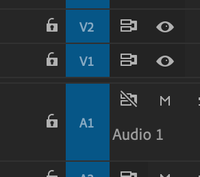Adobe Community
Adobe Community
- Home
- Premiere Pro
- Discussions
- Re: Ripple delete not working as expected in 15.4....
- Re: Ripple delete not working as expected in 15.4....
Copy link to clipboard
Copied
Previously, if I nest a sequence inside another, then ripple delete a gap for the video track, the linked audio would move with it, as expected.
However, I recently uninstalled my PP 2021 and allowed CC to install the newest compatible version. Now, when I click the gap between the video portion of the nested sequence, the audio goes out of sync. Looks like this:
before
V1 []__________ [||||||||||||||||||||||||]
A1 ____________[||||||||||||||||||||||||]
After
V1 [][[||||||||||||||||||||||||-1234]
A1 ____________[||||||||||||||||||||||||+1234]
Is there a setting that's changed? Or something in the prefs I need to change to fix this? As I say, it was working as expected previously, but I had to clear prefs and cache, uninstall and reinstall Premiere.
 1 Correct answer
1 Correct answer
Sync Lock is what will control which tracks are affected by ripple operations. Check that you have Sync Lock on for the tracks that you want to be affected by the ripple.
Right now you may have the Sync Lock turned off for the track that doesn't move with the ripple:
Copy link to clipboard
Copied
Sync Lock is what will control which tracks are affected by ripple operations. Check that you have Sync Lock on for the tracks that you want to be affected by the ripple.
Right now you may have the Sync Lock turned off for the track that doesn't move with the ripple:
Copy link to clipboard
Copied
Ha!
Thanks for this, I just literally discovered this myself and was about to post my own response. It appears I accidentally clicked that (or hit a key combo?) and that messed things up and I couldn't tell.
Thanks, though, because if I hadn't worked it out, your info would have saved me! Searches for ripple delete problems didn't lead to that!
Copy link to clipboard
Copied
Cool. Glad you got it sorted out.