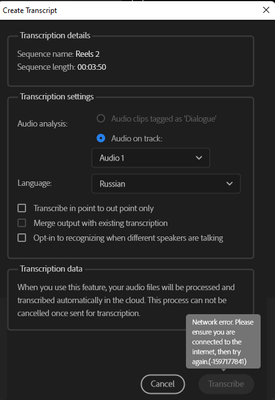Adobe Community
Adobe Community
- Home
- Premiere Pro
- Discussions
- Roll back to Premiere Pro 2019? Crushed colors in ...
- Roll back to Premiere Pro 2019? Crushed colors in ...
Roll back to Premiere Pro 2019? Crushed colors in 2022
Copy link to clipboard
Copied
Hi everyone!
We've been looking for a way to roll back to 2019
After a hasty update that also updated/removed previous Creative Cloud Desktop we can not find a way to re-install Premiere Pro 2019
The files are completely crushed, in 2022, Scopes are lagging and a whole bunch of other things.
We had some various issues with 2020 and 2021 as well, so we've been sticking to the 2019.
Have given 2022 4 days of problem solving including re-selecting color space etc. But need to get videos done and therefore can't spend more time on finding a fix for 2022.
Thank you in advance.
Copy link to clipboard
Copied
If you don't have 2019, you can't re-install it. Their policy is "N-1" ... meaning whatever current version is 'shipping' plus one major version back. So since 2022 is 'shipping', that means they only provide downloads for 2021.
Which is why I and many others always suggest vigilance in your CC app, making sure it doesn't set itself to auto-update, and further that it doesn't remove previous versions when you DO install a new one.
Then always when you do install a new major version, create new projects in the new version. If you want to try to migrate a project forward, fine ... but NEVER just open the project in a new version. Instead create a new project in the new version, and from the MediaBrowser panel navigate to and IMPORT the assets of the old project file.
This does two good things: your new project has a much better chance of working cleanly than simply opening it in the new version. And ... you still have the untouched project file for the older version. Which you can keep working in if the new version isn't working it correctly.
Neil
Copy link to clipboard
Copied
Yes, but it requires a copy of the executable file.PrProj. In this case, you will only transfer the project materials, and there will be no assembly itself, which you have been working on for so long. If you are wrong, correct it.
Copy link to clipboard
Copied
The process I laid out is for migrating a project in say X to X+1 version. And it works perfectly, as you move the entire project into the new project file including all your sequences. The sequence data is where all your changes made in the timeline live, so they all come in also.
"If you are wrong, correct it." Not sure what that refers to actually.
Neil
Copy link to clipboard
Copied
help solve the puzzle???
What is the reason and why does it not work? I'm not complaining about the Internet, the speed is excellent
Copy link to clipboard
Copied
Quit Premiere.
Sign out and then back into Creative Cloud
Retry transcription
Copy link to clipboard
Copied
ok ✌️
Copy link to clipboard
Copied
Thank you, I guess we're stuck with 2021 and 2022 then.
We haven't managed to resolve the issues such as Lumetri Scopes not updating when you highlight/place play head on a clip on timeline. It can take 3-5 tries to get the scopes to update and show the chosen clip.
This and and a bunch of other annoying problems at different levels.
Not exactly sure what to do while we wait for this to "get fixed"
But we sure learned our lesson 😉
Copy link to clipboard
Copied
That's real frustrating ... dang. Hoping this is fixed for you in a new build soon. These apps can be so frustrating, and crap out on one but not another. The newest Resolve major release has been the same ... most users doing fine, some needing an annoying workaround on something, others totally bonked.
And yea, keeping the old versions ... and migrating projects properly so that you can always revert to the old version until the new one works reliably on your gear/media/workflow ... is so necessary. Ain't no guarantees.
Neil