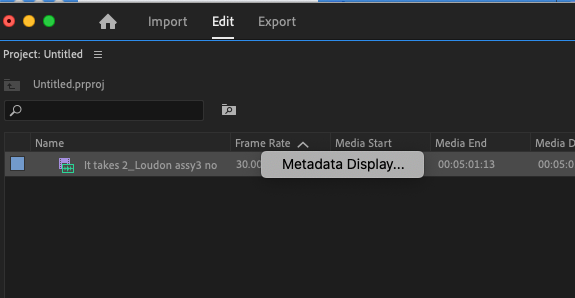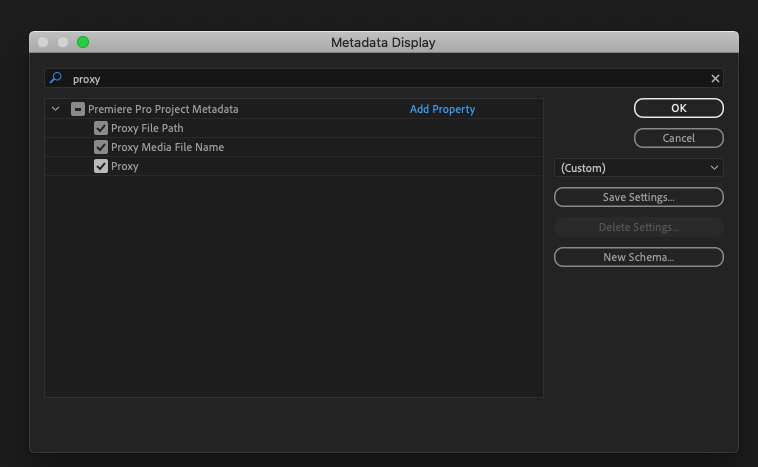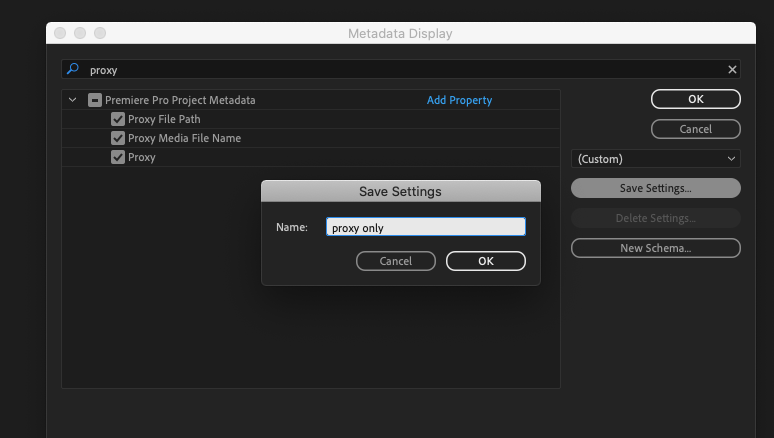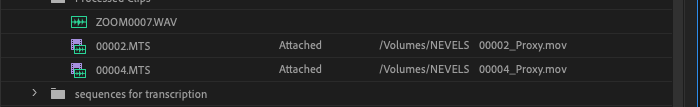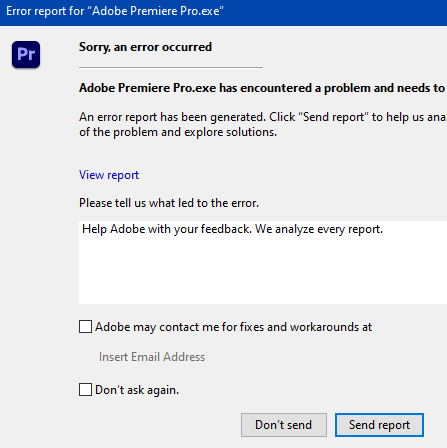Adobe Community
Adobe Community
- Home
- Premiere Pro
- Discussions
- Re: Screen Frame Grabs, Reveal File and Proxies Wo...
- Re: Screen Frame Grabs, Reveal File and Proxies Wo...
Screen Frame Grabs, Reveal File and Proxies Worry
Copy link to clipboard
Copied
I've recently been editing against higher def and highly compressed mp4's so I've had to use auto proxy creating to make for a reasonable editing experience in PR. I had been assuming that I could create a scratch proxy folder in place that I could delete when I'm done actively working on the project, then my archive will not be huge (as the proxy files are typically 10x bigger then my source files).
I'm now all of a sudden worried that when I do things like screen grabs, while looking at my proxy that I'm actually getting a grab of the proxy file and not the source file. True? If so, is there a workaround as I typically use that screen grab right in my timeline to cover something over.
Also, since "edit in photoshop" is broken, I often will "reveal file in finder", from a screen grab, then edit the file, then put that file back on my timeline. I just noticed those files are in my proxy folder.
Uh oh... have I made my proxy folder now part of my archive or I'll loose stuff when I restore the project later?
Any suggestions on a better workflow when working with proxy files like I'm doing?
Copy link to clipboard
Copied
Just quickly toggle to original for the screen-grabs.
Neil
Copy link to clipboard
Copied
and when proxies are toggled off, you can confirm that you're referencing the camera original by using reveal in finder which should point to the camera original not the proxy.
Copy link to clipboard
Copied
I have been using this feature for years - when Toggle Proxies is enabled, right-clicking on the clip in the timeline and hitting Reveal In Finder brings me to the proxy. When Toggle Proxies is disabled, the same steps bring me to the original file. But today, one of my students pointed out this feature isn't working anymore (in Premiere 2023). We created proxies by right clicking on the clips in the project pane, Quicktime, ProRes low resolution proxy. Proxies are generated and attached. The metadata display columns show that the proxies are attached, and liststhe correct proxy filename and filepath. But even though the Toggle Proxies button is enabled in the program monitor, right- clicking on the clip in the timeline and hitting Reveal in finder always brings us back to the original clip, not the proxy. Enable Proxies is turned on in the Settings as well. I'm hoping for confirmation from someone else that this feature has changed/has been broken, and that I'm not crazy! Thanks, anyone.
Copy link to clipboard
Copied
Well, you may be crazy but don't think this has anything to do with it. I've noticed this too but I think it changed a few updates back. It's one reason I like the idea of watermarking the proxies...(which my clients don't like). but you can setup a custom metadata display for the bin to show the proxy path...
Copy link to clipboard
Copied
Ha ha, thanks Michael! Watermarking is a good idea - I'll try that.
Copy link to clipboard
Copied
@Michael Grenadier you said: " but you can setup a custom metadata display for the bin to show the proxy path..."
Can you describe that a bit more / how to...
I've been using a timecode burn in, which works well, but I can't use them then for an export 'using proxies'.
Copy link to clipboard
Copied
A related proxies issue - inviting people on this thread to weigh in!
Copy link to clipboard
Copied
MyerPJ, since there was a new post to this thread, I see I never answered you about how to set up a custom metadata display.. do you still want that info? If so, I'll lay it out, but not sure if this will be useful for you in terms of knowing whether you're accessing the original media or the proxies... Just confirmation that there are proxies attached to the clips...
Copy link to clipboard
Copied
Hey MG, yes, I'm interested. Always trying to learn... If you can, please do.
Copy link to clipboard
Copied
so it's pretty simple. In the project/bin panel, right click on the top of the column in list view and choose "metadata disply" and you'll see all the possble options to display in the project/bin. you can deselect all the metadata displayed and then search "proxy" which will show you all the pertinent column headings... you can then save a custom view and easily switch between saved views. If this doesn't make sense, post back and I'll try and explain further...
Copy link to clipboard
Copied
Thanks very much Michael. I forgot about being able to save those settings, which makes it easy to restore if the settings get changed. I seem to have that happen with various project. Thanks again and the screenshot are great! 🙂
Copy link to clipboard
Copied
I'm guessing there is no way to have screen grabs do that by default? I do so many screen grabs when I'm editing my content, I'm sure I'm going to get it wrong some of the time.
Copy link to clipboard
Copied
I'm doing some testing, and I think the screen grabs are coming from my original. I did a low res proxy encode (normally I do high res proxies), thend did a screen grab with proxy on (screen blury) and I think I got a high res image. can someone confirm? I don't want to get tricked.
Copy link to clipboard
Copied
Copy link to clipboard
Copied
Yes, testing is so simple. I just did a couple for you and I'm getting the frame grab from the original files not the proxies which I have a burned in timecode window (so I can tell when I'm looking at what). The photos come out at the sequence size, HD, respecting the scaling etc. I did get a message when I quit PP:
Copy link to clipboard
Copied
yeah, I get this message every once in a while. I usually try and remember to manually save before quitting (and really try and remember to save before rendering which used to cause crashes with some regularity) but I've got the autosave interval set to every 5 minutes so I rarely if ever lose anything significant. Compared to how long the autosave took in fcp7, premiere's autosave is a brief hiccup even with a complex project... Doubt it had anything to do with the proxy dance, bwdik...