 Adobe Community
Adobe Community
- Home
- Premiere Pro
- Discussions
- Re: Scrolling horizontally with keyboard?
- Re: Scrolling horizontally with keyboard?
Scrolling horizontally with keyboard?
Copy link to clipboard
Copied
Hi there!
I'm still new to Premiere and I was wondering if there is a way to scroll horizontally on the timeline with the keyboard?
I'm not talking about "Go to the next cut", but really scolling, just like the scrolling wheel.
Thanks!
Copy link to clipboard
Copied
You can Fast Forward the timeline by repeatedly tapping the "L" key, or Rewind the timeline by repeatedly tapping the "J" key. The more you tap the faster it scrolls. To stop the scroll action, tap the Space Bar or the "K" key.
MtD
Copy link to clipboard
Copied
Thanks, but I'm not looking to shuttle into the video, but really to navigate on the timeline, like the hand tool or the scroll bar, but with the keyboard. Is that possible?
Copy link to clipboard
Copied
Does Page Up (moves the timeline towards the start) and Page Down (moves the timeline towards the end) do what you want?
The Home key takes the timeline and playhead back to the start and the End key takes the timeline and playhead to the end.
I know you were looking for a keyboard solution but you can also change the direction of movement scrolling the timeline by changing the Mouse Scroll wheel in preferences to horizontal:
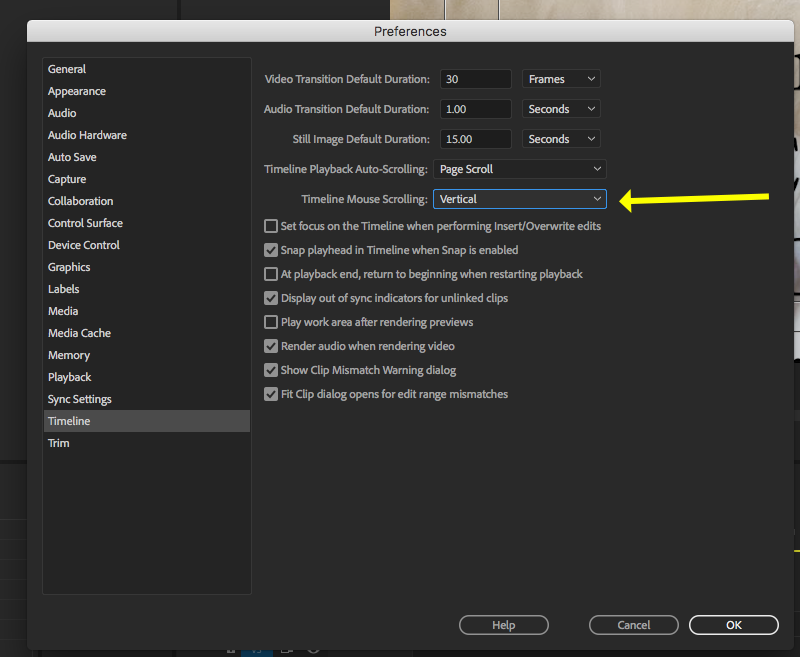
MtD
Copy link to clipboard
Copied
Page up and page down are the closer I found, but it's still not really what I'm looking for. I would have want a "1/2" Page up or down, to be able to follow the clips along the navigation.
I'm just starting to think that there is no keyboard option for the scrolling bar, but thanks for the help!
Copy link to clipboard
Copied
there is no such thing, but now that i think about it, that would be a nice feature to have.
Copy link to clipboard
Copied
Omg you just saved my life, thanks so much!
This fixed everything for me.
Copy link to clipboard
Copied
Is there a key command for vertical zoom? I want to increase / decrease height of the individual audio track using either mouse wheel or key command combo.
(I found the horizontal zoom - ALT-mouse wheel - but not the vertical one).
Thanks!
Copy link to clipboard
Copied
Expand audio tracks key command; hold 'Alt' (Option on Mac) and hit '+' key to expand just audio tracks. 'Alt' and '-' to shrink. This will affect all audio tracks though.
Also useful is 'shift' and '=' or '-'. Tracks will jump to large or shrink to small. This particular key combo affects videos tracks as well. No way as far as I know to use a key command to individually expand/shrink just one audio track.
Copy link to clipboard
Copied
You can use a key command combined with the mouse to enlarge/shrink individual tracks.
1- Hover over the track header.
2- Hold opt(mac) or alt(Win) and scroll the middle mouse button. It will also work with two findrs on a track pad.
