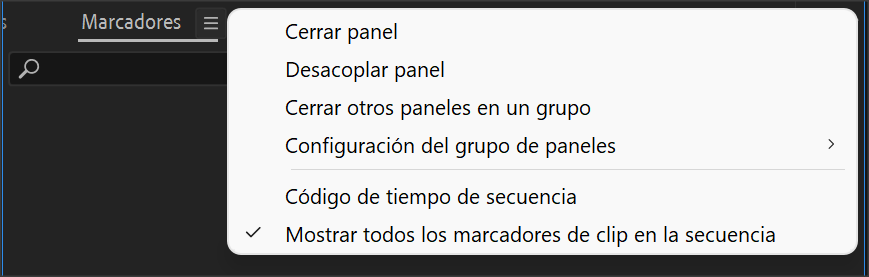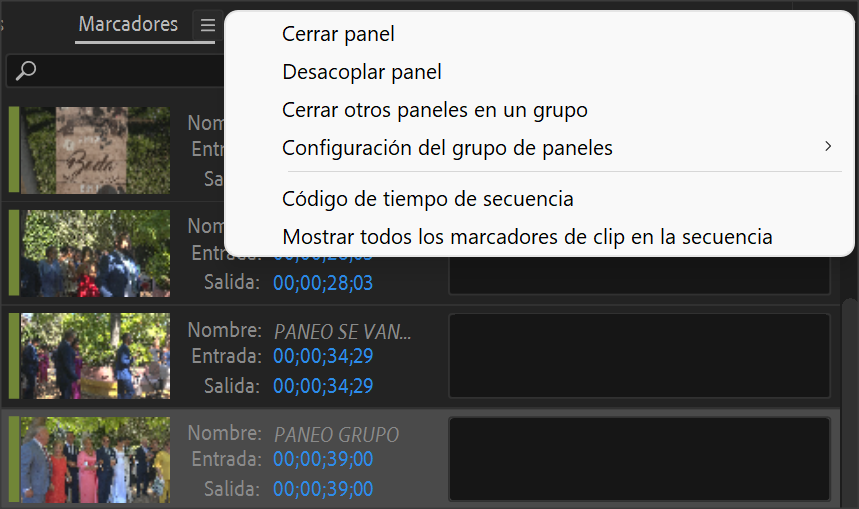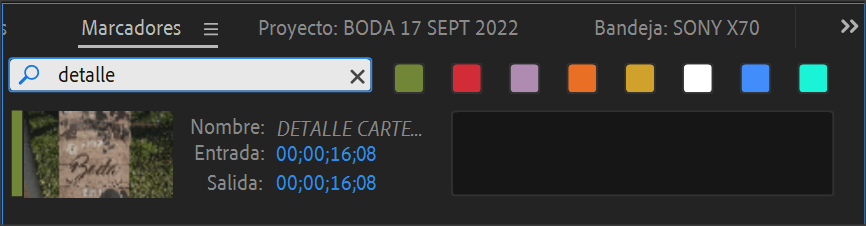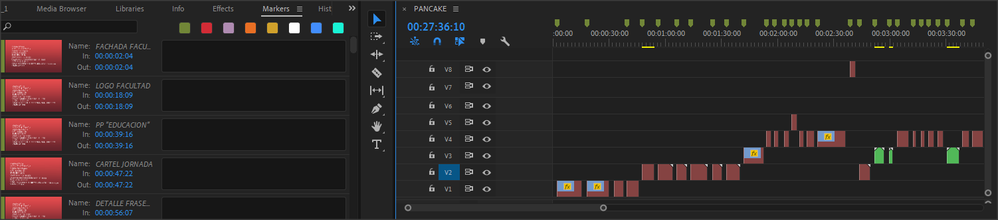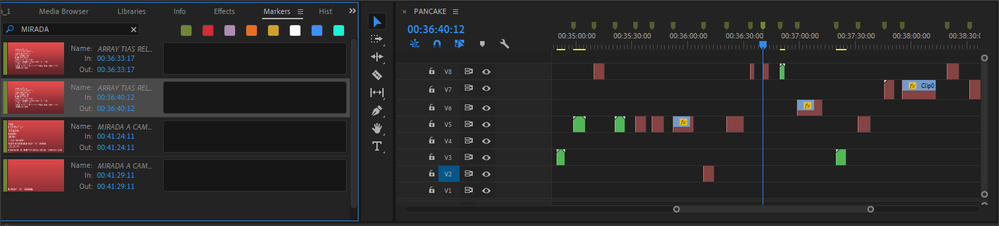Adobe Community
Adobe Community
- Home
- Premiere Pro
- Discussions
- Re: Search keywords within markers' text that are ...
- Re: Search keywords within markers' text that are ...
Copy link to clipboard
Copied
I remember that in previous versions of Premiere I was able to search keywords within the previously inserted markers in the timeline of a sequence.
Now, I'm new to the Premiere 22.6 but I'm not able to do such text searchs.
For example: I'm creating a sequence and adding certain parts of several clips.
In the timeline of this sequence I'm adding markers and adding them a proper "Name" text to each of them, so when I read the name of a marker, I can know what's this fragment of video about ("The person X smiles" / "Kids playing" / "Wide shot",... those kind of description/keywords).
Later (I hope!) I thought I was going to be able to make searchs of the keyword I desired to jump to the markers that includes that particular keyword in their "Name" text. So, I could be able to jump to all the markers in the sequence's timeline that include the word "Smile", or "Kids" or whatever search I want to make. Obviosly, I've created all of those markers in the timelime of the sequence (the markers are NOT in the clips).
I open the "Markers" panel, I type the keyword I what to search in the search box of this panel, at the same time next to this panel I have the sequence opened within I want to search keywords in its markers, but nothing happens: in the "Markers" panel it does shows any results or a list of the miniatures of the clips that contain a word that matches with the one I have searched.
I remember that such searchs were available in Premiere, that why I stared using markers to be able to locate the footage acording to its thematic, previously labeled by me by adding markers to the timeline of the sequence.
How can I do this searchs within the text of the markers I have created in the timeline of a sequence to be able to locate the proper labeled footage anytime I want?
Thanks!
 1 Correct answer
1 Correct answer
No! I have just find out by myself just now!
Look, by default the last option of the "3 horizontal bars" menu of the "Markers" panel is activated (no matter it is in castillan, you get it 😉 😞
But if I uncheck it, finally all the markers shows up and I am able to search within them!!
Search the word "Detalle":
Finally!!
Copy link to clipboard
Copied
I don't think there ever was a search option for markers.
You have go to previous or next one and select on color.
Copy link to clipboard
Copied
Yes, I did exist, and I have the proof!!
Fortunately I still have old Premiere proyects in my old PC (Premiere v14.1 from 2020). I have opened an old proyect, and here it is:
As you can see, in the "Markers" panel, with one sequence opened that already has markers (not the clips, the sequence!) it shows all the markers with its text.
And if I search for a certain word, for example the word "Mirada" (castillan of "Look"), it filters and only shows the markers that contain that word:
And if I click in any of the clips listed in the "Markers" panel that contains this word, it automatically jumps to this marker/clip in the sequence's timeline.
I know it can be done, but why I can't manage to do the same in Premiere 22.6???
It was quite handy feature, and I don't know how to edit long proyects without it!!
Copy link to clipboard
Copied
Ah stand corrected.
If you want to search clip markers you select a clip in the timeline.
If you want sequence markers make sure no clips are selected
Copy link to clipboard
Copied
No! I have just find out by myself just now!
Look, by default the last option of the "3 horizontal bars" menu of the "Markers" panel is activated (no matter it is in castillan, you get it 😉 😞
But if I uncheck it, finally all the markers shows up and I am able to search within them!!
Search the word "Detalle":
Finally!!