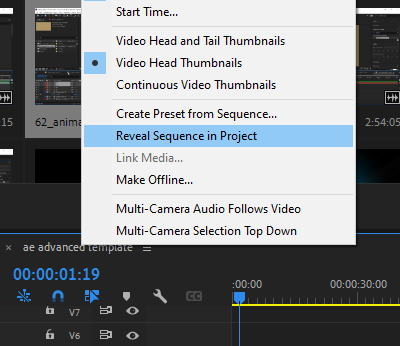Adobe Community
Adobe Community
- Home
- Premiere Pro
- Discussions
- Sequence Disappearing/Sequence missing tracks
- Sequence Disappearing/Sequence missing tracks
Sequence Disappearing/Sequence missing tracks
Copy link to clipboard
Copied
Hello all, very new user to Premiere here. I just started yesterday. I'm sure there may be an answer to what i'm trying to figure out but I don't even know where to search for it on this forum.
Anyways, basically I was working on a project when the first sequence I had disappeared. I figured out where to find the sequence, in my project window, but is there anyway to stop this from happening? To my knowledge I am not doing anything to enable this to happen.
Also, I've had errors with the program crashing and the last time I tried to save my progress it crashed entirely and on reboot, when trying to load in my sequence, all of the seperate tracks for different effects were gone and it's just the original video/audio track I started with.
My apologies if my explanation is convaluted, would just like some support.
Thanks.
Copy link to clipboard
Copied
Hi Julian, hang in there it will get easier 🙂
The project window is where you'll find all your media and sequences ... so while I'm not sure why your sequences are disappearing - the project window is very useful to get them back. Particularly if you create more than one sequence or create versions of any one sequence.
As to the crashing: set your autosave duration (in Preferences) to (say) every 10 minutes (or less). Then if you do crash you can open one of the autosaves without losing (to much) of your work. Make note (also in Preferenecs) where your autosaves are saved too. You can set this manually. That way when you do crash you know where to find the autosaves.
If you are crashing regularly there may be an issue with your setup/system - so if this continues, post back with more details about your computer, what you are doing when a crash happens etc. Lot's of good people (mostly all end users) here to help.
Copy link to clipboard
Copied
You can reset your layout -
- Go to Window
- Click on Workspaces
- Click Reset to saved layout
Your sequence will be back 🙂
Copy link to clipboard
Copied
What do you mean by saying that your sequence disappeared? Do you mean it's not in your Timeline? Have you closed it maybe?
Adobe Certified Professional
Copy link to clipboard
Copied
If your sequence is open in your Timeline but you can't find it in the Project panel, you can quickly find it by right-click on your sequence name in the Timeline and choose Reveal Sequence in Project:
Adobe Certified Professional