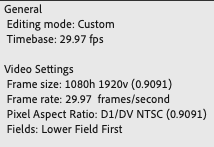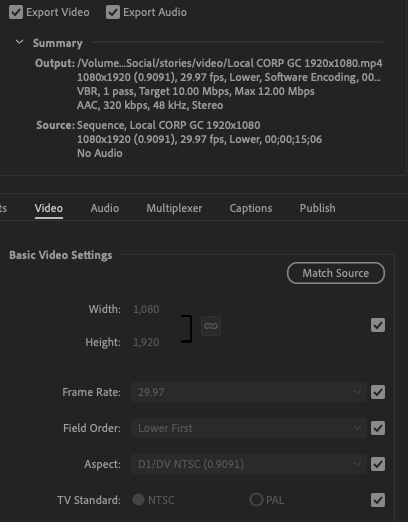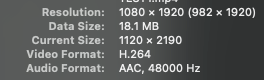Adobe Community
Adobe Community
- Home
- Premiere Pro
- Discussions
- Re: Sequence is 1080x1920, Export is 982x1920
- Re: Sequence is 1080x1920, Export is 982x1920
Sequence is 1080x1920, Export is 982x1920
Copy link to clipboard
Copied
Sequence settings are 1080x1920
Export settings in Media Encoder are 1080x1920
Even the resolution in quicktime is showing as 1080x1920---but then in brackets it says 982x1920?
I wouldnt have noticed but the advertising person I'm working with is saying its not the right size.
How is it losing 98 pixels on the sides? Is it? I opened a frame of the video in Photoshop and it looked right to me. What is that "982"?
Copy link to clipboard
Copied
I believe the problem is your pixel aspect ratio setting in your sequence. It should be set to Square Pixels (1.0). Here's a reference https://helpx.adobe.com/premiere-pro/using/aspect-ratios.html#Pixelaspectratio
Copy link to clipboard
Copied
Your sequence and export are interlaced, is that what you require?