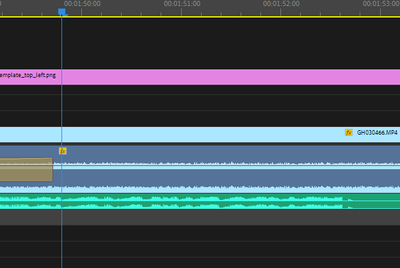Adobe Community
Adobe Community
Serious audio issue
Copy link to clipboard
Copied

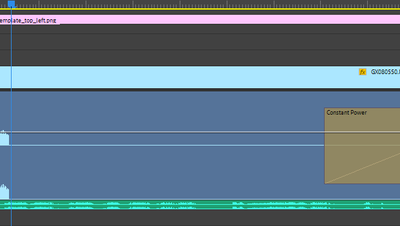
It does not render as intended and renders as above.
Version 23 (Build 0.63)
Copy link to clipboard
Copied
Seems like there are a lot of very different issues described in that User Voice post. But just to get some other background info here: where is this media from? Codec and specs?
Anything happen if you select the clip and go to the Clip menu and choose Generate Waveform. Also, have you cleared media cache?
Copy link to clipboard
Copied
Hi Phillip,
I am recording most of my footage using the GoPro's. The audio (For the engien sound) should be based on the GoPro Hero 10, so whatever the MP4 codec is for that? I never had this issue with Adobe 2018 CC.
I did import the project, but everything seemed fine. I presume you want me to create a render for the audio only then copy that back in?
Copy link to clipboard
Copied
I have a 250GB SSD that I store cache on.
Media Cache
Media Cache Files
Deleted.
AppData\Roaming\Adobe\Common\Media Cache
C:\Users\robbi\AppData\Roaming\Adobe\Common\Media Cache Files
Deleted.
Selected all of the audio clips.
Clip > Generate Audio waveform
Doesn't look like it has fixed it.
Zoomed in slightly;
I've got the Audio which is from the GoPro Hero 10 on A1 and on A2 is an MP3 recorder of the audio from the headset.
This is a fairly strange bug, but seems known?