 Adobe Community
Adobe Community
- Home
- Premiere Pro
- Discussions
- Re: Serious error has occurred - shut down
- Re: Serious error has occurred - shut down
Serious error has occurred - shut down
Copy link to clipboard
Copied
Hello, this happens frequently. I don't know why and don't know how to fix it . Can someone help me ?
Thank you so much.
''Sorry, a serious error has occurred that requires Adobe Premiere Pro CC to shut down. We will attempt to save your current project.''
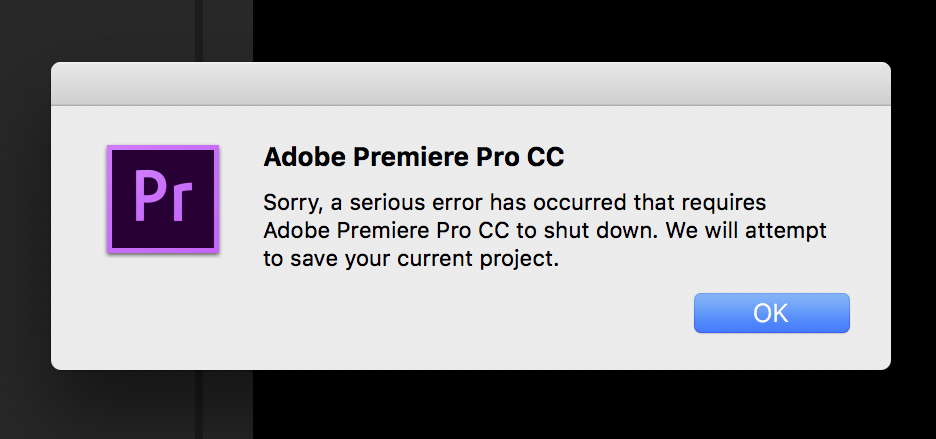
Copy link to clipboard
Copied
Hi barthélemytcomtugal,
I am sorry for this trouble but we need more information to understand & troubleshoot this issue.
FAQ: What information should I provide when asking a question on this forum?
Thanks,
Kulpreet Singh
Copy link to clipboard
Copied
I found a solution that worked for me. I'm working on a Mac OS High Sierra 10.13.3. I went into "System Preferences" and clicked on the CUDA icon at the bottom left. Updated that driver to 387.128. I then went to NVidia and updated my graphics card driver via this link;
NVIDIA DRIVERS Quadro & GeForce macOS Driver Release 387.10.10.10.25.156
After that reboot, all was working fine! Hope this helps someone. Info current as of 2/5/18.
Copy link to clipboard
Copied
Premiere, this is a serious issue that's been happening since November. I used to never get this error notice and now I get it every 1-5 minutes. Even when I'm just doing simple cuts and hitting playback. My husband and I are editors and run the Adobe Creative Cloud with automatic updates. What can we do to fix this?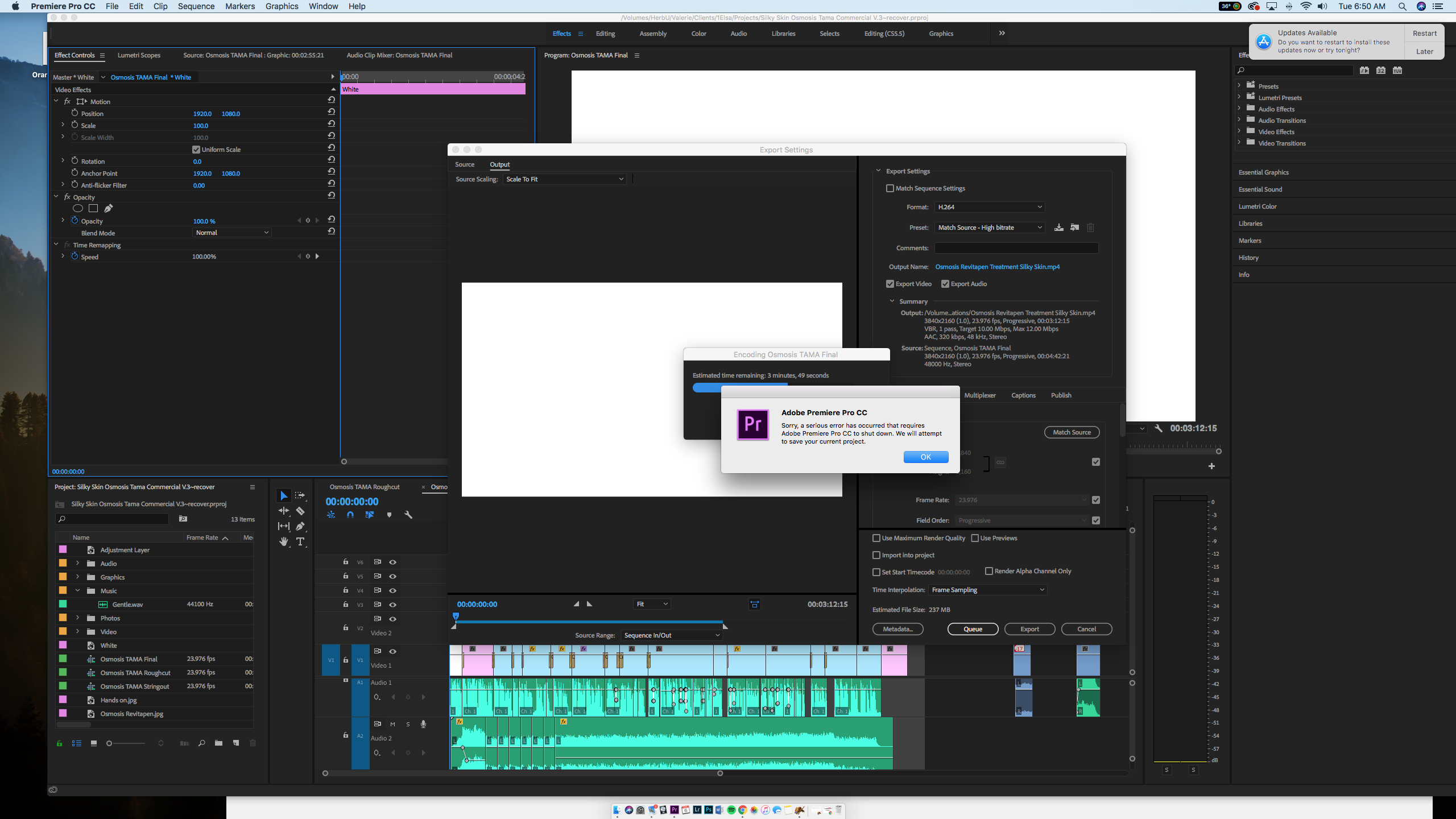
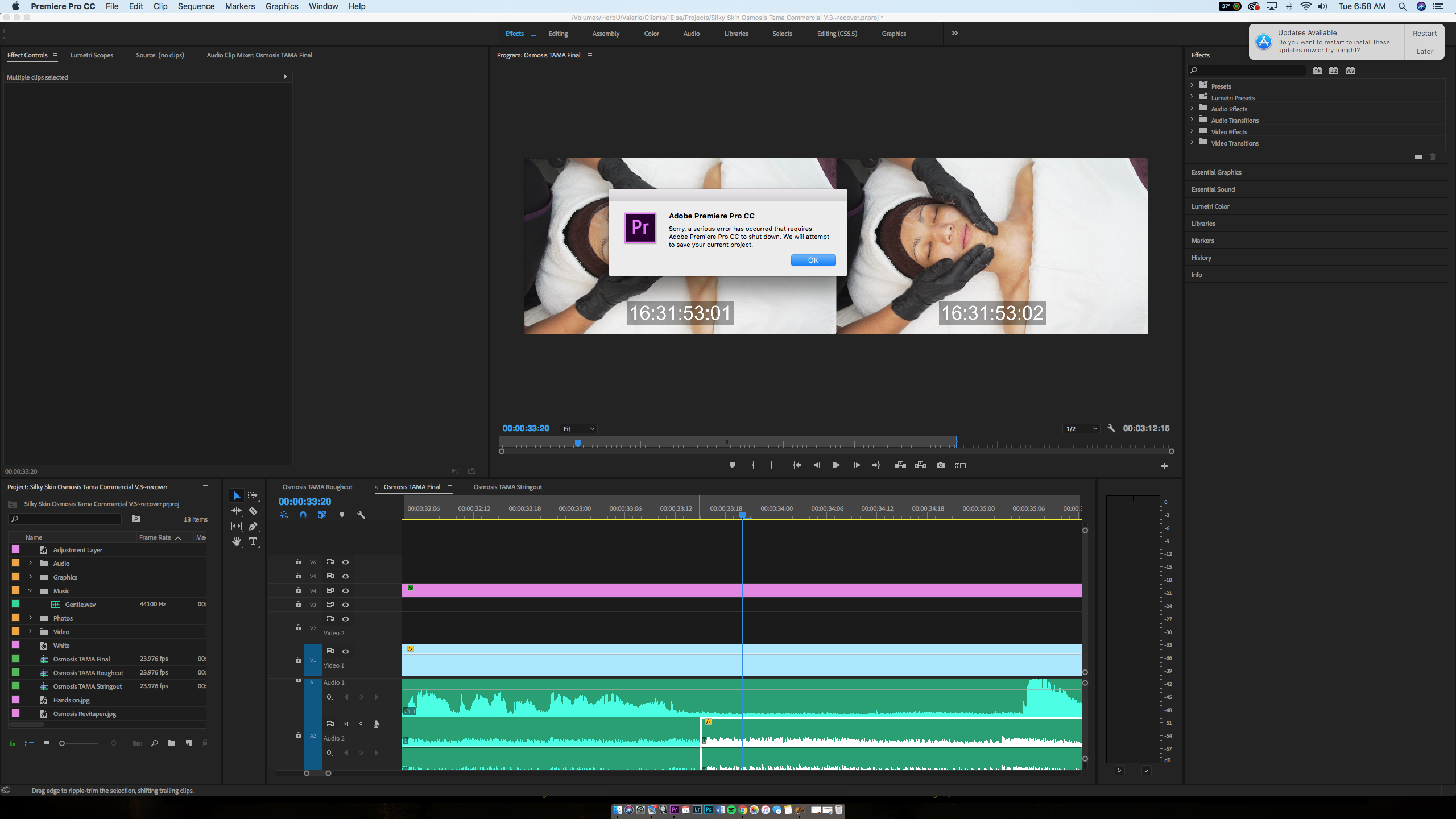
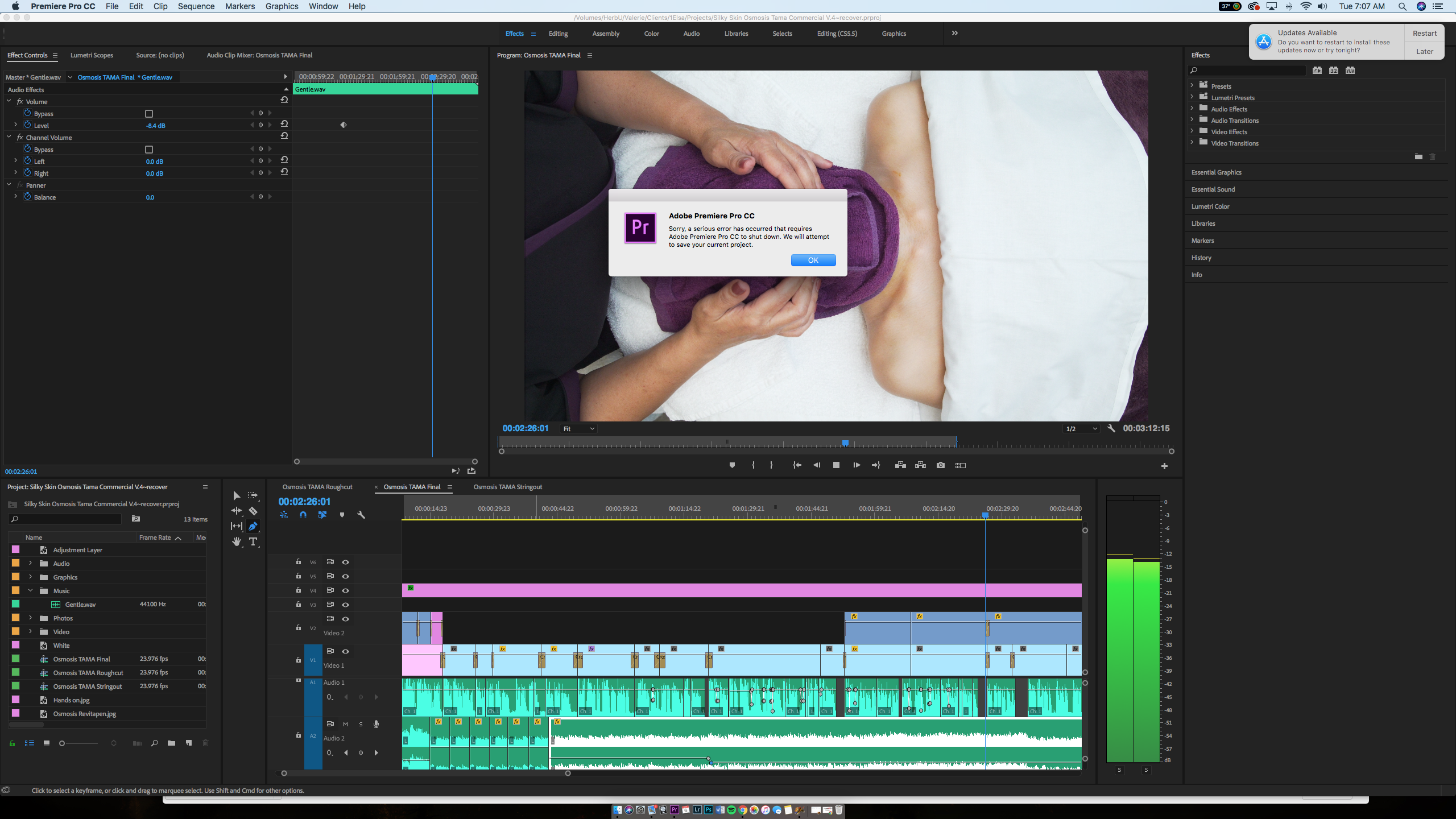
Copy link to clipboard
Copied
Try resetting the preferences:
FAQ: How to reset preferences in Premiere Pro?
If that doesn't work, try resetting the Workspaces:
Reset a workspace
Reset the current workspace to return to its original, saved layout of panels.
- Do one of the following:
- Click the Workspace menu icon and select Reset to Saved Layout.
- Choose Window > Workspace > Reset to Saved Layout.
from here:
https://helpx.adobe.com/premiere-pro/using/workspaces.html
If that doesn’t work,try updating or rolling back your graphics driver directly from the video card manufacturer’s site.
Copy link to clipboard
Copied
Thank u so much~fam
u can send new INVOICE for me?
becuz i'll must submit it to the company.
2018-03-07 3:47 GMT+09:00 Peru Bob <forums_noreply@adobe.com>:
Serious error has occurred - shut down created by Peru Bob
<https://forums.adobe.com/people/Peru+Bob> in Premiere Pro CC - View
the full discussion <https://forums.adobe.com/message/10224797#10224797>
Copy link to clipboard
Copied
용한최1401982 wrote
Thank u so much~fam
You're welcome. ![]()
용한최1401982 wrote
u can send new INVOICE for me?
becuz i'll must submit it to the company.
This is not Adobe Support. Most of us here not Adobe employees, just volunteers, who who enjoy helping other users solve problems with Adobe products. We do this for free and get satisfaction from being able to help.
Copy link to clipboard
Copied
Has anything worked for you? I am also having the same issue.
Copy link to clipboard
Copied
I'm having the same problem. Did you find a solution?
Copy link to clipboard
Copied
Still an issue for you, barthélemytcomtugal? Please let us know after trying the new update.
Thanks,
Kevin
Copy link to clipboard
Copied
This is continuously happening on a current edit. It seems to be an issue with PSD files. Can ADOBE PLEASE HELP PEOPLE WITH THIS ISSUE? There are a number of threads regarding this exact error, that date back some time.
Copy link to clipboard
Copied
Hi David,
Issues like this often happen after updating projects across major new versions. It is recommended that you remain on existing projects until they are complete.
One thing that may work: Can you try creating a new project and then importing your legacy project into it? That may help.
Thanks,
Kevin
Copy link to clipboard
Copied
Hi Kevin,
Thanks for your reply.
I have not performed any updates since beginning this project.
The importing of the legacy project did not rectify the issue. Again, I have experienced this issue before, and it was when working with graphic based elements from photoshop.
This is proving to be hugely inconvenient.
Copy link to clipboard
Copied
Hi Kevin.
Still experiencing this issue regularly. I cannot export any of my work. I think it may have to do with the use of the gaussian blur effect.
Please have someone look into this.
Copy link to clipboard
Copied
This one helped for me:
"you try creating a new project and then importing your legacy project into it?"
Thanks.
Copy link to clipboard
Copied
Problem still occurs after the update. Every 10-15 minutes...nearly impossible to work like this.
Copy link to clipboard
Copied
Ever fix this. Im late on a client project due to this. I've tried all fixes I can't think of
Copy link to clipboard
Copied
I am having the same issue. I moved the project files to the desktop. I reset the preferences. Both to no avail. I currently cannot work on my film. Please advise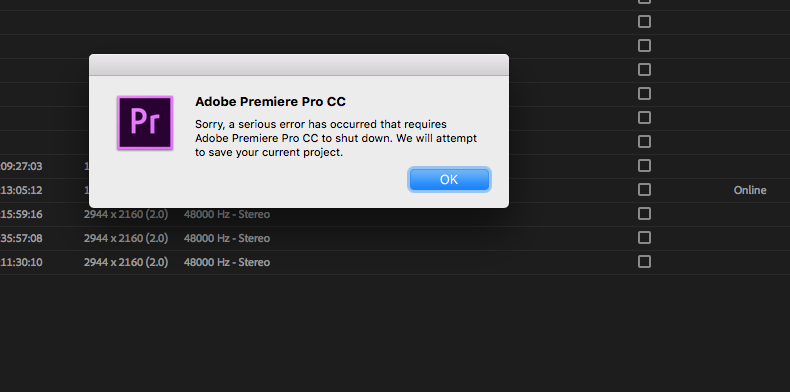
Copy link to clipboard
Copied
Do you have any backups or auto save files to work from, samf?
Thanks,
Kevin
Copy link to clipboard
Copied
I tried from the autosave files and that didn't work. Dont have current backups.
Copy link to clipboard
Copied
Hello. I recently posted a question on a forum that you responded to. After much trouble shooting I realize that I was getting an error message because I updated Premiere mid-project. I am now running the latest 12.1.0 and need to deinstall and re-install 12.0.1. Might you be able to send me a download link to 12.0.1? Thank you. SamF
Copy link to clipboard
Copied
samf57303783 wrote
Might you be able to send me a download link to 12.0.1? Thank you. SamF
That is done using the CC Desktop App:
Copy link to clipboard
Copied
Peru Bob,
Will that link allow me to download an earlier version of Premier?
Thanks,
Sam
Copy link to clipboard
Copied
After you download and install it, it will allow you to update or roll back all of your CC apps (subject to their availability).
Copy link to clipboard
Copied
I just had this happen when exporting. I had updated to the latest version of Premiere and was working in a project that contained several sequences. All the sequences exported with no problem, except for one and the only difference in that sequence was that it contained a morph cut. When I removed the cut and re-rendered, it exported with no error. Sent a crash report to Adobe.
-
- 1
- 2

