- Home
- Premiere Pro
- Discussions
- Re: Serious error on Title from Premiere pro cc 20...
- Re: Serious error on Title from Premiere pro cc 20...
Copy link to clipboard
Copied
Hi!
I'm using Premier pro CC 2017 on mac and each time i try to use Command+x or Command+c from Title windows it been crashed!![]()
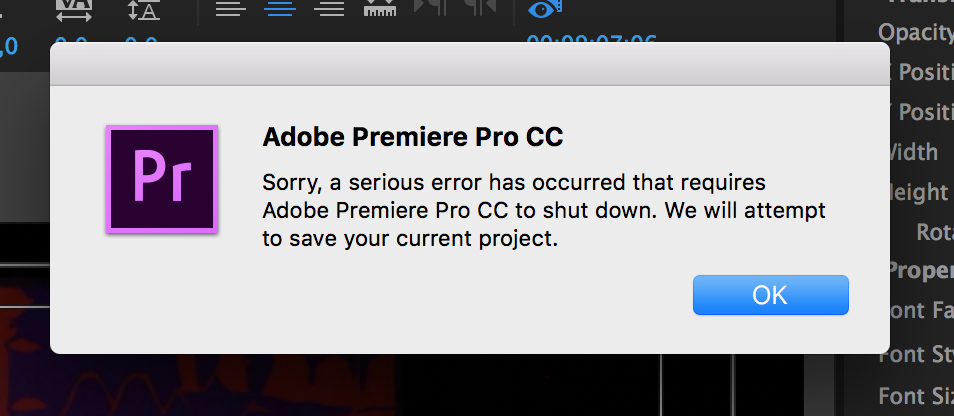
 1 Correct answer
1 Correct answer
Hi AlirezaBadiee,
Very sorry! After checking with engineering, I found that this bug is a known issue and it is filed so we are actively working on a fix. It appears that the issue was introduced in 11.0.1. The workaround, for now, is to Option + drag text to copy it.
Thanks,
Kevin
Copy link to clipboard
Copied
See this post:
Copy link to clipboard
Copied
Hi Glitchdog!
That was not my problem,and even if it was, answers was not be good answers, dear friend.
I buy the Adobe Creative cloud CC and it update automatically.
If you mention my previous text i was talking about clipboard issues!
i wish Kevin-Monahan can answers this in better way as Adobe support.
Copy link to clipboard
Copied
Hi AlirezaBadiee,
Wow, very sorry about this. I can reproduce the error on Mac OS X 10.10.5 on MacBook Pro as soon as I cut text from the Titler. Are you on Mac?
Did you crash on Thread 0? Does Thread 0 look like this?
Thread 0 Crashed:: Dispatch queue: com.apple.main-thread
0 ??? 000000000000000000 0 + 0
1 com.adobe.ATE.framework 0x0000000117dcd810 InitOKLSquareRootTable(int) + 48
2 com.adobe.ATE.framework 0x0000000117dc82a0 OKLInitialize() + 16
3 com.adobe.HandlerTitler.framework 0x000000010fbee8b9 CG::ATESupport::EmptyDocument() + 105
4 com.adobe.HandlerTitler.framework 0x000000010fc80906 TD::(anonymous namespace)::CopyableClipboardLayout::CopyableClipboardLayout(std::basic_string<unsigned short, std::char_traits<unsigned short>, dvacore::utility::SmallBlockAllocator::STLAllocator<unsigned short> >, boost::intrusive_ptr<Inscriber::UIDialog> const&, boost::intrusive_ptr<CG::Title>) + 2246
5 com.adobe.HandlerTitler.framework 0x000000010fc7f7df TD::CopyLayoutSelection(Inscriber::UIDialog*, CG::Title*) + 207
6 com.adobe.HandlerTitler.framework 0x000000010fc826d6 TD::CutLayoutSelection(Inscriber::UIDialog*, CG::Title*) + 38
7 com.adobe.HandlerTitler.framework 0x000000010fce8582 TD::(anonymous namespace)::VoidCommand(boost::function<void ()> const&, int) + 50
8 com.adobe.HandlerTitler.framework 0x000000010fce843a TD::(anonymous namespace)::UndoableCommand(boost::function<bool (int const&)> const&, UIF::Command const&) + 298
9 com.adobe.HandlerTitler.framework 0x000000010fcd3f1a TD::TitleDocumentManager::ObeyCommand(UIF::Command const&) + 1946
10 com.adobe.HandlerTitler.framework 0x000000010fbdf7d2 TD::SimpleHandler<TD::ViewContainerCreator<&(TD::HandlerActions::(anonymous namespace)::CreateActionsView(UIF::ViewBase*)), (TD::TabState)0, TD::ViewContainerBase<UIF::TabView> >, 1466848321, UIF::kTitlerActionWindowTypeID, 23992u, TD::HandlerBase>::ObeyCommand(UIF::Command const&) + 82
11 com.adobe.Frontend.framework 0x000000010096953d FE::HandlerManager::ObeyCommand(UIF::Command const&) + 61
12 com.adobe.UIFramework.framework 0x0000000106360a05 UIF::Commander::PostCommandInner(UIF::Command const&, bool&) + 789
13 com.adobe.Frontend.framework 0x000000010090efb9 FE::ApplicationErrorManager::ExecuteFunctionWithTopLevelExceptionHandler(boost::function0<int>) + 41
14 com.adobe.UIFramework.framework 0x0000000106360665 UIF::Commander::PostCommand(UIF::Command const&) + 117
15 com.adobe.UIFramework.framework 0x000000010645ce83 UIF::ShortcutManager::TranslateKeyboardEvent(UIF::KeySpec const&, bool, bool) const + 819
16 com.adobe.UIFramework.framework 0x000000010646027e UIF::ShortcutManager::DispatchKeyboardEvent(dvaui::ui::KeyboardEvent const&, bool) const + 286
17 com.adobe.UIFramework.framework 0x0000000106509137 UIF::TopLevelWindowImpl::UI_DoKeyboardEvent(dvaui::ui::UI_Node*, dvaui::ui::KeyboardEvent const&) + 135
18 com.adobe.dvaui.framework 0x00000001054c2377 dvaui::ui::UI_Node::UI_DispatchKeyboardEventToNode(dvaui::ui::UI_Node*, dvaui::ui::UI_Node*, dvaui::ui::KeyboardEvent const&) + 135
19 com.adobe.dvaui.framework 0x00000001054c44d9 dvaui::ui::UI_Node::UI_DispatchKeyboardEvent(dvaui::ui::UI_Node*, dvaui::ui::KeyboardEvent const&) + 409
20 com.adobe.dvaui.framework 0x000000010553be93 dvaui::ui::OS_Node::UI_DispatchKeyboardEventFromOS(dvaui::ui::OS_Event*) + 147
21 com.adobe.dvaui.framework 0x000000010553fbdc dvaui::ui::OS_Window::UI_DispatchEvent(dvaui::ui::OS_Event*) + 92
22 com.adobe.Frontend.framework 0x00000001009a5dc9 int dvacore::config::ErrorManager::ExecuteFunction<bool>(boost::function0<bool>*, bool*) + 41
23 com.adobe.Frontend.framework 0x000000010090efb9 FE::ApplicationErrorManager::ExecuteFunctionWithTopLevelExceptionHandler(boost::function0<int>) + 41
24 com.adobe.dvaui.framework 0x000000010535ec23 bool dvacore::config::ErrorManager::ExecuteFunctionWithTopLevelExceptionHandler<bool>(boost::function0<bool>, bool*) + 99
25 com.adobe.dvaui.framework 0x000000010535dab2 bool dvacore::config::ExecuteTopLevelFunction<bool>(boost::function0<bool>, bool*) + 162
26 com.adobe.dvaui.framework 0x00000001055494d3 -[DVAMacPanelWindow performKeyEquivalent:] + 243
27 com.apple.AppKit 0x00007fff86dbe8e0 -[NSApplication _handleKeyEquivalent:] + 521
28 com.apple.AppKit 0x00007fff86cc983a -[NSApplication sendEvent:] + 4080
29 com.adobe.dvaui.framework 0x0000000105547538 -[DVAMacApplication sendEvent:] + 600
30 com.adobe.Frontend.framework 0x00000001009a329a -[PremiereCocoaMacApplication sendEvent:] + 346
31 com.apple.AppKit 0x00007fff86bf2b68 -[NSApplication run] + 711
32 com.adobe.Frontend.framework 0x00000001009a4c5d FE::MacApplication::RunSelf() + 45
33 com.adobe.Frontend.framework 0x00000001008e6b9b FE::Application::Run(std::basic_string<unsigned short, std::char_traits<unsigned short>, dvacore::utility::SmallBlockAllocator::STLAllocator<unsigned short> > const&) + 6427
34 com.adobe.Frontend.framework 0x00000001009a7338 FE::AppMain(ASL::ObjectPtr<ASL::Module, ASL::AtomicValue> const&, std::basic_string<unsigned short, std::char_traits<unsigned short>, dvacore::utility::SmallBlockAllocator::STLAllocator<unsigned short> > const&, int, void*) + 568
35 com.adobe.Frontend.framework 0x00000001009a8155 FE::Run(ASL::ObjectPtr<ASL::Module, ASL::AtomicValue> const&, std::basic_string<unsigned short, std::char_traits<unsigned short>, dvacore::utility::SmallBlockAllocator::STLAllocator<unsigned short> > const&, int) + 485
36 com.adobe.PremierePro.CC11 0x00000001000021d7 main + 663
37 com.adobe.PremierePro.CC11 0x0000000100001f34 start + 52
Thanks,
Kevin
Copy link to clipboard
Copied
Thanks Kevin-Monahan.
It's the system information.
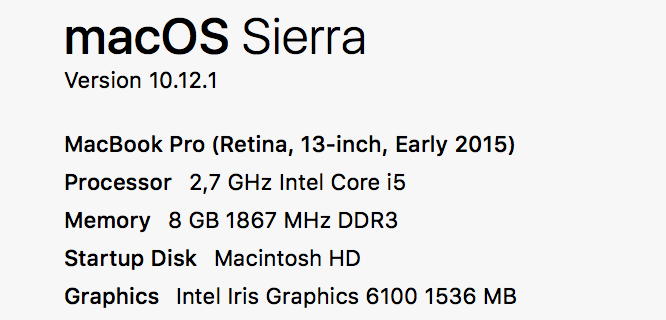
Thread 0 look like the same! ![]()
I hope it will get fix soon.
Copy link to clipboard
Copied
I hope so too - I'm generally cutting the text from one titler instance to paste it in another, and can't do a option & drag. Slows me right down.
Copy link to clipboard
Copied
Hi Paul,
In your case, you may want to roll back to an earlier version of Premiere Pro until we find a fix.
Thanks,
Kevin
Copy link to clipboard
Copied
Hey Kevin,
I have the same problem with copying.
Can you tell me how I can install an older version of premiere pro so I can still do my work?
Thanks in advance!
Eline
Copy link to clipboard
Copied
Sorry, I know this is probably not helpful, but I just restored from the full backup I did before I upgraded to CC2017. If you use time machine or super duper (on Mac) it's fairly easy.
Copy link to clipboard
Copied
Hi AlirezaBadiee,
Very sorry! After checking with engineering, I found that this bug is a known issue and it is filed so we are actively working on a fix. It appears that the issue was introduced in 11.0.1. The workaround, for now, is to Option + drag text to copy it.
Thanks,
Kevin
Copy link to clipboard
Copied
Having this problem too. Is there an estimate time frame for the fix?
Copy link to clipboard
Copied
Hi TheBobbyMiller,
Sorry, we can't answer "when" questions here in support. I know the product team is hard at work on this issue. I'm sure it will be out ASAP.
Thanks,
Kevin
Find more inspiration, events, and resources on the new Adobe Community
Explore Now
