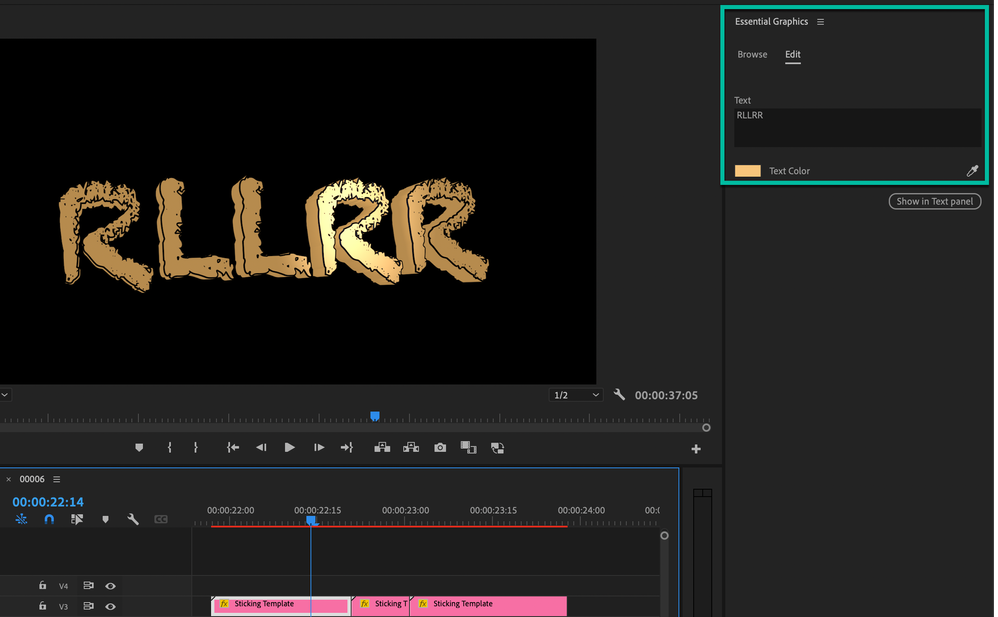Adobe Community
Adobe Community
Turn on suggestions
Auto-suggest helps you quickly narrow down your search results by suggesting possible matches as you type.
Exit
- Home
- Premiere Pro
- Discussions
- Set properties of multiple MOGRT instances at once
- Set properties of multiple MOGRT instances at once
0
Set properties of multiple MOGRT instances at once
Participant
,
/t5/premiere-pro-discussions/set-properties-of-multiple-mogrt-instances-at-once/td-p/13394869
Dec 04, 2022
Dec 04, 2022
Copy link to clipboard
Copied
- I have a simple MOGRT I created in AE.. it has two Essential Graphics properties, Text and Text Color (see "single select.png")
- Text Color, I'd like to be able to somehow set all instances to the same value.. but when multiple selecting, the properties are not visible (see "multi select.png")
- Ideally, I'd like to 'link' these properties to the color of a common element in PP, so that if I change the color of that element, all the instances of the MOGRT update accordingly.
- Am I overlooking something, or are these limitations in PP?
Thx,
MS
Single Select
Multi select
TOPICS
Effects and Titles
,
How to
Community guidelines
Be kind and respectful, give credit to the original source of content, and search for duplicates before posting.
Learn more
Have something to add?
Join the conversation
Resources
Troubleshooting Software & Hardware
Frequently Asked Questions
Premiere Pro New Features
Copyright © 2023 Adobe. All rights reserved.