 Adobe Community
Adobe Community
Copy link to clipboard
Copied
Hi everyone.
Using Adobe Premiere latest CC version. Windows.
I have lots of sequences in my current project, and I would like to see if there is a way to create Shortcut Keys for specific sequences.
So when I need to bring up a specific sequence I can just hit that shorcut key and bring up that sequence in my timeline. Like F1 for my Main Sequence, F2 for another sequence, etc.
Any thoughts?
Thanks!
Rowby
 1 Correct answer
1 Correct answer
There is a way to implement this if you don't mind diving into macros.
On Windows you can use Autohotkey to set this up, on macOS Keyboard Maestro is very good.
For Windows, what you need to do is send the key sequence:
Alt+W, T, T, T, Right Arrow, starting letter of your sequence.
This will open the Window menu, cycle down to the Timelines sub-menu, and then pressing the starting letter will activate that sequence.
You can map this set of key actions to a single key and define multiple keys for as m
...Copy link to clipboard
Copied
Not that I know of but
If you have several sequences open in advanced, hover you mouse over the tabs en scroll.
Copy link to clipboard
Copied
Or make a shortcut for Open in Timeline from the Project Window.
Copy link to clipboard
Copied
If you open your multiple sequences in your timeline panel so they all show up across the top like this.
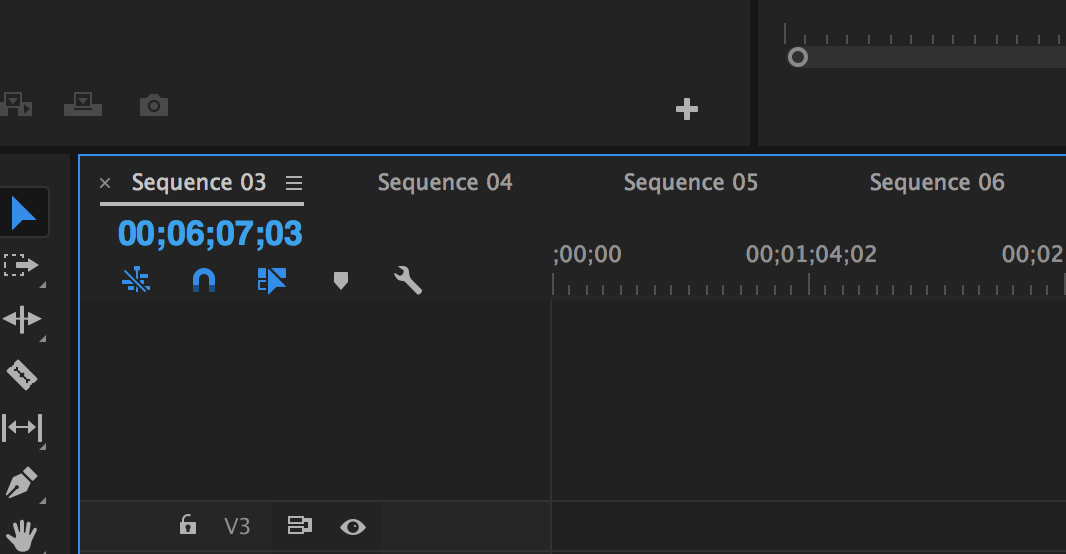
Then, when your timeline is selected (see the thin blue bounding box? That means your timeline panel is selected) you can hit the Shift+3 (keyboard short cut for timeline panel) and cycle through each sequence quickly. This also works when you have multiple sequences open in your timeline panel and your program monitor panel is selected and you use Shift+4 to cycle through your open sequences.
If you organize your project well and set things up in advance this could be a good work around for what you want to do.
Copy link to clipboard
Copied
There is a way to implement this if you don't mind diving into macros.
On Windows you can use Autohotkey to set this up, on macOS Keyboard Maestro is very good.
For Windows, what you need to do is send the key sequence:
Alt+W, T, T, T, Right Arrow, starting letter of your sequence.
This will open the Window menu, cycle down to the Timelines sub-menu, and then pressing the starting letter will activate that sequence.
You can map this set of key actions to a single key and define multiple keys for as many sequences as you want.
Here's a video of it in action, where I mapped Ctrl+Alt+Shift+F1, F2 and F3 to my 3 sequences:
This is the Autohotkey script for the 1st sequence, labeled 'Master':
^!+F1::
Send !wttt{Right}M
return
Copy link to clipboard
Copied
Another way
Put all the sequence into one folder and name it EDIT. And give the sequence a specefic name not generic name.

