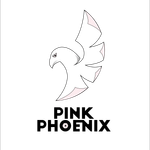Adobe Community
Adobe Community
- Home
- Premiere Pro
- Discussions
- Skin Tone Color Problems with Slog in Premiere pro...
- Skin Tone Color Problems with Slog in Premiere pro...
Skin Tone Color Problems with Slog in Premiere pro CC 2019 vs After Effects
Copy link to clipboard
Copied
Hey Everybody,
I'm having a strange color shift when I color grade Slog footage in Premiere Pro. I will take the same clip and put the exact same LUT on it in After Effects and it looks totally natural. It looks like Premiere Pro is adding a strange pink contrast to certain areas of her face and arms. Here are two pictures of the exact same color grade. The first is in Premiere Pro and the second is in After Effects. Any feedback would be greatly appreciated.


Copy link to clipboard
Copied
Hi! I've been having this exact same issue. I edit for a TV show and our videographer just started using a Panasonic S5. The issue is more pronounced after adding a LUT, but I've tried multiple different V-Log LUTS as well as S-Log just as an experiment, and adjusting curves and contrast without the lut and the issue is still there. You can even see it in the flat profile without adding any adjustments. Our other videographer uses a Sony A7siii and I have not noticed any issues with that footage. Both are shot in H264 I believe.
I have not tried applying the LUT or color correcting with another program like after effects. It seems like a time consuming task to color correct everything in a separate program, but I'm open to suggestions. I also edit on a 2017 iMac. Specs attached, using the latest version of Premiere pro as well - v 15.0.
Any help would be appreciated!
Copy link to clipboard
Copied
these look exactly like out of gamut response in the color engine. does it look the same when you grade with just curves and saturation?
what gamut are you recording into. you can get info with mediainfo software.
if premiere is tagging these as wrong gamut, it might be pulling them into the wrong colorspace so maybe transcoding into prores with shutter encoder before importing or editing the nlc metadata might fix it.
Copy link to clipboard
Copied
Good comments, Chris.
Neil
Copy link to clipboard
Copied
Hi there,
Yes it looks the same when graded with just curves and saturation. You can even see it in the ungraded footage in Premiere, but outside of Premiere opening the clips on the hard drive, the issue is not there.
I tried transcoding to 422 HQ and the problem was still there after importing into Premiere. I actually did a test and imported the same clip into After Effects and Davinci Resolve and tried adding a lut there, and the same thing happened. I was able to fix the issue somewhat in Premiere by selecting the red tones and turning them down with Hue vs Sat, and checking the maximum bit depth box in sequence settings and rendering at maximum bit depth. It didn't completely solve the problem, but it helped a lot. Attaching a screen shot for reference
Copy link to clipboard
Copied
what media player are you playing them back on? quicktime?
quicktime uses 1.96 gamma while premiere uses 2.4.
if its baked in, it could be due to IR pollution from the sun. Do you still get it in indoor shots? Are they using an IR filter?
what does mediainfo say the colorspace is?
Copy link to clipboard
Copied
Oh ... as you're on a Mac, does that have a Retina display, one of the P3-Display rigs?
If so, are you using the Enable Display Color Management?
Neil
Copy link to clipboard
Copied
It does have Retina display. I just checked the "enable display color management" box in Premiere, didn't seem to have any effect on this issue.
Copy link to clipboard
Copied
Downloading them now.
Neil
Copy link to clipboard
Copied
Thanks everybody!! You guys rock!!! So I didn't figure it out... I guess I'm going to edit this wedding in FCPX... damn it. Just look at the PP version and the FCPX version... good lord!


Copy link to clipboard
Copied
pretty shot. nice framing. once again, nice relationship with 'talent'
![]()
The man I know who shoots s log ( he's a semi retired pro who did a lot of episodic TV stuff and other things ) with that s log camera is happy with it. gets banding sometimes. He sent me a bunch of stuff via memory stick last xmas ( s log 4k ) so I could find out how it works on my edit computer ( nicknamed the pig in honor of the empress of blanding's castle ) using resolve. I had to optimize ( proxy) the stuff. I think it was 4.2.0. Looked really nice. Came in flat after assigning it source (s log ver 3 I think is what I used ) and I just adjusted stuff as needed. It sorta looks like prores when it gets into editor. maybe a little more flat.
Anyway, he has a mac and has used fcp for so long that's what he usually uses. resolve a little bit. I've been trying to get him to use resolve more but fcp is what he knows and is fast at, so that's what he uses. Nobody wants to spend a lot of time trying to figure out why things don't work. It's kinda simple. You're not getting paid to troubleshoot and fix programming problems, etc. Is more fun to work and get stuff done.
Will be nice to see what Neil finds out about the lut if you send it to him. Don't know if he has a mac and if it's the same graphic card and all that stuff.. guess it don't matter. Maybe he'll see something really obvious that will help people.
![]()
Copy link to clipboard
Copied
Hello,
I have the same problem, with Slog2 and both with Slog3.
I use a Sony a7III and the last version of Premiere Pro.
Can someone help me??
-
- 1
- 2