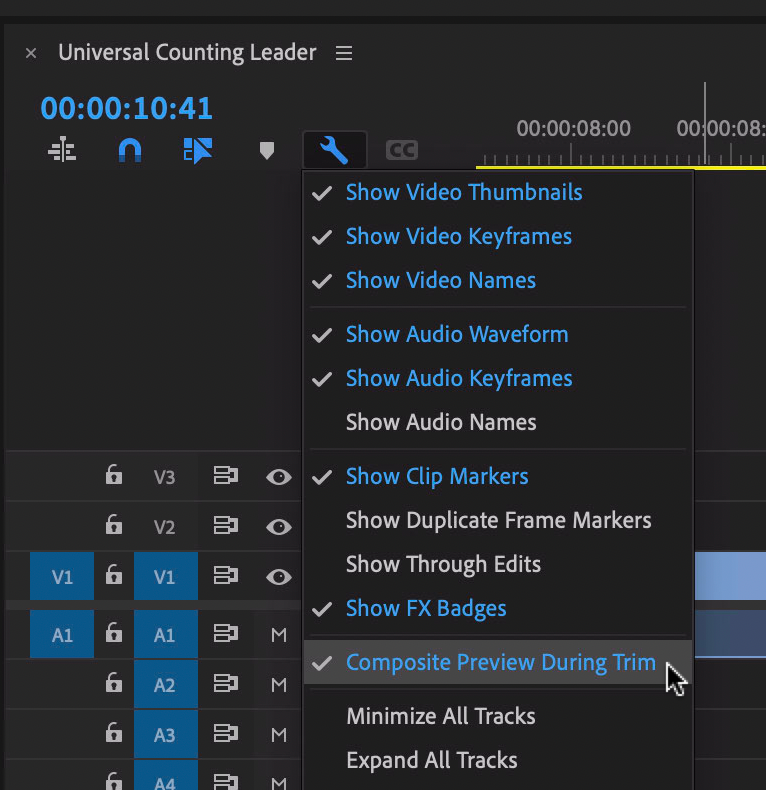Adobe Community
Adobe Community
Slip tool not working properly
Copy link to clipboard
Copied
So lately I've been experiencing some issues with the slip (also trim and slide) tool.
When scrubbing or trimming, the thumnails in the preview window flicker. It has become completely useless and very annoying to work with. (Check attached video to see what I'm talking about.)
I know some are experiencing this same issue, but I have not read or heard about a solution to solve this. Am I missing somethoing or is this an issue Adobe is working on?
Imac 3,6 GHz 10-Core Intel Core i9, 2020
40 GB 2667 MHz DDR4
AMD Radeon Pro 5700 XT 16 GB
MacOS Big Sur 11.3
Premiere Pro 15.1.0 (build 48)
Working with RED R3D Raw Files
Resolution: 6144x3240 (in 1920x1080 sequence) FrameRate Num: 25
Thanks!
Copy link to clipboard
Copied
Update Premiere to 15.4.1
Copy link to clipboard
Copied
Try UNCHECKING this option in your timeline.