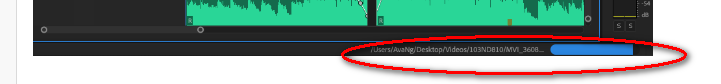Adobe Community
Adobe Community
Copy link to clipboard
Copied
Hi,
I was working on my Premiere Pro working file last night and all was fine (able to render and export properly), but when I opened it the next morning, some of the clips just won't load (red bar above) and the blue bar below that shows the loading of all the clips just remained stuck at a certain point. Perhaps the image below can better illustrate the problem I'm facing.
Would appreciate some help on this. Thank you!
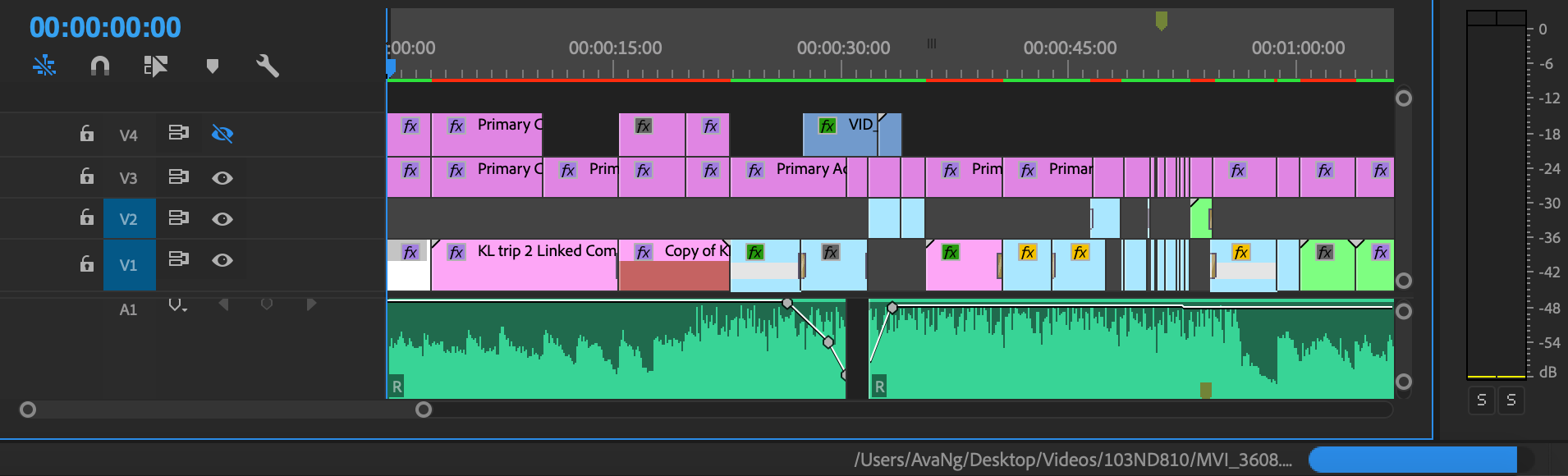
 1 Correct answer
1 Correct answer
I've seen this issue with files that live on external drives and it's trying to retrieve them from there. Have you tried "locating" them with the locate dialogue? Maybe a restart of Premiere first..
Copy link to clipboard
Copied
I've seen this issue with files that live on external drives and it's trying to retrieve them from there. Have you tried "locating" them with the locate dialogue? Maybe a restart of Premiere first..
Copy link to clipboard
Copied
Hi Graeme Bull,
The files are all on my desktop, i.e. not stored on any external drive. I've also tried restarting Premiere several times but the problem still persists. I have not moved the location of any of the clips used.
Any idea what could be the problem instead?
Copy link to clipboard
Copied
You might want to try and reset the preferences, and clear out the media cache to force the software to take another look at the clips.
Copy link to clipboard
Copied
Hi Graeme Bull,
After looking through the clips that were previously imported, it seems that the problematic ones (mainly those that were replaced with AE composition) are those with the clips that mysteriously disappeared.
Thanks for your help
Copy link to clipboard
Copied
Have you waited for the files to conform?