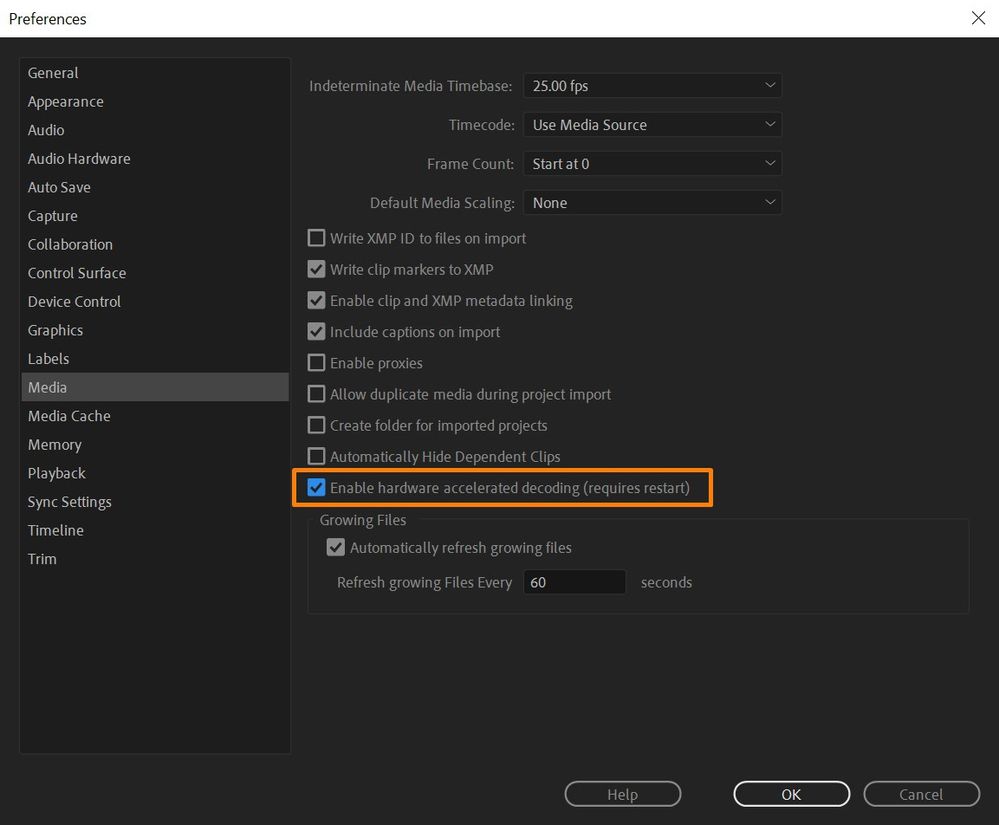Adobe Community
Adobe Community
- Home
- Premiere Pro
- Discussions
- Re: Source and Program windows blank
- Re: Source and Program windows blank
Source and Program windows blank
Copy link to clipboard
Copied
Hello Communmity, eager to have some assistance. I have a clean install of Premiere Pro 2021 on a brand new PC, and in my first project I can't get any video to appear in the Source or Program windows. It's not that I'm getting black video, its more like they're just vacant, as if they aren't even activated or they're greyed out (see picture below). Of course this is happening with a surprise deadline, so any help would be so appreciated!
11th Gen Intel Core i9-11900KF @3.50GHz
128 GB RAM
NVIDIA GeForce RTX 3090
Copy link to clipboard
Copied
Do not count on Windows to be fully up to date when it comes to device drivers
Go to the vendor site to be sure you have an updated driver for your graphic adapter
nVidia Driver Downloads http://www.nvidia.com/Download/index.aspx?lang=en-us
-for Premiere Pro (and MAYBE Premiere Elements) use the STUDIO driver, not the GAMING driver
-such as (this MAY not be the latest) https://www.nvidia.in/Download/driverResults.aspx/177929/en-in
If you have a laptop you MAY also need to check for a laptop specific nVidia driver
There are also intermittent reports that the newest driver is not always the best driver due to driver bugs or compatibility issues, so you MAY need to try an earlier driver version
Copy link to clipboard
Copied
Try toggling this setting:
Copy link to clipboard
Copied
Hi,
Try media that is from a camera, not a recorded stream - if that's what that is.
Thanks,
Kevin