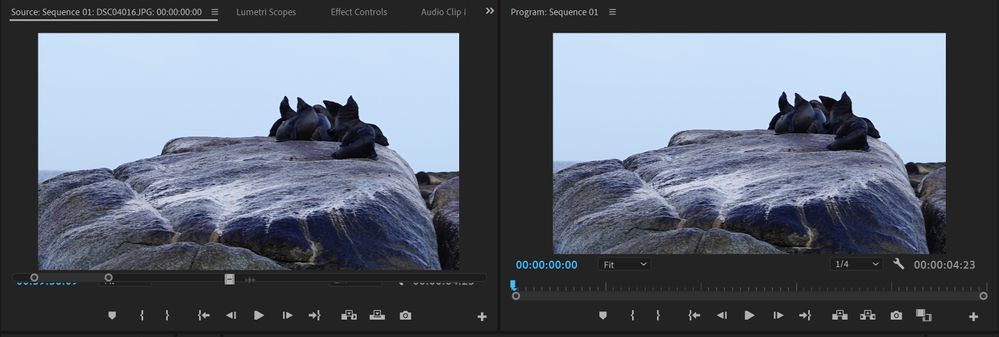Adobe Community
Adobe Community
Turn on suggestions
Auto-suggest helps you quickly narrow down your search results by suggesting possible matches as you type.
Exit
0
New Here
,
/t5/premiere-pro-discussions/source-panel-glitch/td-p/12719715
Jan 31, 2022
Jan 31, 2022
Copy link to clipboard
Copied
So im trying to do a simple video but when click on a the source panel somehow zooms in where I can't see the timeline how can I fix this. I have already tried to resized the panel, and it happened again on a older project.
TOPICS
Editing
,
Error or problem
,
User interface or workspaces
Community guidelines
Be kind and respectful, give credit to the original source of content, and search for duplicates before posting.
Learn more
 1 Correct answer
1 Correct answer
Community Expert
,
Jan 31, 2022
Jan 31, 2022
Known issue.
Close panel.
Open panel by double clicking on a clip in the timeline.
Community Expert
,
LATEST
/t5/premiere-pro-discussions/source-panel-glitch/m-p/12719803#M392805
Jan 31, 2022
Jan 31, 2022
Copy link to clipboard
Copied
Known issue.
Close panel.
Open panel by double clicking on a clip in the timeline.
Community guidelines
Be kind and respectful, give credit to the original source of content, and search for duplicates before posting.
Learn more
Resources
Troubleshooting Software & Hardware
Frequently Asked Questions
Premiere Pro New Features
Copyright © 2024 Adobe. All rights reserved.