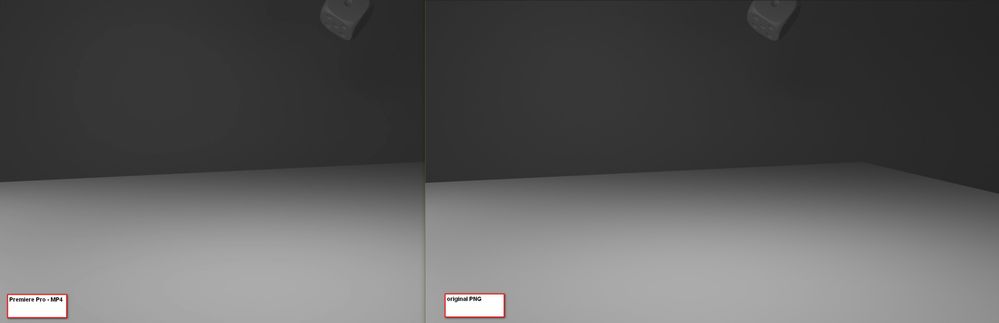Adobe Community
Adobe Community
- Home
- Premiere Pro
- Discussions
- Re: Still bad quality after export PNG to MP4
- Re: Still bad quality after export PNG to MP4
Copy link to clipboard
Copied
I dont know why, but when I add my rendered PNG to Premiere and export it to MP4, the quality is so bad...and I don't know why.
I know, in the original PNG (right one) it looks not perfect, but it is...that's Paint quality 🙂
 1 Correct answer
1 Correct answer
MP4 does not support color depths beyond 8 bpc and to avoid those stripes you must go up to at least 10 bpc. So that they do not appear (if the original does not have it) you must change to a QuickTime container and an Apple ProRes codec, for example.
Copy link to clipboard
Copied
MP4 does not support color depths beyond 8 bpc and to avoid those stripes you must go up to at least 10 bpc. So that they do not appear (if the original does not have it) you must change to a QuickTime container and an Apple ProRes codec, for example.
Copy link to clipboard
Copied
If you want to do it, activate the sequence and go to the menu Sequence / Sequence Settings... there activate the checkbox of Maximum Bit Depth. Then in the Export panel, in the video tab activate the Render at Maximum Depth checkbox and turn it up to 16-bpc. You will have a very large file but with the highest possible quality, however, everything will depend on where your video is directed. If you want it for Social Networks, these settings will not work for you and you will have to use 8-bpc MP4.