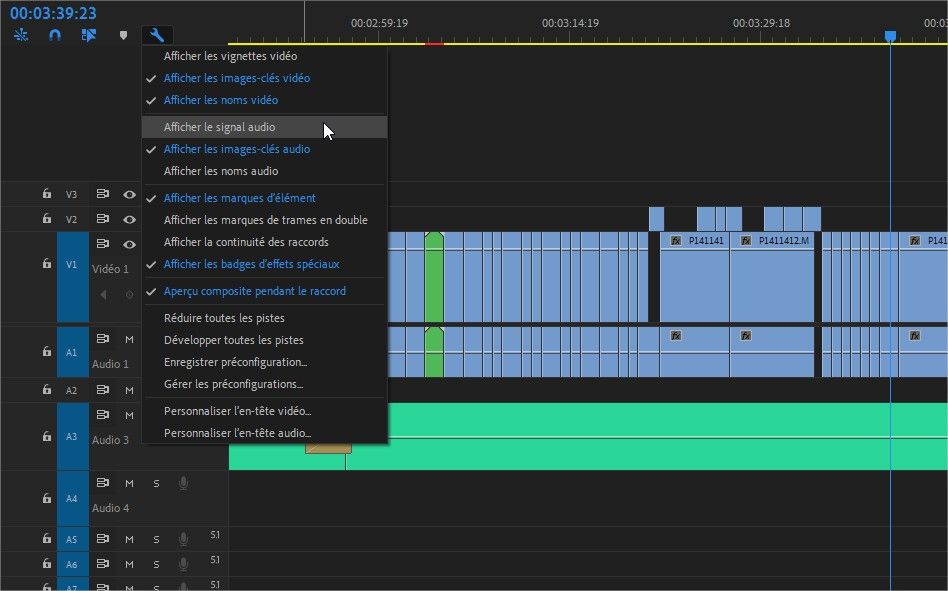Adobe Community
Adobe Community
- Home
- Premiere Pro
- Discussions
- Still getting the flickering play-head/inactive ti...
- Still getting the flickering play-head/inactive ti...
Still getting the flickering play-head/inactive timeline issue
Copy link to clipboard
Copied
Still getting this flickering playhead issue. My interface basically become inactive when this happens. I've done everything: Update graphics card, updated Adobe Premiere and reworked my cache and ram. I've configured the graphics on the computer for Premiere and udated the C++ preview files. There is really no workaround for this? (Video of what is happening attached)
Work Computer:
Windows 10.0.18362
Ryzen 7 2700 Eight-Core
16 GB Ram
AMD Radeon RX 580
Copy link to clipboard
Copied
Could be. For reference, I'm on a stock Dell XPS 9570:
Intel i7-8750H
GTX 1050 Ti Max-Q
16 GB RAM
Just switched to this latop from a 3 year old ASUS ROG, didn't have any issues on that one. But I might have had a previous version of Premiere on that too...
Copy link to clipboard
Copied
Even two systems alike can perform differently.
I have a custom build machine: I have seen this flickering on occasion in the past.
Copy link to clipboard
Copied
Same problem here. Happens in many different projects as well.
My workaround if I'm in a hurry is to "Turn off audio waveform", then the timeline is useable again, but it can get bothersome not seeing the waveform.
Copy link to clipboard
Copied
It just happened again for me 5 minutes ago. All had done was go in and press JKL (to help on a different thread). Then it was flickering. However I used "Home" to go to the beginning of the timeline, and it stopped flickering!
?
Last night I had just saved the project and the last few clips I had moved around in a multi-cam sequence lost their waveform which worried me as I had just saved. I quit and restarted PP by double-clicking that project from Explorer and all was well.
Copy link to clipboard
Copied
I'm having this same problem and it's driving me crazy. For me, the problem seems to happen when I'm using multicam clips or nested clips. Also, I've noticed that the few people who are posting about this bug (and actually sharing their system info) are on a Ryzen processor, so I wonder if that's related. It's worth noting that someone else here said it might be related to audio, and I did just discover that if I delete all the audio clips linked to my video clips, the playhead stops flashing. Further evidence that this is audio-related: My current timeline has hundreds of multicam clips, most with audio on tracks 1 - 5. If I scroll my timeline down so tracks 1 - 3 aren't visible, the playhead stops flashing and the UI behavior returns to normal. I can't pretend to understand why, but this is definite progress...
Copy link to clipboard
Copied
I don't know if it's THE solution to our [reference to profanity removed by moderator] trouble but this playdhead flickering/UI freezing drove me crazy once again this morning until I decide to hide audio waveform (sorry, I'm french > my UI is in french). And now Premiere perfectly works, UI is fluid, but editing without audio waveform is a pain in the ass 😞
BTW, I don't think the trouble comes from my computer as I own a pretty good "editing beast" (Win10, 2x Xeon, 64 Gb Ram, RTX2080, OS and Adobe Creative Suite on a SSD, data on another SSD) and all my softwares and drivers are up to date.
Copy link to clipboard
Copied
Removing the audio wave forms works for me as well. But this is only good for editing picture. But it's a start.
I hope the Adobe techs are reading your post and can make a request to fix this dumb bug, that shouldn't be in the program this many years into it. Insane program.
Thanks. 🙂
Copy link to clipboard
Copied
Unfortunately, the new version of Premiere Pro doesn't solve this, even worse...
Copy link to clipboard
Copied
Oh this bites. Although holding off on updating, waiting for the dust to settle, I was assuming, hoping, that this issue would just go away.
Copy link to clipboard
Copied
Was that version v.14?
Copy link to clipboard
Copied
This is a persistent bug since every version after 13.0.3. I find it happens with nested sequences consistently. Editing with waveforms off is obviously not really an option, just a bad temp fix for now. We have multiple projects with this issue and it never happened with version 13.0.3, so don't go telling me it's a problem on our end. Adobe tech support is an absolute joke, they just read you the standard script such as updating windows, gpu drivers yada yada...
And to add to the frustration, we are no longer able to download older versions of the software, all we get is broken version 14.0, and broken version 13.1.5. We are paying for the subscription, give us the option to download any version we would like!
Copy link to clipboard
Copied
I feel your frustration. For me it happens with Muti-cam sequences. A workaround that has worked for me is to delete the audio track created by the multi-cam seq., replace with the original audio track, then link to multi cam video track. For me it's been pretty stable, I can still muticam edit and use the waveforms. I am mid stream of a project and havent tested much further. I hope this help.
Copy link to clipboard
Copied
Fixed with the latest patch, apparently
Copy link to clipboard
Copied
Is the fix here?
I have exactly the same problem since I installed version 13.1.5 in November. I tried absolutely with everything. Adobe technical support also tried to solve the problem through remote access but never managed to solve the issue. I installed the verison 14.0.1 and for 24 hours the error did not occur even once (with waveform showing all the time). The same sequence of the same project produces the problem just at twenty minutes with 13.1.5. Anyone else tried version 14.0.1?
Windows, i9, 64 GB ram, Geforce rtx 2080 ti.
Copy link to clipboard
Copied
I found a solid fix. I was plagued with this issue for a while now and decided to use the Cleaner Tool. Selected all Video tools (After Effects, Media Encoder, Premiere, etc...) and Cleaned them out. Restarted my machine. Re-installed and the problem was solved. At the moment, I have no issues with waveforms. I dont know if this is a permanent fix, but I highly recommend this method as it is quite fast and you will not lose anything (plugins or project files).
-
- 1
- 2