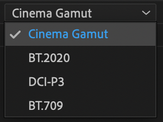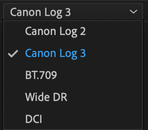Adobe Community
Adobe Community
- Home
- Premiere Pro
- Discussions
- Strange Orange colour casting/change with canon ci...
- Strange Orange colour casting/change with canon ci...
Strange Orange colour casting/change with canon cinema raw lite files in latest update 15.4.0
Copy link to clipboard
Copied
Hi there,
I've recently noticed a strange colour change with the latest update where, even though my raw settings haven't changed over multiple projects, they're all getting an orange colour cast. Firstly I'm using a 2017 IMac pro but use a secondary monitor for colour correction/grading as I understand the d3 colour space doesn't give acurate colours.
After noticing it I first ran some tests to see if it was just an inside premiere problem and exported some old projects but found the fresh exports also had the orange cast on them while displaying them in both quicktime and VLC. (I'll link down below some refrence images of the colour change)
After running the tests I started going through and checking on the prefrences like colour managment and clearing my cache. These proved to not have any effect on the problem.
I then noticed one clip hadden't been effected by the issue in my timeline but when adjusting the scale from 50.1 to 60.1 the clip then got the cast. I then changed the scale for all but found none of the other clips changed in terms of having the cast. I then tried changing the temprature in the basic correction tab as I thought it could be an adjustment layer issue. This proved to have no effect and even with a fresh adjustment layer there was no change.
The final trouble shoot that managed to help was lowering the kelvin in the camera raw data. Even though I had metered for the kelvin on the day and got a reading back that I replicated in premiere and on the camera at the time I was needed to push down from 5600k down to 4500k at times.
If anyone else is also having the issue or has a better work around than changing the kelvin in all my clips it would be much appreciated!
Copy link to clipboard
Copied
This needs to be fixed ASAP please!
Copy link to clipboard
Copied
I'm experiencing the same issue here. Switched to the latest Premiere Pro update (15.4.0) and when opening up a project all my Canon Cinema RAW files have changed colour even though they still have the same settings.
Below is the shift of colour that I'm seeing in my clips:
Colour Temperature: +700K
Tint: +0.6
Adjusting each clip manually every time wouldn't be practical going forward - so if this could get resolved that would be much appreciated!
Copy link to clipboard
Copied
What is the processing in the Source tab of the Effects Control Panel show?
Neil
Copy link to clipboard
Copied
I'm not 100% sure what you mean by processing inside the source tab but the colour space is set to cinema gamut and the gamma is c-log 3.
Copy link to clipboard
Copied
That's the place. they've made some changes to the ways the various meta-driven RAW/Log media are processed in the Source tab.
Is the WB shown as-shot correctly?
And what happens with other options for color space? What options do they have? As I don't have any of that media, I can't get that same media processing dialog here.
Neil
Copy link to clipboard
Copied
Awesome,
No, that's after the compensation. The original clip settings were:
and these are the other options for colour space and gamma:
(Keeping in mind the video was originally filmed in cinema gamut and c-log 3)
Copy link to clipboard
Copied
I am still trying to figure out how to work with some of their newest settings and options, which haven't come with any instruction book.
For instance ... we have sequence color space settings now from Rec.709 through Rec.2020 in HLG and PQ. But how do those interact with the Program Monitor display, which seems still pretty locked to Rec.709 though in some cases may be usable in HDR?
They give options there for you to set such as Wide DR, DCI-P3 and Cinema Gamut ... but how do those relate to the display, to the processing, and to exports? In Resolve, I know basically how all of this interacts. Partly because of the documentation available, and partly because of great schooling by the folks at MixingLight.
I've had a few contacts with @Francis-Crossman and @Lars Borg Adobe on these matters ... I think we all need a bit more information.
Neil