- Home
- Premiere Pro
- Discussions
- Stuttering in Preview and Exported file
- Stuttering in Preview and Exported file
Stuttering in Preview and Exported file
Copy link to clipboard
Copied
Hello. Firstly I am a relative beginner in Adobe. I understand the basic concepts, but am not an advanced user by any means. I have multiple files that I need to stitch together and I have noted freezing (up to a few seconds) and stuttering in the preview and the exported file. The raw file is fine in playback without any stuttering or hitches and I do not believe it is due to my computer (7700k, 16gb RAM and 1.2tb SSD with GTX 1080).
It is always the same files at the same time. All of the files are of the same type and length. I have attached the information from mediainfo below so that maybe someone more knowledgeable than me can help.
Imgur: The magic of the Internet
The extent of my troubleshooting has been to change the rendering settings from Cuda to Software, however that did not help. I would go further but I do not know what to do.
Copy link to clipboard
Copied
First, rather than uploading the screen grabs to Imgur or other site, simply drag/drop them onto your reply box, so they show up in this thread.
How are you creating those files ... screen-recording, what?
Neil
Copy link to clipboard
Copied
Thanks for the reply. Sorry about that, didn't realize that I could simply insert the images. Anyways, they are surveillance files that are coming off of a QNAP NAS file server. They are AVI files.
I was in a hurry earlier when I first posted because I had to head to work. There is one additional thing that I have done to troubleshoot that did not have any discernible effect. I noticed that the files' video stream is q264. I have the cameras set to record in h264. I figured it was a specific thing that QNAP does to compress it more or some such. I found a program online called AVI FourCC where it allows conversion of q264 to h264 and alternatively MJPG, however that did not appear to have an impact on the issue.
I mention the program incase the q264 filestream (or wrapper if that is the correct term?) only if that is along the issue. I don't profess to know anything unfortunately, just listing off what I've done to troubleshoot. I'm completely at a loss as to why the file would stutter in the Premier Preview and Exported file but be just fine in MPCHC or any other playback software.

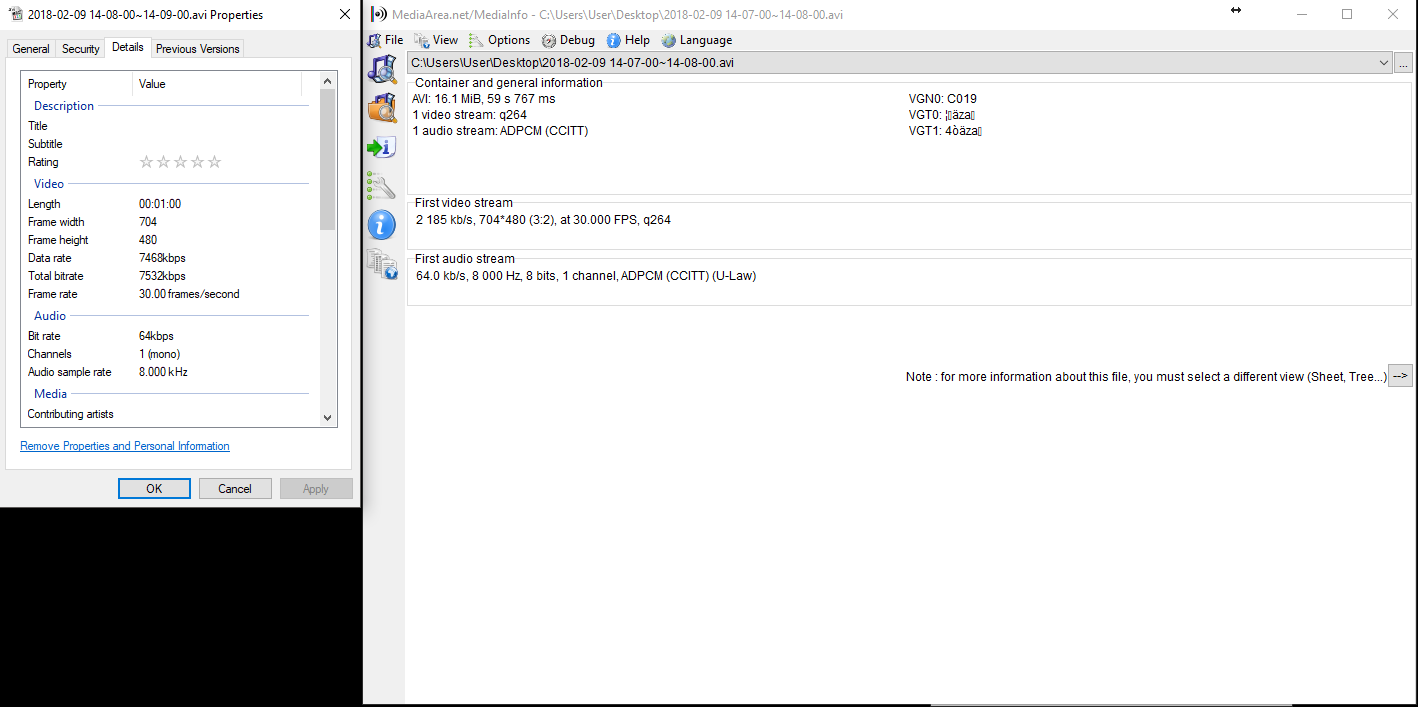
Copy link to clipboard
Copied
This is a great puzzler. Never heard of q264, fascinating.
Some files cause a problem, but others do fine ... hate those situations. Especially when you can't see what's different.
Neil
Find more inspiration, events, and resources on the new Adobe Community
Explore Now