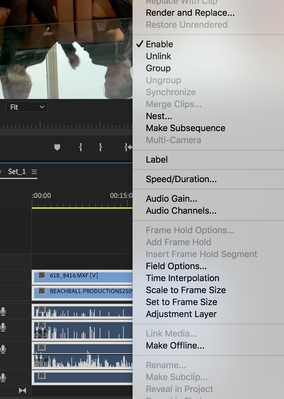Adobe Community
Adobe Community
Sychronize audio greyed out
Copy link to clipboard
Copied
Hi
Im trying to sync a load of video to audio. When I select the clips in the timeline and right-click, the Synchronize option is "greyed"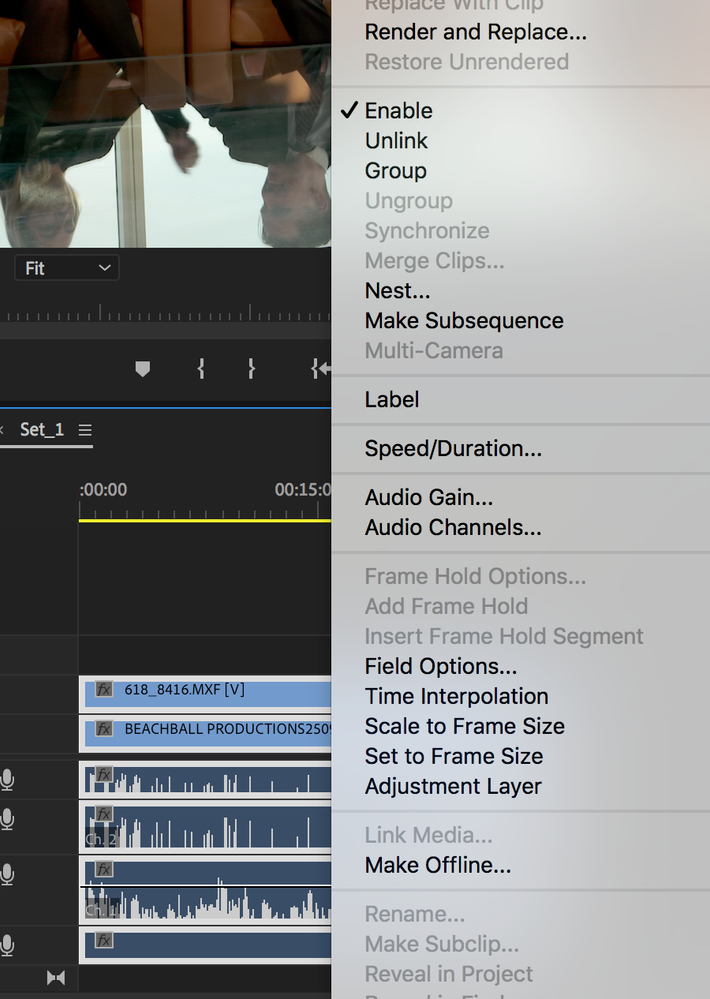
I usually use Pluraleyes but im having issues with the latest update with compatibility but, that's a whole other issue.
Link to a tutorial below.
https://www.youtube.com/watch?v=MBb5MUXPUPU
Any ideas?
Kind Regards
Philip
Copy link to clipboard
Copied
Hi Philip,
Do you have multiple clips selected from the same track? This can cause the Synchronize option to get greyed out. Please ensure that all the clips which are selected are placed on separate tracks.
Thanks,
Sumeet
Copy link to clipboard
Copied
But if I have material of about 1 hour with multiple clips from 2 cameras it´s hard to place each clip on seperate tracks! Isn´t there an other method? I targeted all tracks in the sequence but it didn´t work....
Thanks!!!
Copy link to clipboard
Copied
I had a similar problem and found this page through an internet search.
WHAT WORKED FOR ME:
I toggled the track targeting "on" for at least one of the tracks that had the audio I needed to synchronize.
Copy link to clipboard
Copied
having a same issue.
in old version of adobe premiere, you can select all clips on v1/a1 and v2/a2 then syncronize it.
now when you select all clips, syncronize button is greyout or cant select, you can just syncronize 2clips at a time. even you select those right trageted on timeline.