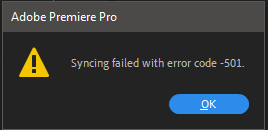Adobe Community
Adobe Community
- Home
- Premiere Pro
- Discussions
- Sync settings fail - error code 0,00
- Sync settings fail - error code 0,00
Sync settings fail - error code 0,00
Copy link to clipboard
Copied
Hi!
I am using Premiere on two machines and have until a month ago use the sync settings feature. Now it has started to fail. I am getting error code 0,00. Has anyone experinced this and maybe have a workaround?
I am currently on version 22.4 - I had to downgrade from 22.5 since the link is extremely slow/not working for me. I am working on an iMac Pro (intel/Catalina) and an iMac M1 (M1/Monterey)
Thanks
Copy link to clipboard
Copied
Same here, getting that error as well! Any help, Adobe?! Thanks, Raphael
Copy link to clipboard
Copied
Premiere 23.2.0 Build 69 - Dell Precision 7560
Copy link to clipboard
Copied
Hi, make sure all files in Creative cloud sync and then try again. Clear the Preference and clear Caches files.
if not work Sign out and again Sign in to Creative Cloud. let us know.
thanks,
Suraj Shinde.
Copy link to clipboard
Copied
Thanks @Suraj5EBF I've deleted all preferences an chache files upon starting Premiere (holding Ctrl) this morning. Reboots in between. Backed up preference folder manually before that and copied them back to %AppData% and %Documents%. I now signed out and back in. Didn't help.
I also deactivated our company's VPN service, didn't help either. Documents/fonts/library is syncing well. My last preference sync was possible in late December. Since then, it stopped working.
Copy link to clipboard
Copied
@Suraj5EBF I'm now getting this error message. Any news on the sync issue? It is really annoying.
Copy link to clipboard
Copied
Hey Raph, sorry for the trouble generally this error code occurs for this reason https://helpx.adobe.com/in/download-install/kb/exit-code-501-creative-cloud.html.
Try this :
Use the Adobe Cleaner tool https://helpx.adobe.com/in/creative-cloud/kb/cc-cleaner-tool-installation-problems.html .
Make sure the time set match to server clock.
if its not work
If your consistently face the sync setting issue then i recommend to reset the system.
Is it possible to reset the system? fresh start on latest build versions.
I will comes back to you
thanks,
Suraj.
Copy link to clipboard
Copied
My system was brand new and we set it up from scratch. I won't reset now. Big hassle in business environment. There has to be another solution to fix this. @Suraj5EBF
Copy link to clipboard
Copied
Dear Raph:
Have you tried it yet?
Do this:
Use the Adobe Cleaner application https://helpx.adobe.com/in/creative-cloud/kb/cc-cleaner-tool-installation-problems.html to fix your issues.
If you're using a VPN server, make sure the time is configured to sync with it. If there have been any changes to the time, please check their might be something change with time.
If it's not working, please let me know and I'll inquire further.
Thanks,
Suraj.
Copy link to clipboard
Copied
Dear Suraj, I will. It's a big task to get rid of all apps and install again. I don't want to loose any preferences, plugins. Need to manually back up first, as they are not in the cloud. Is there a way to manually backup all preferences for all Adobe apps at once without going into each and every libraby app folder manually? That button would be amazing. 😉
Copy link to clipboard
Copied
Hi @Suraj5EBF,
I just followed the whole process of cleaning really everything. Downloaded the newest version. Same issue when trying to up/download preferences with AdobeSync. Adobe Cloud does work. I can manage libraries.
Let me know if you need that log file.
Best, Raphael
Copy link to clipboard
Copied
Additional info: Just found out that syncing preferences works for MediaEncoder, but not for Ae and Pr.
Copy link to clipboard
Copied
@Suraj5EBF @Morten Corfit22608037wubj @M.X.H
After clean install I was wondering is my system language may have anything to do with it. I have all adobe apps in English for a few years now. But my system langue has always been German. So I switched system language on Windows from German to English, clean installed all apps in English as before and somehow this solved it for me. I am able to sync now in Pr, Ae and Me.
Hope this helps some others, too.