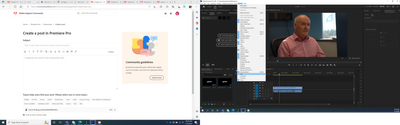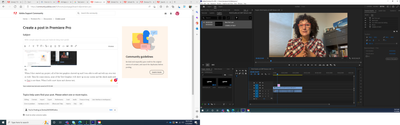Adobe Community
Adobe Community
Turn on suggestions
Auto-suggest helps you quickly narrow down your search results by suggesting possible matches as you type.
Exit
0
Text Graphics Issues
New Here
,
/t5/premiere-pro-discussions/text-graphics-issues/td-p/13323684
Nov 05, 2022
Nov 05, 2022
Copy link to clipboard
Copied
Hi,
When I first started my project, all of the text graphics showed up and I was able to add and edit my own text as well. Then for some reason, none of the Text Graphics will show up on my screen and the check mark next to Text is not there. When I add a new layer and choose text, it shows up on the right, but will not show up in my view screen. What is going on? can anyone help?
TOPICS
Effects and Titles
Community guidelines
Be kind and respectful, give credit to the original source of content, and search for duplicates before posting.
Learn more
Adobe Employee
,
LATEST
/t5/premiere-pro-discussions/text-graphics-issues/m-p/13328455#M439172
Nov 07, 2022
Nov 07, 2022
Copy link to clipboard
Copied
Hi Denise,
Your text might be faded down at that point in the text graphic. Can you park your playhead in the middle of the text clip? If the text appears, check the responsive design intro. Set that to zero.
Thanks,
Kevin
Community guidelines
Be kind and respectful, give credit to the original source of content, and search for duplicates before posting.
Learn more
Resources
Troubleshooting Software & Hardware
Frequently Asked Questions
Premiere Pro New Features
Copyright © 2024 Adobe. All rights reserved.