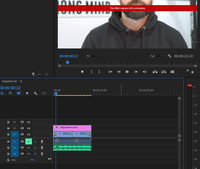Adobe Community
Adobe Community
- Home
- Premiere Pro
- Discussions
- this effect requires gpu acceleration
- this effect requires gpu acceleration
this effect requires gpu acceleration
Copy link to clipboard
Copied
Guys,
How are things? I have looked through some of the threads about this (and scoured Youtube) to no avail. I am trying to use the basic 'cross zoom' transition and it's giving me the error code (some transitions work, most have this error code). I have it set to GPU acceleration in project settings.
I've rolled back Nvidia drivers, I've tried all sorts of fixes on Youtube but NOTHING works.
CPU- i7 9700f
GPU - Nvidia 3060 ti
RAM - 32gb DDR4
Is this a hardware issue? I'm stumped...it seems quite a basic transition to use on a very short piece of video which is easily done on any app on my phone, yet it doesn't work in PP.
Any help would be much obliged.
Copy link to clipboard
Copied
Premiere Pro version 23.2
Copy link to clipboard
Copied
Copy link to clipboard
Copied
Thanks for this Ann. I was under the impression that 'cross zoom' was NOT a VR effect though. It doesn't have VR before it, nor is it under a section labelled VR. I appreciate this topic comes up quite a lot and you guys are probably fed up replying to these threads but I really don't understand why something like this doesn't work. It doesn't appear to be VR, it's quite a simple transition in a short clip with not much else going on.
Is the end point that this just doesn't work/isn't meant to work?
Copy link to clipboard
Copied
Sorry cross zoom is indeed not a VR transition. Its not even a gpu acc transition.
BTW a cross zoom is usually used as a double sided transition
what is on the adjustment layer?
Try trashing preferences.
Copy link to clipboard
Copied
Thanks for getting back to me.
The adjustment layer is just a simple zoom in affect. The cross zoom didn't work before I put that in either. It doesn't work on it's own in the simplest form I can put it on a very short clip....which doesn't seem right. Surely my rig should be able to deal with something as basic?
Copy link to clipboard
Copied
Cross zoom is a transition, not an effect.
What effect(s) are applied to the clip (not the adjustment layer)?
Copy link to clipboard
Copied
Hey Bob, thanks for getting back to me. I've been proactively trying to figure things out...I'm not 100% sure what fixed the issue, possibly some update or setting tweak with Nvidia but it appears to be working okay. Thank you.
Copy link to clipboard
Copied
Hi Philly K,
Glad you solved your issue. It's probably something to do with the render order, it can happen with some workflows. The Cross Zoom is a CPU only effect and an intrinsic effect does use the GPU. Nesting can fix the problem, so that the render order is changed. If you run into trouble again, please show us a screenshot of the Effect Controls panel. Good luck.
Thanks,
Kevin