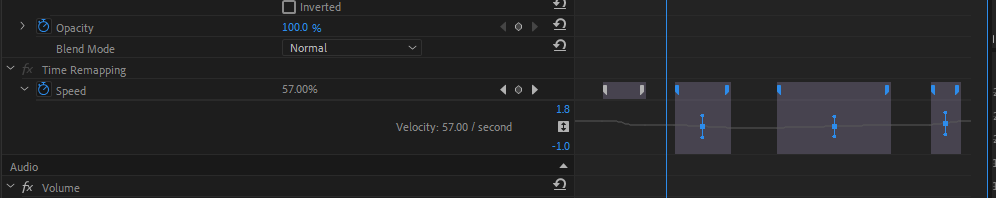Adobe Community
Adobe Community
- Home
- Premiere Pro
- Discussions
- Re: Time Remapping Not working in CC 2022
- Re: Time Remapping Not working in CC 2022
Copy link to clipboard
Copied
With Adobe's latest version of 2022 Premeire, Adobe should be paying its users to test out its buggy softwarem, instead of professionsal paying to use this buggy software. As a profession who uses this software daily this lastest update cost me a lot of time and frustation as Im sure its done to all of its users. Like most users I have had to go back to CC 2021 and wait for an update to fix the intial bugs, but Adobe released an update the other week and I feel like it still didn't fix any issues that I was having.
One of my main issues is with the time remapping effect in the effect controls panel. Its now completely un usable and it only allows me to create a key frames but then do nothing with it after that. Am I missing something here or is there a new way to do time remapping in CC 2022 I am not aware of? If anyone has any knowlodege on this or can offer some help I would greatly appreciate it.
 1 Correct answer
1 Correct answer
I can't fine a Time-Remapping effect in PP v22.1.2 - Win10-21H1
By @MyerPj
Time Reamapping has never been in the Effect panel. You enable Time Remapping by right clicking on the FX icon on a video clip. 🙂
Copy link to clipboard
Copied
The Rate Stretch tool works well. I can't fine a Time-Remapping effect in PP v22.1.2 - Win10-21H1
Copy link to clipboard
Copied
I can't fine a Time-Remapping effect in PP v22.1.2 - Win10-21H1
By @MyerPj
Time Reamapping has never been in the Effect panel. You enable Time Remapping by right clicking on the FX icon on a video clip. 🙂
Copy link to clipboard
Copied
Oh... got it, thanks! 🙂
Copy link to clipboard
Copied
One of my main issues is with the time remapping effect in the effect controls panel.
By @richardb21554795
Click on the near invisible arrow in the screen dump to show the Timeline View. This will do the trick.
Copy link to clipboard
Copied
Did you manage to get the time remapping working? I'm having the same problem here with Adobe CC.22 and it's almost impossible to use the time remapping. I can't get the keyframes exactly in the place where I want them to be or adjust the speed of the clip either.
Copy link to clipboard
Copied
Like others have stated in the replies to the OP, time remapping has never been a part of the effects panel. You activate it by going to the clip on the timeline, open up the context-menu (right-click), then select Show Clip Keyframes > Time remapping. Expand the vertical size of the clip on the timeline to see the remapping line and place keyframes using CTRL/CMD whilst clicking a point on the clip's line and drag either the part before or after up or downward to alter its speed.
Hope this helps.