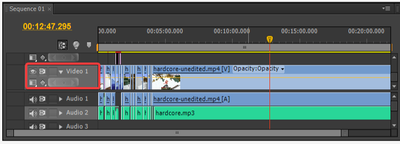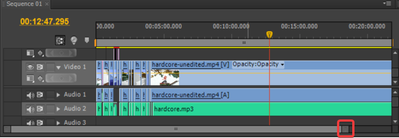Adobe Community
Adobe Community
Turn on suggestions
Auto-suggest helps you quickly narrow down your search results by suggesting possible matches as you type.
Exit
0
Timeline Scaling Issues
New Here
,
/t5/premiere-pro-discussions/timeline-scaling-issues/td-p/12764395
Feb 19, 2022
Feb 19, 2022
Copy link to clipboard
Copied
Community guidelines
Be kind and respectful, give credit to the original source of content, and search for duplicates before posting.
Learn more
Advocate
,
/t5/premiere-pro-discussions/timeline-scaling-issues/m-p/12764706#M396341
Feb 20, 2022
Feb 20, 2022
Copy link to clipboard
Copied
I think you mean this:
Hover over this track and hold alt and scroll down to decrease the size of the track.
Or if you meant that you decreased the view zoom too much, move this button to the left
~Jake
Community guidelines
Be kind and respectful, give credit to the original source of content, and search for duplicates before posting.
Learn more
Community Expert
,
LATEST
/t5/premiere-pro-discussions/timeline-scaling-issues/m-p/12764949#M396356
Feb 20, 2022
Feb 20, 2022
Copy link to clipboard
Copied
Or hit the \ (backslash).
Community guidelines
Be kind and respectful, give credit to the original source of content, and search for duplicates before posting.
Learn more
Resources
Troubleshooting Software & Hardware
Frequently Asked Questions
Premiere Pro New Features
Copyright © 2023 Adobe. All rights reserved.