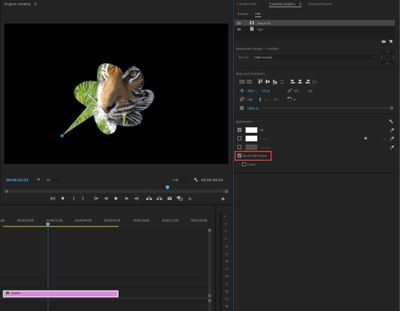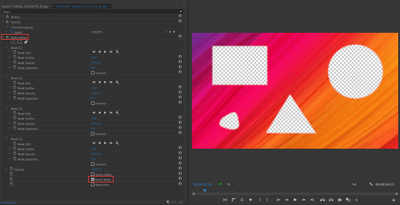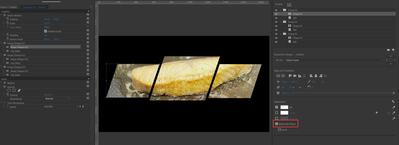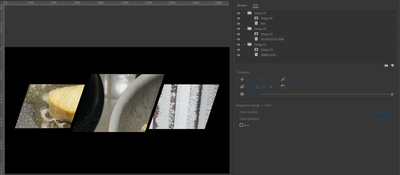Adobe Community
Adobe Community
track matte
Copy link to clipboard
Copied
Hi everyone, is it possible to make a simple matte, luma or alpha, without track?
is there only track matte?
it seems to me very limiting.
Thanks
Copy link to clipboard
Copied
The opacity effect on clips has a mask feature like most effects do.
If using a graphics clip there is a mask system that you can do with layers in the same graphic.
There are a bunch of other matte efect in Effects > Obsolete but most mattes take information from another track it has to take the alpha or luma from somewhere.
More information on the effect you are trying to achieve would allow people to provide better suggestions.
Copy link to clipboard
Copied
OK THANK YOU,
but i don't have to make a graphic form, i have to use a video clip as matte.
the problem is that with the matte track if I then scale or move my video it also moves the track I use for the matte and I would not want that to happen.
Copy link to clipboard
Copied
Nest the video clip then apply the track matte to the clip.
Copy link to clipboard
Copied
You can draw any shape you want.
Both image and shape can be independently keyframed.
Copy link to clipboard
Copied
Copy link to clipboard
Copied
@Alessandro5FB0 wrote:Hi everyone, is it possible to make a simple matte, luma or alpha, without track?
is there only track matte?
it seems to me very limiting.
You're right. The Pr Track Matte effect is very limiting. It's one of my perpetual complaints. If only the developers of Pr could duplicate Ae's implementation of mattes, it would be a wonderful thing. Or, do what FCP has been doing for years (decades?), which is incorporating them into the Transfer Modes. I guess it's either too hard for them, or there isn't as much demand for advanced professional track matting as there is for dumbing down Pr as much as possible for Tik Tok creators.
Ann Bens provided the only way I know to prevent the matte being transformed with the layer being matted.
It's possible to make traveling mattes in Nests, but separating them from the host timeline presents challenges with animating and keyframing. It's not impossible. It just requires some back and forth between nests and timeline in many cases. Most users advise using Ae for more complicated track mattes.
Copy link to clipboard
Copied
If you want to use video as a track matte, one thing you can do is use the Secondary color corrector in Lumetri, enable the Show Mask button, and do your voodoo on the Key controls to create a luma matte. You can then use that layer (which you may have to nest if you do any transforms) as the Luma Track Matte layer for another layer to be matted.
You can also use the Extract effect, which may be simpler, but with less control. Or Threshold, with even less control than with Extract.
Copy link to clipboard
Copied
Thanks Jim, usually for more complex things I go through after effects but for something as simple as a Matte I was hoping they had done something. Hopefully someone will take care of it in the next release. Thanks
Copy link to clipboard
Copied
I think the track matte in Premiere Pro works great minus the bugs. When you use the track mattes you can make changes to the matte layer or the video layer to get a different result as seen in the video below. You might want to adjust the video layer instead of the matte layer. That being said you might encounter a few bugs.
https://www.youtube.com/watch?v=LiXEhP8TH7c&t=28s