 Adobe Community
Adobe Community
- Home
- Premiere Pro
- Discussions
- Re: Transcribe feature on multiple people
- Re: Transcribe feature on multiple people
Transcribe feature on multiple people
Copy link to clipboard
Copied
So I am editing a video and trying to use the transcribe feature. The video is relatively long and I was using the transcribe feature on one audio track of me and my friend talking. I edited it all so the multiple people would be separate. When I put the transcription to text on the timeline it didn't regard the multiple people talking and put it all in one subtitle channel. I know I am not the best at explaining this. I was wondering if there was a way to get it so that each person's transcription could automatically be on its own audio track or just select all of the audio from one person to be able to edit quickly (fonts and stuff). I will provide screenshots for clarity of the situation.
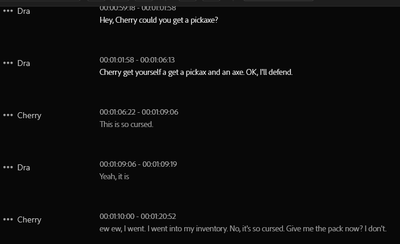
- captions
Copy link to clipboard
Copied
there is an option to have premiere identify different speakers. I haven't had much luck with it, but might be worth a shot... If I remember correctly, it's in the dialog when your sending the audio for transcritpion...
Copy link to clipboard
Copied
I did do that. The transcript page shows this. The problem is that when it is turned into captions it ignores that that happened.
Copy link to clipboard
Copied
Yes, the bottom line is that PR does not do this well (yet). I say yet, because the multiple speakers are identified in the transcript, BUT not carried into the captions. Surely they are planning to do this.
But many users who deal with accessibility, multiple languages, and/or multiple speakers want more control.
Upvote this feature request:
See this thread for some workaround options:
Stan

