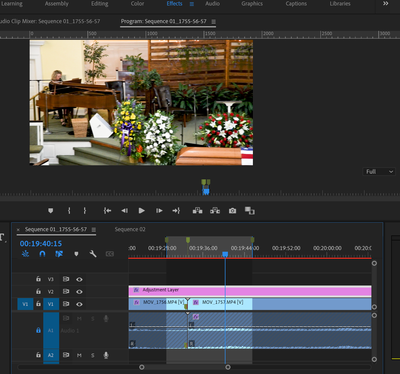Adobe Community
Adobe Community
- Home
- Premiere Pro
- Discussions
- Re: Transition to eliminate "garbage" video"
- Re: Transition to eliminate "garbage" video"
Transition to eliminate "garbage" video"
Copy link to clipboard
Copied
New Pr user here. I'm having trouble understanding transitions, and the user guide and community postings don't seem to help me.
I have a video with 2 clips having some garbage in the middle. See attached, selected area:
START 00:19:28:00 - speaker is done at podium, garbage video follows till MID
MID 00:19:33:06 - clip1 ends - clip2 music starts immediately, but garbage video follows till END
END 00:19:44:00 - video centered over piano -- restart video flow here
I tried adding default and specific transitions... Here's what I want:
- I locked audio because audio is fine
- At START, fade and don't show speaker random movements
- Some type of video-only transition until END
Seems simple, but cant seem to get it right
Copy link to clipboard
Copied
I feel like I don't fully understand the intentions. Do you want it to dip to black and just be black, playing only audio, until the next moment of video begins that you want to use? Or do you want to cut out the entire chunk of nothing happening? The latter seems like what you'd want to do, but you'd need to unlock your audio track and remove the audio with the video. The audio waveform looks empty so I don't know if there's something you're trying to keep from that.
Copy link to clipboard
Copied
Hey Philip, thanks for trying to understand. I'd rather the speaker fade to black, and the audio can start within a second or so. But the end of the speaker clip and the beginning of the music clip contain VIDEO garbage. See the expanded waveform below -- music starts immediately, but I had to pan to the piano while the music is already playing. Operator error 😉
Copy link to clipboard
Copied
You can grab the edge of your clip and drag it inward to trim away the video (the audio won't come with it since it's locked). Then you can select the edge of the video and add a default transition, which is a cross dissolve, by pressing CTRL + D. You can do the same process to both parts of the video at the cut point, or create your own cut points by pressing C for the Razor/Cut Tool and clicking where you'd like to make a cut (again it will only cut video since your audio track is locked.)
A visual representation of what I'm talking about:
Copy link to clipboard
Copied
Thanks Phillip, heading to a job, but I'll try this later
Copy link to clipboard
Copied
A transition really is a segue from one clip or segment into the next (or to black). Usually, this is done between clips that are not taken from the same camera angle, as the art of editing really is about compressing time.
However, in the example you provide, it seems like you have a single camera viewpoint and an audio track that you don't want to cut parts out. If this was a speech, would you happen to have something like slides, a photo or piece of video that you could cut away to whenever you have the parts you do not wish to show (but continue to hear nonetheless)?
The most used "transition" in editing actually is the hard cut. But you cut between multiple sources of footage, although you could do a digital pan & scan technique on a clip that was shot at a (much) larger resolution than what the final delivery will be. For example, 4K which is basically 4x a FullHD image. That enables you to digitally punch in and out.
Hope this helps. Stay creative.