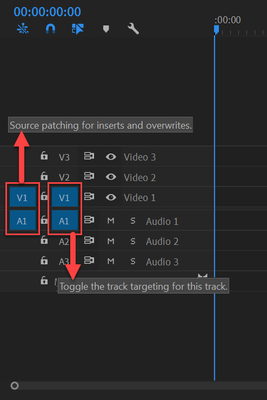Adobe Community
Adobe Community
Turn on suggestions
Auto-suggest helps you quickly narrow down your search results by suggesting possible matches as you type.
Exit
- Home
- Premiere Pro
- Discussions
- Re: Trouble inserting multiple GoPro clips into ti...
- Re: Trouble inserting multiple GoPro clips into ti...
0
Trouble inserting multiple GoPro clips into timeline
New Here
,
/t5/premiere-pro-discussions/trouble-inserting-multiple-gopro-clips-into-timeline/td-p/12305410
Aug 08, 2021
Aug 08, 2021
Copy link to clipboard
Copied
For some reason I can't isert a second GoPro Video Clip into my timeline. It will accept clips from my DJI drone but if I insert a GoPro Clip it refuses to accept a second. Any suggestions?
TOPICS
Editing
,
Error or problem
Community guidelines
Be kind and respectful, give credit to the original source of content, and search for duplicates before posting.
Learn more
Community Expert
,
/t5/premiere-pro-discussions/trouble-inserting-multiple-gopro-clips-into-timeline/m-p/12305421#M361301
Aug 08, 2021
Aug 08, 2021
Copy link to clipboard
Copied
I was just editing yesterday with multiple gopro 9 5k clips and it was all OK.
Win 20H2, PP15.4
Community guidelines
Be kind and respectful, give credit to the original source of content, and search for duplicates before posting.
Learn more
LEGEND
,
/t5/premiere-pro-discussions/trouble-inserting-multiple-gopro-clips-into-timeline/m-p/12305480#M361309
Aug 08, 2021
Aug 08, 2021
Copy link to clipboard
Copied
A screen-grab of your sequence would help ... drag/dropped onto your reply box.
Neil
Community guidelines
Be kind and respectful, give credit to the original source of content, and search for duplicates before posting.
Learn more
Community Expert
,
LATEST
/t5/premiere-pro-discussions/trouble-inserting-multiple-gopro-clips-into-timeline/m-p/12305637#M361322
Aug 09, 2021
Aug 09, 2021
Copy link to clipboard
Copied
The most common user error is not source patching the track.
Solved by first opening clip in Source Monitor. Then drag/insert into timeline.
Community guidelines
Be kind and respectful, give credit to the original source of content, and search for duplicates before posting.
Learn more
Resources
Troubleshooting Software & Hardware
Frequently Asked Questions
Premiere Pro New Features
Copyright © 2024 Adobe. All rights reserved.