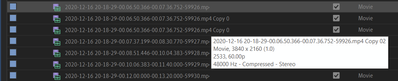Adobe Community
Adobe Community
- Home
- Premiere Pro
- Discussions
- Re: Truncated clip names in the project's dir list...
- Re: Truncated clip names in the project's dir list...
Truncated clip names in the project's dir listing
Copy link to clipboard
Copied
I have a problem with item names after recent update. All names are truncated not showing the last character. When editing the name or looking at the tooltip the name is correct. It is wrongly displayed on the list only.
Has anyone encountered similiar issue?
Copy link to clipboard
Copied
Try resetting the preferences:
https://community.adobe.com/t5/premiere-pro/faq-how-to-reset-trash-preferences-in-premiere-pro/td-p/...
If that doesn't work, try resetting the Workspaces:
Reset a workspace
Reset the current workspace to return to its original, saved layout of panels.
1. Do one of the following:
• Click the Workspace menu icon and select Reset to Saved Layout.
• Choose Window > Workspace > Reset to Saved Layout.
from here:
https://helpx.adobe.com/premiere-pro/using/workspaces.html
Copy link to clipboard
Copied
Thank you for the quick reply!
I tried both suggestions resetting the preferences and workspaces. Unfortunately, to no avail.
This is a project converted from previous version of PP. Maybe this is the root of the problem?
Copy link to clipboard
Copied
This is a project converted from previous version of PP. Maybe this is the root of the problem?
By @Quake98BC
Possibly.
Try creating a new project and import the old one into it.
Copy link to clipboard
Copied
Alright, this is not related to importing/converting to new PP version. I have created a new empty project. Then added desired MP4 files. All have their names truncated.
This looks like a reproducible bug for me. Is there any official way of reporting such issues?
Copy link to clipboard
Copied
Sorry to hear you have issues. If you feel strongly about a (new)feature or (bug) fix please post it here: https://adobe-video.uservoice.com/forums/911233-premiere-pro
Copy link to clipboard
Copied
Thank you for pointing it out! I'll create a report.