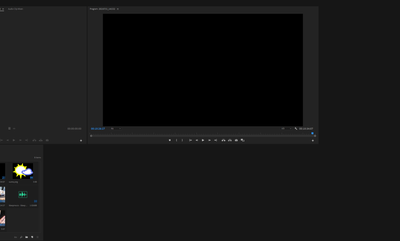Adobe Community
Adobe Community
Turn on suggestions
Auto-suggest helps you quickly narrow down your search results by suggesting possible matches as you type.
Exit
- Home
- Premiere Pro
- Discussions
- Re: UI is not responding properly anymore in timel...
- Re: UI is not responding properly anymore in timel...
0
New Here
,
/t5/premiere-pro-discussions/ui-is-not-responding-properly-anymore-in-timeline/td-p/12184517
Jul 18, 2021
Jul 18, 2021
Copy link to clipboard
Copied
In the middle of cutting together some video, my UI all of a sudden doesn't work properly anymore. Buttons look like they're not working when in fact they are, I cannot zoom in/out with the mouse anymore by dragging on the scroll bar, the position indicator on the time line is not working anymore. The position in the preview is shown correct but one cannot work like this.
When closing the tool and restarting and reloading the UI is not loaded properly:
Timeline view is missing. When clicking into it, it's loading but still not working as intended. What can I do?
TOPICS
Editing
,
Error or problem
,
Freeze or hang
,
User interface or workspaces
Community guidelines
Be kind and respectful, give credit to the original source of content, and search for duplicates before posting.
Learn more
 1 Correct answer
1 Correct answer
Community Expert
,
Jul 18, 2021
Jul 18, 2021
Community Expert
,
LATEST
/t5/premiere-pro-discussions/ui-is-not-responding-properly-anymore-in-timeline/m-p/12184580#M357570
Jul 18, 2021
Jul 18, 2021
Copy link to clipboard
Copied
Community guidelines
Be kind and respectful, give credit to the original source of content, and search for duplicates before posting.
Learn more
Resources
Troubleshooting Software & Hardware
Frequently Asked Questions
Premiere Pro New Features
Copyright © 2023 Adobe. All rights reserved.