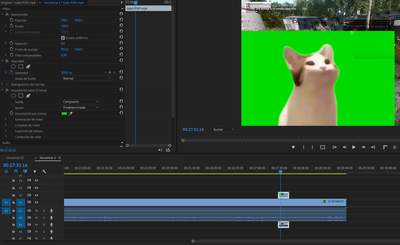Adobe Community
Adobe Community
- Home
- Premiere Pro
- Discussions
- Re: Ultra Key still shows green screen in the prev...
- Re: Ultra Key still shows green screen in the prev...
Copy link to clipboard
Copied
Previously, when I selected the background color it became transparent in the preview. But now I select the green screen and it doesn't change. If I render the video, it does disappear, but before I didn't need to render it. Pls help.
 1 Correct answer
1 Correct answer
That was the problem. Solved. Thanks.
Copy link to clipboard
Copied
Please let us know which program you are having problems with. Someone will be along to move this post to the appropriate product forum, where you are more likely to get an answer to your question.
The Using the Community forum is for help in using the Adobe Support Community forums, not for help with specific programs, installation issues, or account issues such as subscription questions or billing problems, or generalized questions about Creative Cloud services.
* Product questions should be posted in the associated product community.
* Installation questions should be posted in the Download & Install community.
* Account issues, including subscription questions or billing problems, should be posted in the Account, Payment, & Plan community.
* Questions about the Creative Cloud desktop app or general questions about apps in the Creative Cloud should be posted to the Creative Cloud Services community.
Copy link to clipboard
Copied
[Moderator moved from Using the Community forums to Premier Pro.]
Alt-Web Design & Publishing ~ Web : Print : Graphics : Media
Copy link to clipboard
Copied
Hi Carlos,
Sorry! It may be system or media related. Can we get more info? https://community.adobe.com/t5/premiere-pro-discussions/faq-what-information-should-i-provide-when-a...
Thanks,
Kevin
Copy link to clipboard
Copied
That was the problem. Solved. Thanks.
Copy link to clipboard
Copied
Dear Carlos,
Thanks for showing us that the Global FX Mute button was enabled. That's always a good thing to check when you don't see an effect.
Thanks,
Kevin