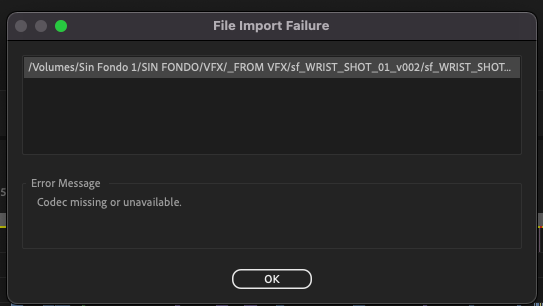Adobe Community
Adobe Community
- Home
- Premiere Pro
- Discussions
- Re: Unable to import DPX with alpha channel into P...
- Re: Unable to import DPX with alpha channel into P...
Unable to import DPX with alpha channel into Premiere
Copy link to clipboard
Copied
Hi,
I recently exported three shots from a film to my visual effects artist. The shots were exported as DPX sequences. The VFX artist sent me her renders today, also as DPX sequences. However, when I go to import them to Premiere, I get back a File Import Failure window with the error message "codec missing or unavailable." I've attached a screenshot as reference.
This stumped me, as I have never had any issues importing DPX to Premiere. In fact, to make sure my project file wasn't corrupted or malfunctioning or wrongly set-up, I tried to import a DPX sequence from an older project, and sure enough, those files imported without issue.
So I decided to see what happened if I tried to import the troublesome DPX sequences into an After Effects project...just to troubleshoot. When I tried to import the first DPX sequence, an Intepret Footage window popped up, notifying me that "the item has an unlabeled alpha channel" and asked me if I wanted to a) ignore it, b) "straight-unmatted," or c) "Premultipled-matted with color." I chose Ignore It. Sure enough, the DPX imported into AE just fine - I created a sequence, and was able to see the vfx'd shot in question.
I suspect that the reason I am able to import the DPX sequences into AE and not into Premiere has to do with this "unlabeled alpha channel." (I was unaware that the visual effect she was creating would entail adding an alpha channel to the DPX files - what I had initially exported was just a DPX sequence of untreated footage.) Ideally I'd like to avoid rendering out the AE sequence and importing the render into Premiere; I'd like to see if I can simply import the DPX straight into Premiere like I've done before on previous projects. So my question is:
Is there a way to adjust the import settings on Premiere to where it allows me to import the DPX sequence? (In other words, can I get Premiere to "ignore" the alpha channel, just like AE did?) Or do I need to go through AE first, or even get the VFX artist to re-render?
Any help would be very appreciated.
Thanks.
Copy link to clipboard
Copied
Same issue here, what's confusing is that, I exported the dpx sequence from after effects. However, when I export the same from media encoder, it imports just fine albeit without the alpha channel. If we could figure out a way to export RGB along with alpha from media encoder, that could be another solution. This issue needs to be resolved as it's definitely an internal error. Other editing softwares import the sequence just fine.
Copy link to clipboard
Copied
Same issue here.
I've exprted multiple DPX sequences from AE With a 16-bit Cineon profile.
I tested it out yesterday before i went to render the entire batch and it worked just fine. One day later and it's not fine at all. All i changed was from RGB to RGB + Alpha. The footage has no Alpha what so ever so i don't see why this shoudl be an isseu...