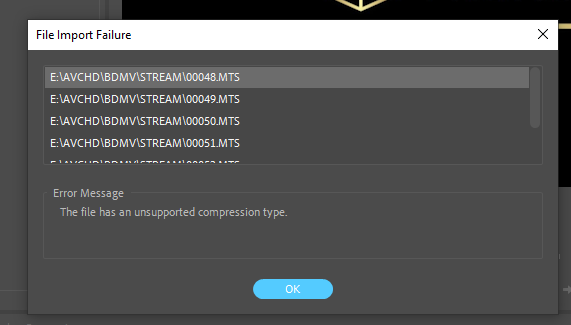Adobe Community
Adobe Community
- Home
- Premiere Pro
- Discussions
- Unable to import "the file cannot be opened becaus...
- Unable to import "the file cannot be opened becaus...
Copy link to clipboard
Copied
Good Morning all,
Filmed a boxing gig the other night. Went to import the footage and initially the SD card wasnt being picked up by Windows. I did a DirectCopy out of my camera to a USB pen and the files have come accross. Well, I say that because for some reason the last few files dont appear to thumbnail up. They playback on the camera fine.
I may have to do a realtime capture via ElGato device to pull these out. Not ideal but whatever.
These vids also give issues in Premiere in that the top 40 clips go into my bin fine but these last 8 came up with this error;
Which is actually different to what it was saying at 2am last night!! Super. The error I was initially getting was "the file cannot be opened because it is under rights management" . Which I've never seen before and theres no reason for this as the filming methods were the same throughout the night.
I'd LOVE your ideas how to resolve these last eight please.
Thanks in advance,
Lu
 1 Correct answer
1 Correct answer
Ok, update! Workaround rather than a solution here.
Going to go detailed here just in case somewhere in the world someone else has the same issue.
Footage was filmed on a Sony HXE2500E . I used the DirectCopy function to extract the SD card's contents onto another SD card using a USB card reader. Took ages, possibly where/how the suspected corruption occured. Now, I tried this again but it seems you can only DirectCopy once as the files on the card get marked as such so you cant DC onto different
...Copy link to clipboard
Copied
Files 0047 to 0054 might be corrupt as there is no thumbnail in Explorer, hence the error message in Premiere.
On a side note never format a SD card with your computer, always in the same camera.
Never use the SD card for anything else.
Copy link to clipboard
Copied
Hey @Ann Bens , thanks for the reply. Weird that only some are exhibiting this behaviour. And good shout on the formatting of cards, I always do it from the camera out of habit more than anything else. I re-do a direct-copy and see if second time around does better.
Copy link to clipboard
Copied
See if you can transcode to Prores with Shutter Encoder.
Copy link to clipboard
Copied
Hey again, I've downloaded it and try for Apple ProRes and other formats and get "00048.MTS: Invalid data found when processing input".
Copy link to clipboard
Copied
Alas, sounds as more evidence the clip(s) are corrupt.
Copy link to clipboard
Copied
Ok, update! Workaround rather than a solution here.
Going to go detailed here just in case somewhere in the world someone else has the same issue.
Footage was filmed on a Sony HXE2500E . I used the DirectCopy function to extract the SD card's contents onto another SD card using a USB card reader. Took ages, possibly where/how the suspected corruption occured. Now, I tried this again but it seems you can only DirectCopy once as the files on the card get marked as such so you cant DC onto different cards/USB drives etc. Which is a bit pony really, dont know why that would be setup as such.
Tried various apps, renames, extension changes, Handbrake, Shutter Encoder, nothing worked.
Workaround was to use my ElGato 60 capture USB "card", playback the footage in real time and capture it to my PC. Then I'll bring it into Premiere and clip it up.
So not an ideal solution but it gets me out of a hole and hopefully someone else in the future. I'll now run diags on my SD cards to see if they're failing / risk of failure.
Hope this helps someone.
Have a great week ahead!
Lu