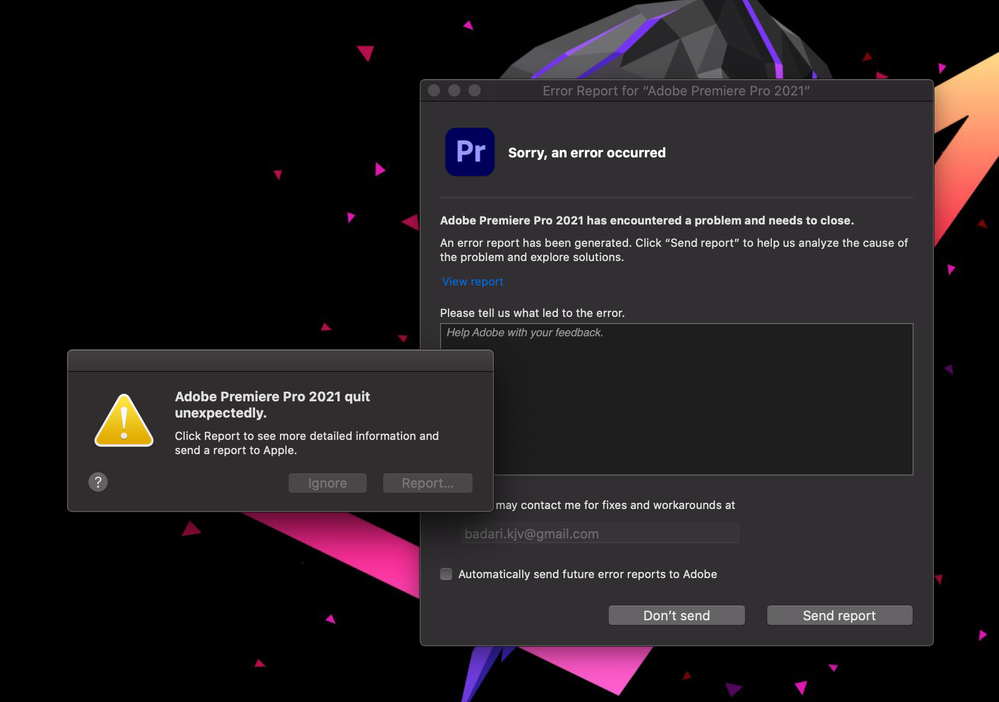Adobe Community
Adobe Community
Turn on suggestions
Auto-suggest helps you quickly narrow down your search results by suggesting possible matches as you type.
Exit
- Home
- Premiere Pro
- Discussions
- Unable to launch latest Premiere Pro on my Macbook...
- Unable to launch latest Premiere Pro on my Macbook...
0
Unable to launch latest Premiere Pro on my Macbook Pro
New Here
,
/t5/premiere-pro-discussions/unable-to-launch-latest-premiere-pro-on-my-macbook-pro/td-p/12332571
Aug 22, 2021
Aug 22, 2021
Copy link to clipboard
Copied
I am unable to launch premiere pro latest version on my Macbook Pro. I have tried all sorts of methods including, uninstalling and reinstalling, resetting preferences, removing all temporary files and cache, ending the task and reopening it again created but to no avail. It is stuck in the screen as shown in the image attached with no error code. All my other adobe software works other than premiere pro, please help sort this out.
Thanks.
TOPICS
Crash
,
Error or problem
,
Freeze or hang
,
How to
Community guidelines
Be kind and respectful, give credit to the original source of content, and search for duplicates before posting.
Learn more
Adobe Employee
,
LATEST
/t5/premiere-pro-discussions/unable-to-launch-latest-premiere-pro-on-my-macbook-pro/m-p/12335171#M363876
Aug 23, 2021
Aug 23, 2021
Copy link to clipboard
Copied
Hi Badarinath!
Sorry for the trouble. Could you check some suggestions here? https://community.adobe.com/t5/premiere-pro/faq-how-to-troubleshoot-premiere-pro-crash-at-launch/td-...
Let us know if that helps.
Thanks,
Kartika
Community guidelines
Be kind and respectful, give credit to the original source of content, and search for duplicates before posting.
Learn more
Resources
Troubleshooting Software & Hardware
Frequently Asked Questions
Premiere Pro New Features
Copyright © 2024 Adobe. All rights reserved.