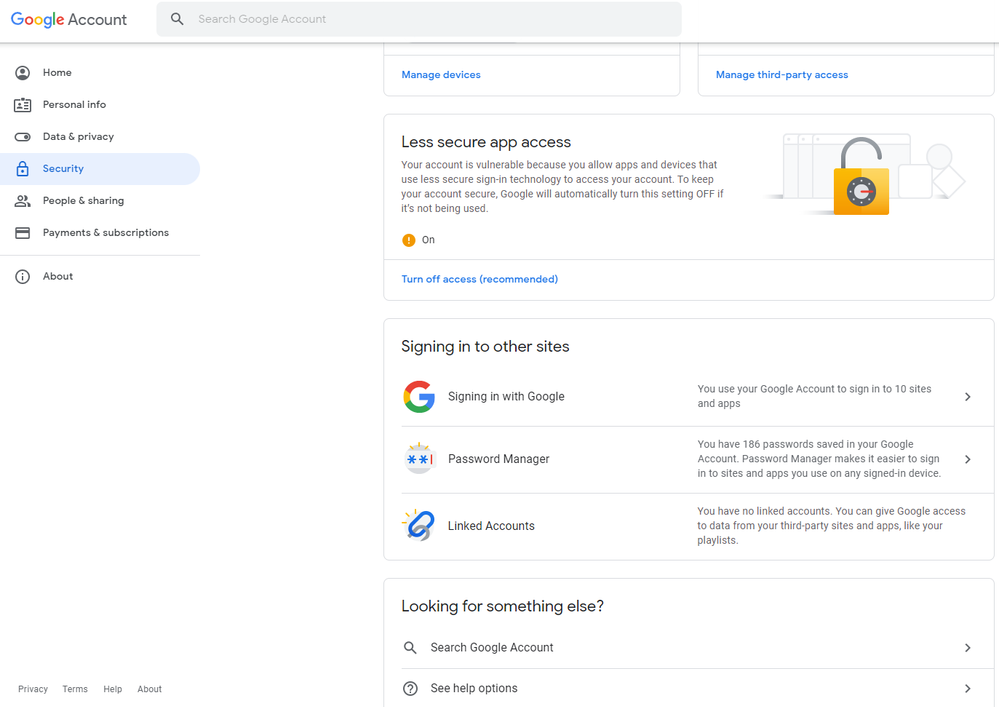Adobe Community
Adobe Community
- Home
- Premiere Pro
- Discussions
- Re: Unable to Log In to YouTube on export in Premi...
- Re: Unable to Log In to YouTube on export in Premi...
Copy link to clipboard
Copied
Hello,
I can't seem to log into a youtube account under export settings.
I got File > Export > Media > Publish tab > Tick YouTube and click 'Log In'
I enter my credentials... a security page from google opens and i click 'ALLOW'...
The window then closes and it still says I'm not signed in.
Have looked around the forum and found that sometimes it could be due to the need to allow Adobe to access your google account. but I don't have any notifications regarding this at all.
Has anyone else had this issue?
I can log into gmail and youtube from the machine no problem in a browser on the machine.
Thanks in advance,
Luke
 1 Correct answer
1 Correct answer
Solved!
I had the same problem and fixed it! I had to go into Media Encoder and do the same sign-in process first. Then it was automatically logged in on Premier. Here's the video that helped me:
https://www.youtube.com/watch?v=6oGlaa5gA04&feature=emb_logo
Copy link to clipboard
Copied
I got it fixed. Let me know if you still need help with this
Copy link to clipboard
Copied
I need help, please. What did you do?
Copy link to clipboard
Copied
8/5/22 still having the same issue
Copy link to clipboard
Copied
Same here 😞
Copy link to clipboard
Copied
If you are a Windows user.
- Go to start/programs
- You may see Adobe Premiere 2020 and Adobe Premiere 2021 (if you have been to your cloud and update the software)
- Uninstall the old version 2020
- Go on the new one and you should be able to sign in to your YouTube account, Vimeo, etc
Hope this helps.
Copy link to clipboard
Copied
Make sure "Less secure app access" is enabled on your Google account. Just search for it in your account page.
Copy link to clipboard
Copied
Mid 2021 here.
The app used to let me upload to youtube then one day it just stopped. I don't know what to do.
I use this app for a class and I tried telling my professor about this bug and he said to report this bug. This is the 2nd time I am complaining.
Someone please fix this.
Copy link to clipboard
Copied
Google wont let you sign in if you don't have "Less Secure App Access" enabled on your Google account.
Copy link to clipboard
Copied
For anyone still having the issue. I just had it, i kept clicking sign-in for youtube in PP export settings, it would take me to the google page, i did the already signed in account a few times as well as just manually logged in. Accepted the privacy warning and then it goes to the "successfully logged in return to premier" page. And would not do anything. I kept getting an annoying pop up in premier saying to sign in using my browser and only after the 4th time, did it actually take me back to premier and the pop up went away... BUT NO SIGN OF LOG IN UNDER THE PUNLISH TAB. I TRIED VIA MEDIA ENCODER OR WHATEVER IT IS AND SAME THING. I TRIED CHANGING MY DEFAULT BROWSER TO SAFARI, SEARCHED THROUGH YOUTUBE & GOOGLE SETTINGS. GAVE UP AND JUST RESTARTED MY COMPUTER. OPENED PREMIERE , SET THE EXPORT SETTINGS.
>>>>>>>>>>>> AND THEEENNN I DECIDED TO REMOVE THE 2-STEP AUTHORIZATION FROM MY YOUTUBE VIA GOOGLE. <<<<<<<<<<
Attempted to sign in again via premiere, and im not sure if i clicked the already signed in account, or manually logged in, but it worked, brought me back to premiere and it was now confirmed i was logged in. Exporting a 4k 2 hour podcast episode that has been scheduled to be available today and was not going to export and upload seperately lol.
P.s : after restarting my computer, my Creative Cloud was running coincidentally the only time i was able to log in to youtube via premiere successfully. I usually have it completely off, not in the background. But it default opens at start up for me. Just another potential troubleshoot option. Not sure which one was the trigger but it was either:
1. restart computer after a few successful yet failed attempts.
2. turn off 2-FA Verification Via Google Account Privacy/Protection settings.
3. If your Adobe Creative Cloud is not Open when your attempts failed, maybe try opening it, give it a second to catch up, and try again. (Granted, i dont think this had something to do with it, but the thought of the cloud and active internet connection via your adobe account to recieve the confirmation of permission from google could be a theory in my head right now at 7:30 am after a long night.
good luck!
Copy link to clipboard
Copied
August 2022. Google has taken away the "allow lesser apps". so they can keep our accounts "safe from hackers".
Disabling 2 step authentication also does not work anymore. I am so tired and would like to just upload this video to youtube. I have tried every piece of advice from this thread and this is the latest reply. none of it works. i will continue to work at the problem, if I figure out how I will post
Copy link to clipboard
Copied
Solved!
I had the same problem and fixed it! I had to go into Media Encoder and do the same sign-in process first. Then it was automatically logged in on Premier. Here's the video that helped me:
https://www.youtube.com/watch?v=6oGlaa5gA04&feature=emb_logo
-
- 1
- 2