 Adobe Community
Adobe Community
- Home
- Premiere Pro
- Discussions
- Re: Unable to view purchased Adobe Stock Motion Gr...
- Re: Unable to view purchased Adobe Stock Motion Gr...
Copy link to clipboard
Copied
I purchased a motion graphics template from adobe stock to use in a premiere pro video. I added the clip to the sequence, went to the graphics workspace, highlighted the template and tried to render the selection as outlined in "Get Motion Graphics Template from Adobe Stock", but the selection was grayed out. When attempting to render the selection in the editing panel, I get an error..."error compiling movie." The template I am trying to use is "Flying Clouds" Title
Message was edited by: Wesley Willis
 1 Correct answer
1 Correct answer
A quick update on this thread with the results of our conversation wesleyw18990527 just in case its helpful to others.
This particular Motion Graphics Template requires a heavier punch of memory than most due to a combination of using TIFFs, png sequences for the video animation, and the number of effects on it. While I was able to use the template as expected with 16gb of RAM, it appeared to be too much for Wesley's machine which maxes out at 8gb RAM.
AE's minimum specs are 8gb of RAM but we
...Copy link to clipboard
Copied
Do you mean that your not able to Render the section using sequence > Render Selection or your not able to edit the template in essential graphics panel which you have purchase from Adobe stock.
Can you post the video recording of what your trying to do or a screenshots of the issue.
Note: Some Motion Graphics templates require After Effects to be installed to customize them in Premiere Pro. You can read about it more in the FAQ - Motion Graphics templates FAQ
Adobe Certified Instructor, Professional and Expert
Copy link to clipboard
Copied
Me attempting to render the sequence as well as view the motion graphic in the program window pane without success
Copy link to clipboard
Copied
Your template is offline because "Flythrough Clouds Title" template require you to have Full install of Adobe After Effects. Even when you purchase this template via library panel in premiere pro it gives you a pop-up to remind you to have After Effects Installed.
Screenshot of the Pop-up -
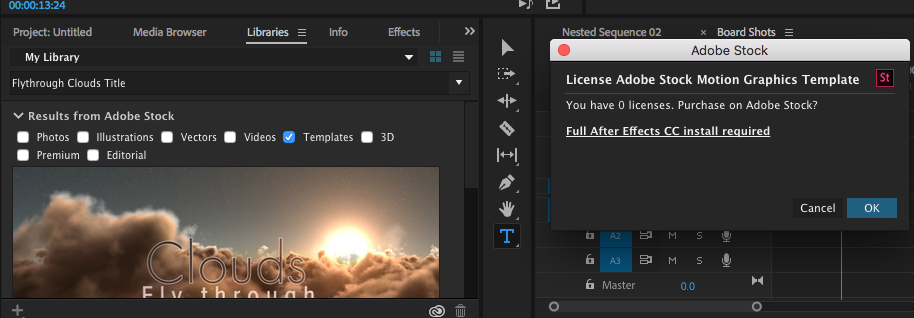
Adobe Certified Instructor, Professional and Expert
Copy link to clipboard
Copied
A quick update on this thread with the results of our conversation wesleyw18990527 just in case its helpful to others.
This particular Motion Graphics Template requires a heavier punch of memory than most due to a combination of using TIFFs, png sequences for the video animation, and the number of effects on it. While I was able to use the template as expected with 16gb of RAM, it appeared to be too much for Wesley's machine which maxes out at 8gb RAM.
AE's minimum specs are 8gb of RAM but we do recommend 16gb for cases like these, especially when attempting to render frames via Dynamic Link.
I've reached out to the stock team to consider adding min. spec requirements to some of the more memory-heavy templates. And we're working on getting you set-up with some credits to download some new templates (albeit less fun than the Clouds ![]() ) and get you creating and tinkering again!
) and get you creating and tinkering again!
Thanks for meeting up and being awesome in general, Wesley!
Cheers,
Dacia
Copy link to clipboard
Copied
I have the full installation of Adobe After Effects on my computer.
Copy link to clipboard
Copied
Hi Wesley,
I'm on the Motion Graphics Team at Adobe. I'm sorry to hear that you're seeing some issues. I'd love to help get you back on track! Would you mind sharing what versions of AE and PR you currently have installed?
And would you also let me know what folder you have your Media Cache folder set to in PR?
Thanks so much!
Dacia
Copy link to clipboard
Copied
Hey Dacia,
Below are screenshots of all the information you requested
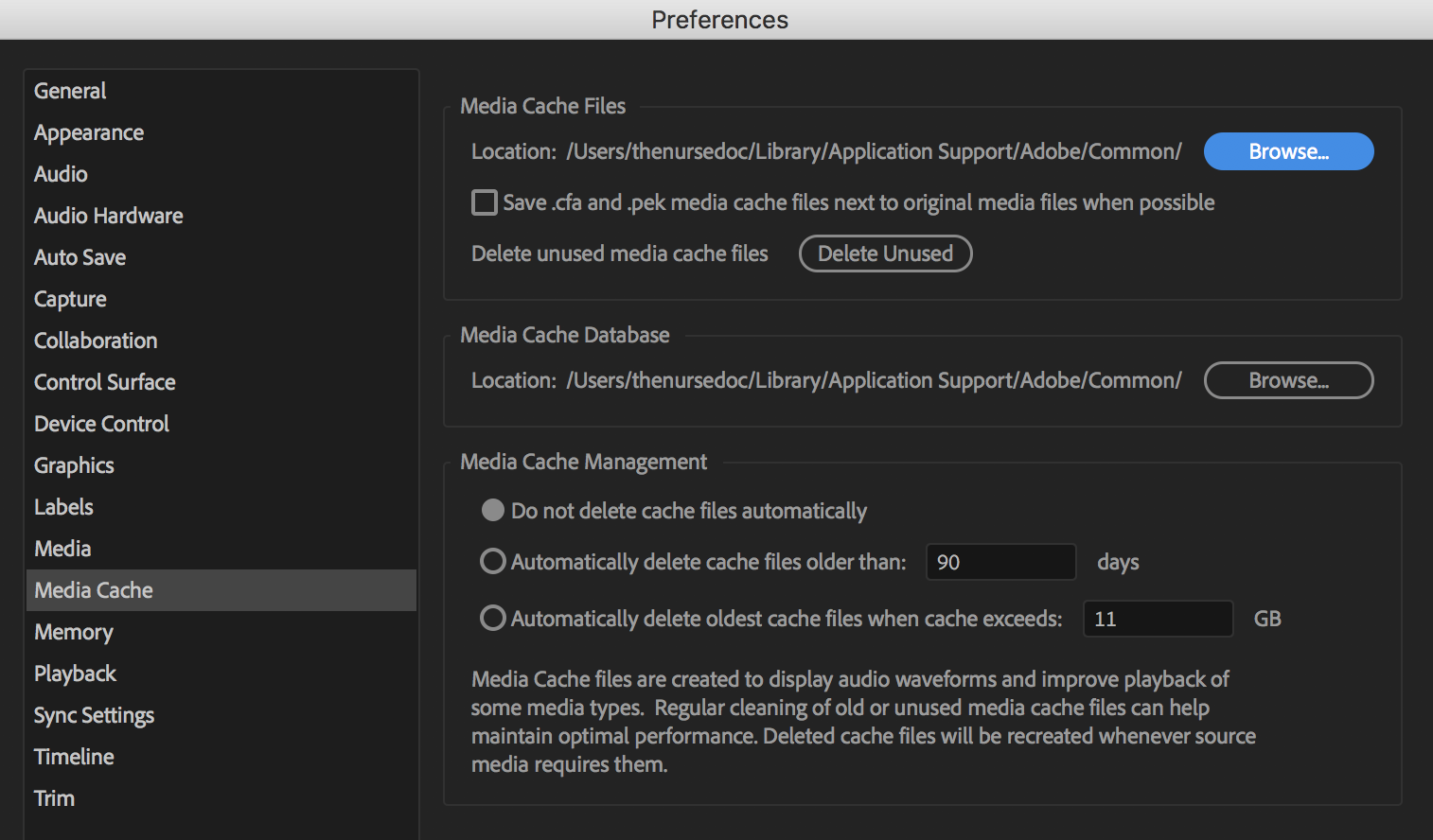
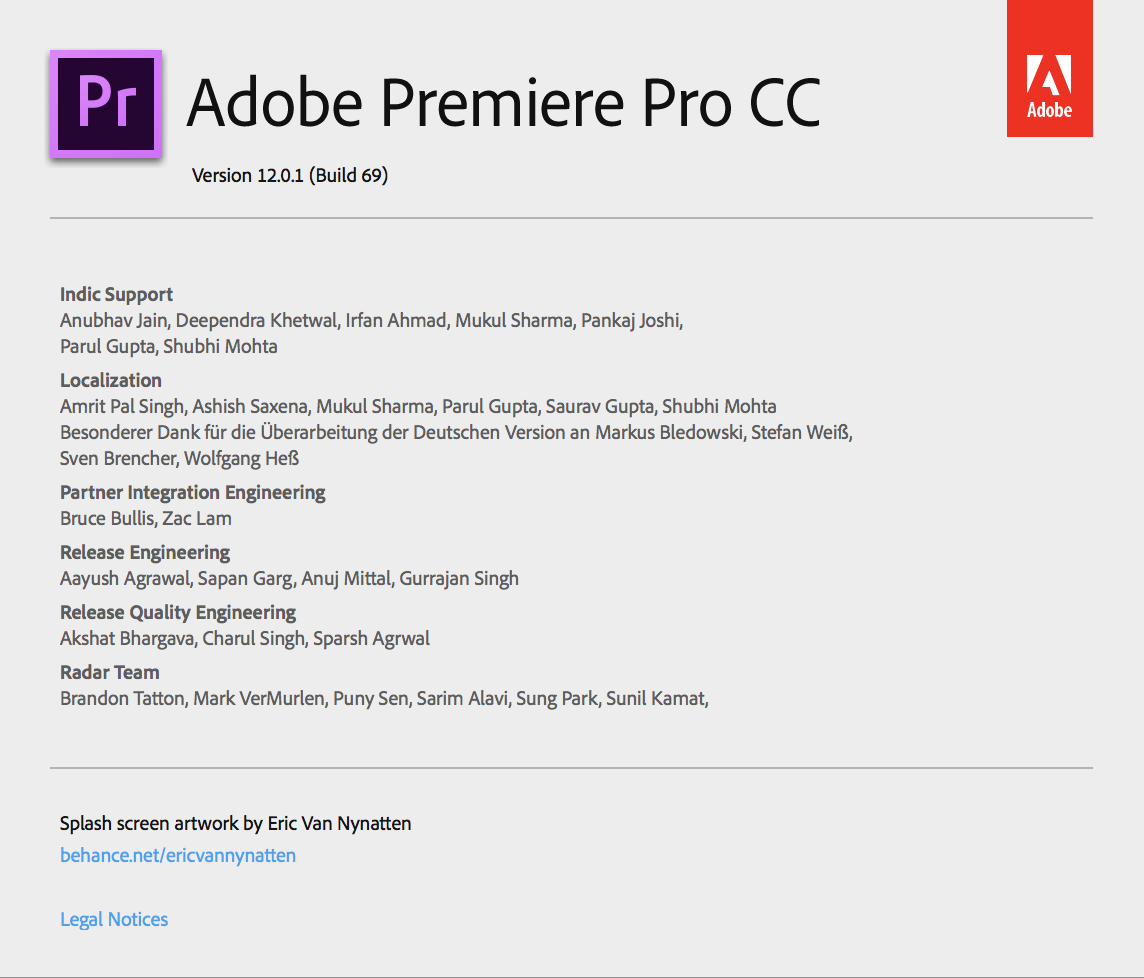

Copy link to clipboard
Copied
Hi Wesley,
Thanks so much for the intel. It looks like your PR and AE versions are compatible for Dynamic Link so we can rule that out. I set-up my Mac and Windows systems with the same versions and was able to successfully use the template but it did take a bit of time to be able to see it via traditional playback. I opened the template and there appears to be a few TIFs in the project that I think are slowing performance down. I am also seeing the same failure when selecting Sequence> Render that you showed in your video but this is a different issue and shouldn't keep you from seeing the template in your Program Monitor. I'm going to follow-up with our devs on that separately!
But I wanna get you rocking and rolling in the meantime.
So! I'm curious if you can do the following a few minutes after you add it to the timeline:
-When you select the template on the timeline, does the Edit tab in the Essential Graphics Panel display? Can you see the controls for the template?
-Can you manually scrub through the template and see frames in the Program Monitor?
Another workaround that I'd like to try is to have you re-export the template from the After Effects Project. Would you mind if we jumped on a call and did a screenshare? It might help us get to the bottom of things a bit more quickly. ![]()
Cheers,
Dacia
Copy link to clipboard
Copied
Hi Dacia,
Thanks for your response. I would definitely appreciate getting on a call to resolve this issue. How do we proceed?
wesley
Copy link to clipboard
Copied
I sent you a direct message via this forum with my email wesleyw18990527. Shoot me some times that work for you today or Monday and lets figure this out. ![]()
Copy link to clipboard
Copied
Hello,
I hope you are well.
I am trying to dowload some motion graphics in Premire Pro from Motion Array. I already sent a message to them.
I receive this message:
To use this Motion Graphics template in Premiere Pro, please install After Effects 2021.0 (trial or license) and retry.
I have and updated license of Affer Effects (Adobe Creative Cloud)
Could you please help me?
Many thanks in advance,
Carmen
Copy link to clipboard
Copied
I have been talking with Motion Array. Please find below the solution:
Let's try resetting the preferences and plug-ins cache for Premiere Pro and re-install the plugins if needed.
Resetting preferences will undo most of your customization such as length of your default transitions, brightness of the user interface, labels colors, audio hardware settings and more. Some changes won't be affected though, such as changes that you've made to memory allocation for Premiere Pro and other Adobe apps, new workspaces that you've created and some other stuff. It's worth noting that changes that you've made to existing workspaces (changes such as resizing panels and moving them) will be reset to defaults.
How to delete preferences and plug-ins cache:
- Save and close Premiere.
- Open Premiere again while holding down Shift-Alt (Windows). Release the Shift-Alt keys keys when the splash screen appears and follow the prompt to delete preferences and plug-in cache.
- Delete the render cache (Sequence > Delete Render Files)
- Open Premiere, sign into the plugins again and test the expor
