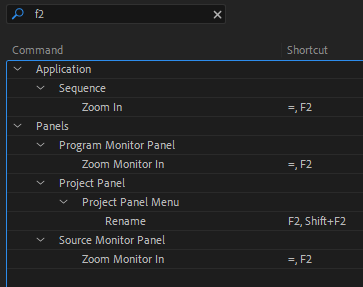Adobe Community
Adobe Community
- Home
- Premiere Pro
- Discussions
- Re: Unexpected behavior/Bug: Application Shortcuts...
- Re: Unexpected behavior/Bug: Application Shortcuts...
Unexpected behavior/Bug: Application Shortcuts not working in some panels (15.4)
Copy link to clipboard
Copied
Hello to you all 🙂
I noticed some strange behaviour when I set my custom shortcuts.
That's the problem:
I chose up arrow key for zooming into the sequence and alt-q for setting the mark in. Both work in the timeline but not in the monitors. The up arrow key works as expected in the source monitor but keeps its default behaviour (jump to previous clip) in the program monitor.
Alt-q works only in the timeline as I set it and deletes the in marker in both monitors.
Both are application shortcuts and should work in every panel.
What I tried and learned:
There is no conflicting panel shortcut in my settings.
I imported my settings at first but build new ones later.
Other panel specific shortcuts (like "nudge selected object by one frame") didn't work either. (tested with up arrow key, still the default behaviour)
I tried it on different computers.
In version 12 it works as intended, so it's a problem tied to the current version I use (15.4).
Did you notice the same? I'm pretty shure, it's a bug as it works in the prior version.
Is this even the right spot for bug reporting?
Thanks for reading.
I hope, there will be a solution soon
Copy link to clipboard
Copied
Just tested this setup, I'm getting the same results. For some reason, it doesn't like using ALT as the modifier. I just tried CTRL+q and CMD+w (since CMD+Q will quit) and both those worked.
Is it possible for you to move into using CTRL instead of ALT? I'm guessing now ALT+Q is now somehow hardware tied to clearing markers.
Copy link to clipboard
Copied
Yeah, alt is an issue on windows. In the english version of premiere is also opens the "windows" menu. But still ... in the timeline it executes the set command. Only in the other panels it deletes the marks. I've also tested this one in v12. There it also behaves the wrong way (for an application shortcut) and deletes in and out instead of marking it.
The poblem with the alt modifier opening the windows menu is an issue but on Windows this behaviour is expected (I've changed already to ctrl-shift-q). The behaviour of premiere on the other hand is strange given the fact that a application shortut behaves differently in different panels.
Copy link to clipboard
Copied
There are a number of issues on Windows with using the Alt key by itself as a keyboard shortcut in various applications. This is due largely to the way Window's native use of the Alt key for all main app menu options is set. I've been frustrated because using Alt-whatever can be totally problematic. Jumps out of PrPro, wants to go to a menu item, or just doesn't work.
There are some of the built-in key-shorts like the up/down arrow, the use of i and o to set in/out points among others, that at times it's best to simply accept as-is. I do remap a lot of the things I don't use much if ever to something else so that I can use that mapping for what I want.
But it can take some puzzling through things.
Neil
Copy link to clipboard
Copied
The puzzeling thing for me still is that the up arrow key setting works in v12 as intended and in v15.4 it works basically the wrong way for an application wide shortcut
Copy link to clipboard
Copied
That's the way it works. You need to set the various options the same, ie: there is seperate shortcut for the program vs source monitor and one for project panel and sequence. I have mine set to F1 and F2, like so:
Copy link to clipboard
Copied
I'm not talking about Zoom Monitor. Zoom Sequence is the one I'm trying to change.
So when I have the Program monitor highlighted, I want to zoom the timeline