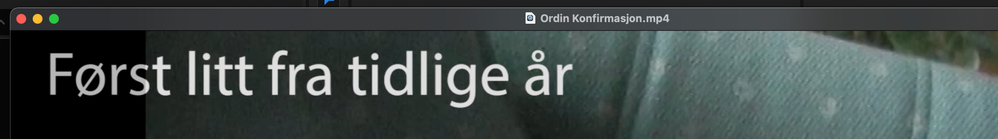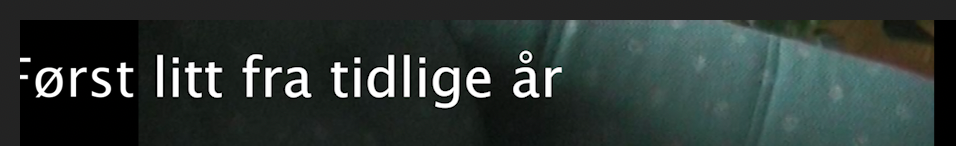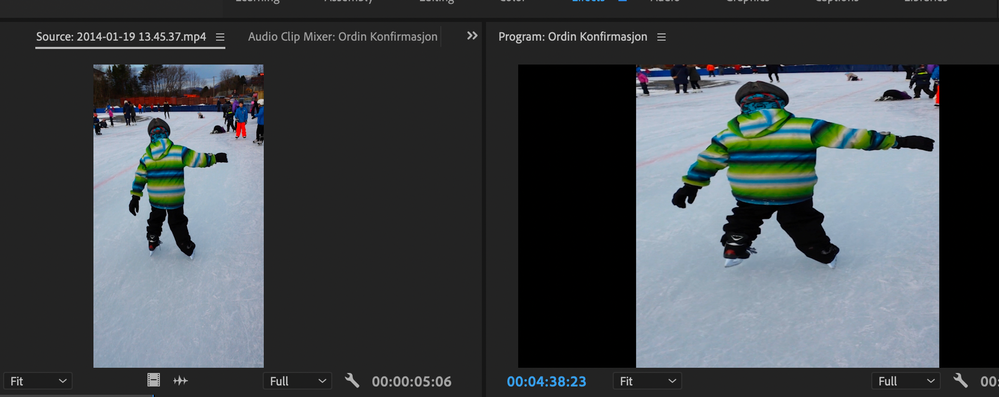Adobe Community
Adobe Community
- Home
- Premiere Pro
- Discussions
- Re: Upgrading project changes text overlay positio...
- Re: Upgrading project changes text overlay positio...
Copy link to clipboard
Copied
I created a moviein September 2020 with then the latest Premiere Pro version. When I open the project file today, with the latest Premiere Pro version, it says that I need to upgrade the project file to the new version.
This is OK as it creates a new project file.
The issue is that my text overlays (graphics object) now has been moved slightly to the left in the movie. So I need to go through all my text object and move them a bit to the right to get the position correct again.
See these screenshots. The first one is from 2020. The "green area" starts between "s" and "t" in the first word. The second screenshot is from today. The "green area" starts after the "t" in the first word. The whole text is shifted to the left, and is actually moved outside the frame.
It seems that the font is different and I guess that can be the reason? But how come the font changes - this is the same computer as previous year and I have not removed the fonts...
 1 Correct answer
1 Correct answer
I managed to find out why the text shifted. It seems that the issue was that I ran Premiere Pro without having started Creative Cloud app. That meant that some fonts used (which were part of the CC subscription) was probably not found properly. When I started the CC app and opened Premiere and the project - the text was nicely aligned again, and the font were correct.
Still need to figure out why PP15 cannot handle the aspect ratio of some of my clips though...
Copy link to clipboard
Copied
Try creating a brand new project and importing your old project, instead of opening directly (causing an upgrade)
Copy link to clipboard
Copied
I tried that, but same result. I have also problems that some of my clips on the timeline changes gets wrong aspect.
See screenshot below. The clip on the timeline gets totally wrong aspect ratio and it cuts the sides of the clip also. The old project has no such issues. This only happens to some of my clips that I import - especially some old mobile ones. But worked perfectly fine in previous versions. Source monitor shows clips fine, but they are totally wrong when inserted into timeline. Tried the scale options, but none fixes the issue...
Copy link to clipboard
Copied
I managed to find out why the text shifted. It seems that the issue was that I ran Premiere Pro without having started Creative Cloud app. That meant that some fonts used (which were part of the CC subscription) was probably not found properly. When I started the CC app and opened Premiere and the project - the text was nicely aligned again, and the font were correct.
Still need to figure out why PP15 cannot handle the aspect ratio of some of my clips though...