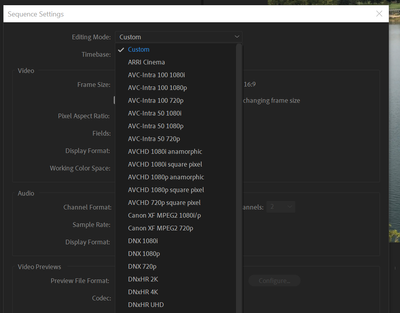Adobe Community
Adobe Community
- Home
- Premiere Pro
- Discussions
- Upscaling 720p Video Game Footage to 4k Issues
- Upscaling 720p Video Game Footage to 4k Issues
Copy link to clipboard
Copied
Hello,
I'm new to premiere pro and I've been running into issues upscaling my 1280x720p (29.97fps) video game footage to 3840x2160p using the adobe after effects detail-preserve upscaling.
I've followed several different tutorials via youtube but as soon as I apply the detail-preserve upscaling and scale it up to 300% and save it, not only is it incredibly laggy//choppy to play in adobe after effects but returning back to premiere pro it is also very laggy//choppy when trying to sample play it from the sequence timeline. However, I've tried another method whereby I adjust sequence settings to 3840x2160p then select Set to Frame Size and the video plays seamlessly but not quite as crisp quality.
List of my Steps:
Open Premiere Pro, Import Media to start (Vide game footage)
Drag media into Timeline
Adjust sequence settings to Custom 3840x2160p
Right-click Timeline video and select Replace with After Effects Composition
Adobe after effects opens
locate detail-preserving upscaling and set scale to 300% (save)
Return to Premiere Pro with laggy video playback
All the tutorial videos I've seen on youtube use camera footage so I'm wondering if detail-preserve upscaling only works for that type of recorded video, or if it's even compatible//possible with video game recorded content in the first place.
Thanks for the help, I'll be ready to respond as best I can for any further details.
 1 Correct answer
1 Correct answer
The footage doesn't matter. You need to either pre-render the footage, or let it render a preview file. the process of upscale at 300% using preserve details has lots of CPU time, it cannot play back real time. you must pre-render or render previews first, then it will play back smooth.
This video goes through the process you described, and he talks about the impacts to performance.
How to Upscale Video (with the best results) in After Effects - YouTube
The real time playback when you set-to-f
...Copy link to clipboard
Copied
The footage doesn't matter. You need to either pre-render the footage, or let it render a preview file. the process of upscale at 300% using preserve details has lots of CPU time, it cannot play back real time. you must pre-render or render previews first, then it will play back smooth.
This video goes through the process you described, and he talks about the impacts to performance.
How to Upscale Video (with the best results) in After Effects - YouTube
The real time playback when you set-to-frame-size is very easy math to scale it up for the CPU, so it plays back fine. Preserve Details is much better looking when done, but the cost is time and thus you loose real time until pre-rendered. If you pre-render it, you only have to do it once, and then place it on the time line over the aftereffects section that needs rendering and it will not need to render again to playback smooth.
Also, if you have a few bucks to put towards a bit of software, try Topaz Video Enhance AI - it works miracles with upscale. I hope Adobe builds something like it into premiere in the future.
Copy link to clipboard
Copied
Ah, Thank you! It totally was the rendering that was bogging it down, after a couple of tests of pre-rendering it was a vast improvement with only a slight bit of chop, once I exported it out and played it on its own it ran super smooth.
Thanks for the tutorial video and feedback, If I do more editing in the future I think I'll definitely opt out and go for the Topaz AI lol.
Copy link to clipboard
Copied
You're welcome!
Glad to get you back on track and doing the creative part and getting frustrated waiting for things to finish.
If you're still seeing some choppy playback when you render the timeline, you might need to tweak the seq settings, so it used a better codec for your machine.
Most of the time the ones that start with "DN" on the list below work well, try changing the setting, it should help. BUT do not use the one with 1080i (interlaced) there is no reason to use interlaced - you will know if you need it, don't use it otherwise.
Copy link to clipboard
Copied
Copy link to clipboard
Copied
No need to post the same thing all over the forum.