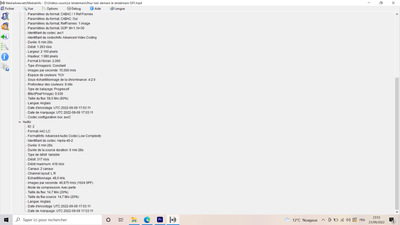Adobe Community
Adobe Community
Vidéo all curvy after exporting
Copy link to clipboard
Copied
Hello,
I have a problem exporting a vidéo : when I export in H;264 as sugested in some tutos I ve watched it comes out all curvy and zoomed (see pictures below). I tried to export in avi, it comes not curvy but in low quality.
I m not totally a new on using premiere pro but I m starting using it again after more than 1 year and I feel like it has changed a lot (also my memories of it)
Below also are pictures of the exportng pages, H.264 and Avi.
Best regards,
Damien
Copy link to clipboard
Copied
Try resetting the preferences:
https://community.adobe.com/t5/premiere-pro/faq-how-to-reset-trash-preferences-in-premiere-pro/td-p/...
If that doesn’t work, try updating or rolling back your graphics driver directly from the video card manufacturer’s site. If NVIDIA, do a clean installation of the latest Studio Driver (NOT the Game Driver)
If that doesn't work, try creating a new project and import the old one into it.
Copy link to clipboard
Copied
Does it happen with exports from Adobe Media Encoder as well as direct export from Premiere Pro?
Copy link to clipboard
Copied
Also, please use the free MediaInfo and post a screenshot of the properties of your media in tree view:
https://mediaarea.net/en/MediaInfo
Many users are having issues with VFR. If the file is variable frame rate, use Handbrake to convert to constant frame rate:
https://handbrake.fr/downloads.php
Here is a tutorial:
https://www.youtube.com/watch?time_continue=34&v=xlvxgVREX-Y
Shutter Encoder may also be used to convert to Constant Frame Rate:
https://www.shutterencoder.com/en/
Copy link to clipboard
Copied
Hello, thanks for your answers,
I followed your 2 first advices
then I found out the problem I have is only when I read the exprted video on VLC media,
not with Windows media player for example.
I tried to reinstall VLC but the problem remains
And my VLC reads well other videos
Do you think the problem is with VLC or with the video itself ?
Informations about the video :
Best regards,
Damien
Copy link to clipboard
Copied
Do you think the problem is with VLC or with the video itself ?
By @Danc28026278
It is probably a VLC issue.
Please use the free MediaInfo and post a screenshot of the properties of your media in tree view:
https://mediaarea.net/en/MediaInfo
Copy link to clipboard
Copied
Hi, here are the requested screenshots of MedciaInfo :
Copy link to clipboard
Copied
What version number of VLC?