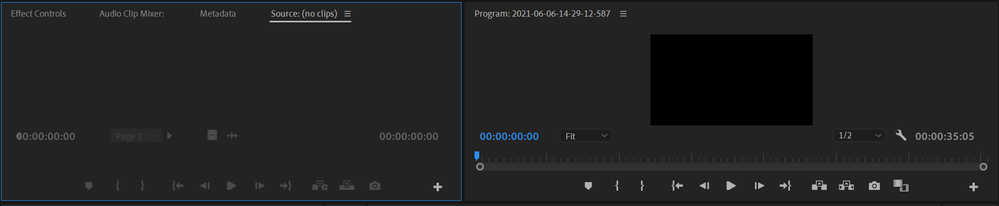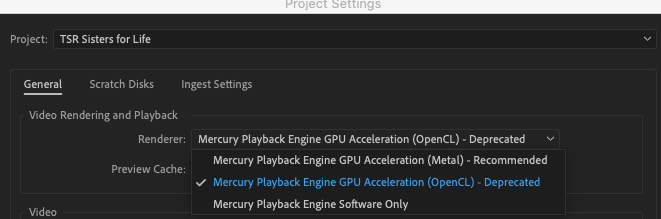Adobe Community
Adobe Community
- Home
- Premiere Pro
- Discussions
- Re: Video clips will not play in preview or projec...
- Re: Video clips will not play in preview or projec...
Video clips will not play in preview or project window
Copy link to clipboard
Copied
Hello!
I am a complete beginner and I can't seem to find a solution to my problem. In the preview window (top left panel, picture below) where I can edit clips before adding them to the main video (bottom right panel), I cannot get any of my clips to load. Additionally, I cannot play my current compilation in the program window (top right panel, picture below) either. Both of these just remain frozen. Sometimes I can work in Premiere Pro for about 10 minutes before this happens and I have to force a shutdown and reopen it constantly. It has been impossible to make a video.
I will note that I am using an unsupported video driver (Intel(R) HD Graphics 620) because the one suggested by Adobe is not compatible with my computer. Could this be the issue? If so, I suppose I cannot use Premier Pro on my computer.
Copy link to clipboard
Copied
So sorry to hear of this issue! Out of curiousity as a test, what happens if you go to File > Project Settings > General, and change the Renderer? I know my screenshot below is from an Apple computer, but you'll get the idea.
The reason I ask is just to see if any video shows. I would think that the video would at least show in Software Only. Of course, you really don't want to do too much video work without a supported graphics card...that can bring out the worse in people really fast.
Copy link to clipboard
Copied
Hi there!
Sorry about that. Let us know if Brandon Loshe's suggestion help. Also, we would need to see your system details like (RAM, CPU).
Thanks,
Kartika