 Adobe Community
Adobe Community
- Home
- Premiere Pro
- Discussions
- Video color changes after posting to Instagram
- Video color changes after posting to Instagram
Copy link to clipboard
Copied
Hello,
I was trying to upload a video created on Adobe to Instagram and i noticed that the color was changing noticeably. Can anyone suggest how to sort this issue out?
Thanks.

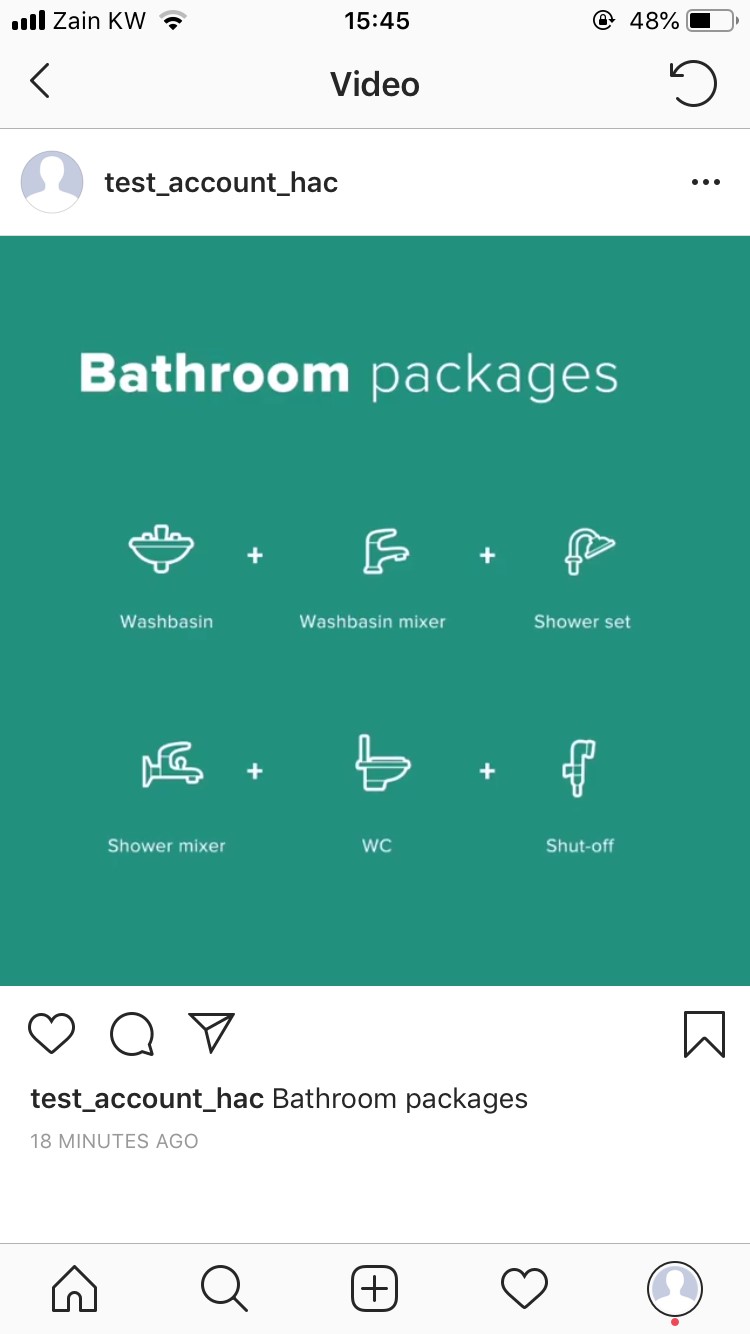
 1 Correct answer
1 Correct answer
I think here is the answer,
https://www.youtube.com/watch?v=m6PcsKRmXS8
Copy link to clipboard
Copied
The first step is to set up the proper viewing conditions. You need one of the following.
1. A dedicated I/O device (AJA Kona, Blackmagic Intensity, etc.) feeding the best quality calibrated display you can afford.
2. An export of the video played from hardware to the best quality calibrated display you can afford.
How it looks on that calibrated display is all that you can control. How it looks anywhere else is beyond your control.
Copy link to clipboard
Copied
If you import the file back into Pr and it looks good then its an Instagram issue.
Copy link to clipboard
Copied
Color is dependent on devices using a color standard and having all devices calibrated to that standard. I don't think there's any way to have an actual standard across apps & devices. None exist that I am aware of.
Ergo ... you can't have an exact thing in PrPro and have it appear on any other screen exactly the same. No one can. You've never seen any broadcast material exactly like it was seen in the editing suite either!
It's Life in the Fast Lane ... sigh.
Neil
Copy link to clipboard
Copied
Hello! I just found this thread because the same thing is happening to me! Now that I see the pictures of your issue, I am starting to believe Instagram has trouble displaying certain greens. my video has green and white stripes. The green stripes are supposed to be more teal. When played on Instagram the green turns bright green! Lmk if you figured a solution out. This problem has never happened to me before so i really think Instagram has trouble with greens.
Copy link to clipboard
Copied
It could be Instagram, it could be the browser, it could be the operating system, it could be the screen.
That's why you can only judge the image under the proper viewing conditions. You can't judge it once it's online. There's just too many variables that will alter the appearance.
Copy link to clipboard
Copied
My teal colors in videos also turn more bright green on Instagram as well as on Facebook. Thumbnail picture is right, but as soon as the video starts playing colors change. I think I just stop posting videos with teal/green colors.
Copy link to clipboard
Copied
Its not just greens But it's happening to me too and extremely annoying! Will much appreciate it if yall let me know how to tackle this
Copy link to clipboard
Copied
having a similar problem- the color darkens/desaturates but only on playback. Any idea why this might be happening?
I've read that insta supports mp4 and mov files but i haven't been able to upload mov from an iPhone, or from any program that will give me carousel capabilities.
trying to create a seamless video carousel, below is a test.
photos are of the seam in the post preview, and then the seam after they've been posted
These are exported from ae as quicktime mov then converted in media encoder to mp4. color difference happens at 4k as well as 600dpi and with pro res codec and animation codec. Mb is always 5mb or lower.
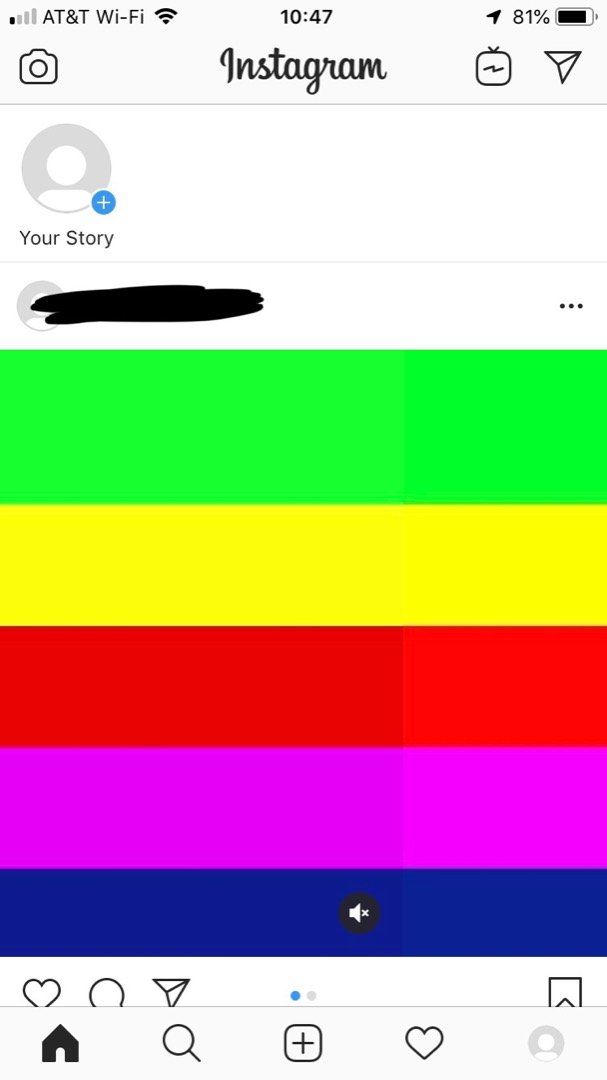
Copy link to clipboard
Copied
I've noticed this as well. What is strange is that whenever you upload a video, it's uploaded on instagram and playback is fine. It's when you upload a second image/video, then go back to the original one the color shifts. I look back at previous videos a few months ago and this did not happen. This seems recent, beyond the color shift is a major shift in quality as well - there is some type of compression happening to the content within Instagram. I'm not sure the work around, curious to see if anyone else starts to notice this issue.
Copy link to clipboard
Copied
Gotten to me as well... The plain background of an animation gets all screwed up as soon as the video starts playing, and mind that this is in both the feed and the story so nothing at all seems to be right
Copy link to clipboard
Copied
Facing same issue.. Anybody able to figure out reason for this?
Copy link to clipboard
Copied
I think here is the answer,
https://www.youtube.com/watch?v=m6PcsKRmXS8

